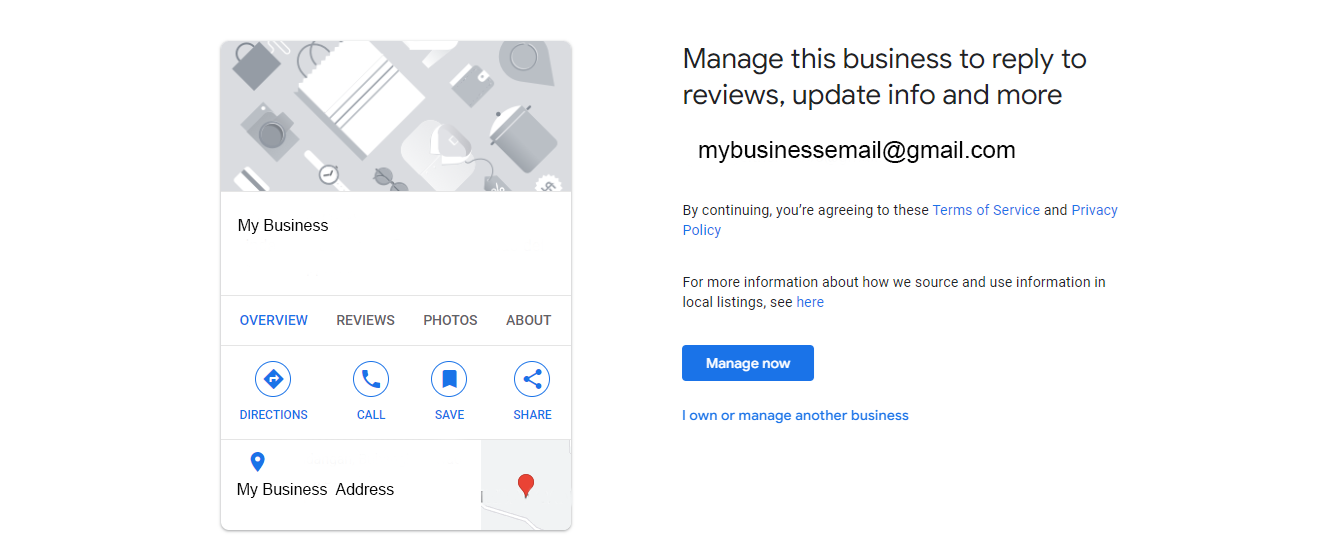How to Claim Your Business Profile on Google
Table of contents
Setting up a Google Business Profile is a simple and effective way to enhance your presence online and attract more local customers.
In this guide, we will walk you through the entire process step-by-step. You’ll learn how to claim, complete, and optimize your profile, as well as insider tips for maintaining it to maximize your visibility and engagement.
Why Should You Claim A Business Profile on Google?
One of the most effective ways to make your business stand out is by optimizing your site for local search results. This is where claiming your business profile on Google comes in. Doing so gives a boost to your visibility on Google Search and Google Maps, enhances your credibility, and makes it easier for customers to discover and interact with your business.
Help Customers Find You on Google Maps
Claiming your Google Business Profile offers numerous benefits, including improved local SEO, increased customer engagement, and the ability to manage and update your business information. By having a claimed profile, you can respond to reviews, post updates, and gain insights into how customers interact with your business on Google Maps.
Add Your Business to Google in 4 Easy Steps
1. Sign in to Google My Business
To start, you’ll need a Google account. If you don’t already have one, you can easily create one by visiting the Google sign-up page and following the instructions. Once ready, sign in to your account.
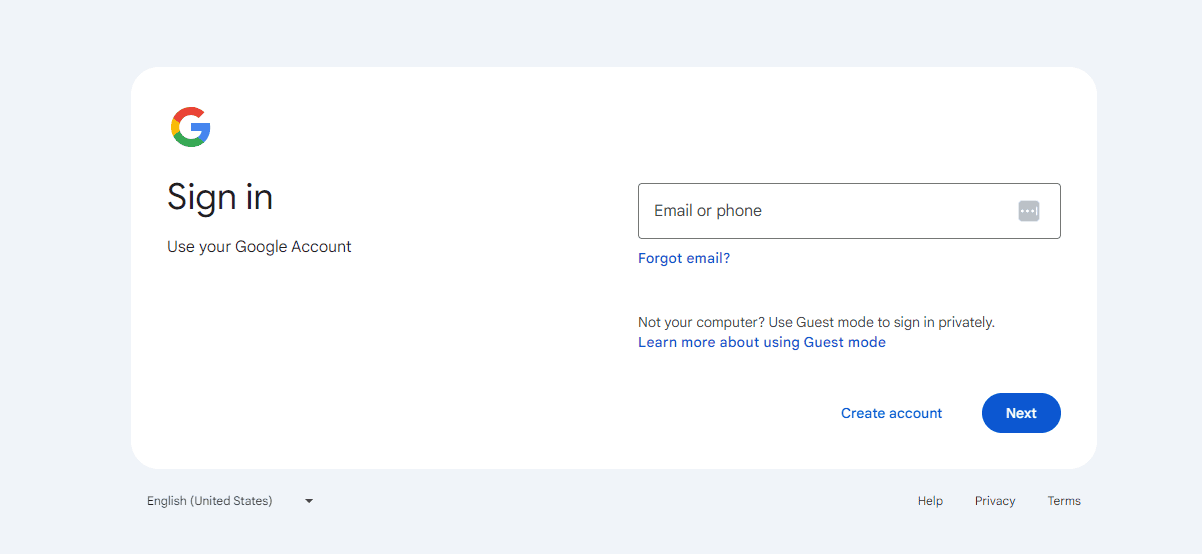
2. Find Your Business
Go to Google My Business to add or claim your business. Simply enter your company’s name in the search bar to find your listing. If your business is already listed it will appear in the search results. Otherwise, follow the prompt to add your business to Google.
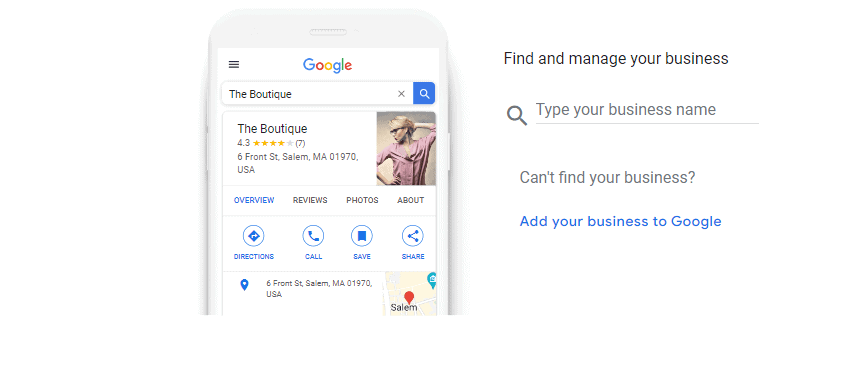
3. Claim Your Business Profile
Once you find your business listing, click “Claim this business,” and you will be prompted to verify your ownership.
4. Verify Your Ownership of the Business
Google offers several ways to verify your business, including postcard, phone, or email. Pick the best method for you and follow the instructions to verify your ownership. This step is a security measure to ensure that only authorized individuals can manage the business profile.
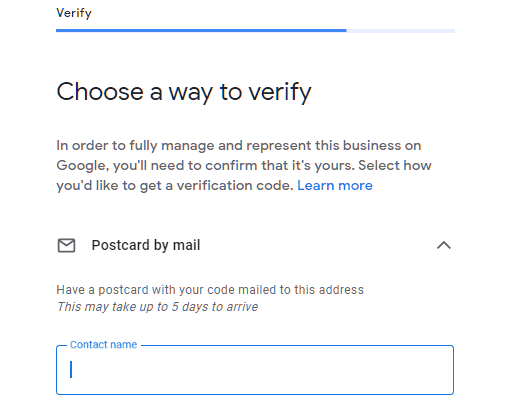
Completing and Optimizing Your Google Business Profile
Update Your Information
Ensure that your business name, address, phone number, and hours of operation are accurate and updated. This information will help customers find your business location and learn about your services.
Add Photos and Videos
Visual content is crucial for attracting potential customers and helping them discover the services offered and what they’ll receive. Add high-quality photos and videos of your business, products, and services to make your profile more engaging and enticing.
Write a Compelling Business Description
Your business description should highlight what sets you apart from the competition and your unique selling points. We advise using relevant keywords such as business category, and service area to help boost results. You can generate keywords using a free keyword tool such as Ahrefs to optimize your visibility in search results.
Manage and Respond to Reviews
Customer reviews play a significant role in building trust and credibility with current and prospective clients. Regularly monitor and respond to reviews, thanking customers for positive feedback and addressing any negative comments promptly and professionally.
Utilize the Insights Feature to Track Performance
Google My Business provides valuable insights into how customers interact with your profile. Use this data to understand what’s working and make informed decisions to improve your digital presence and customer experience.
Tips for Maximizing the Impact of Your Google Business Profile
Encourage Customers to Leave Reviews
Positive reviews can significantly boost the credibility of your business and help attract more customers. Encourage satisfied customers to leave reviews by delivering excellent service and requesting feedback through in-person interactions or a series of follow-up emails.
Regularly Update Your Business Information and Photos
Ensuring your profile is up-to-date is essential to give customers the most accurate information about your business. Regularly update your hours of operation (particularly around public holidays), add new photos, and post updates about events or special offers.
Post Updates on Your Business Profile
You can inform customers of updates, offers, and events directly on your business profile by adding an update in your Business Profile Manager.
Monitor and Respond to Customer Inquiries
Responding to customer inquiries promptly shows that you value their business and are committed to providing excellent customer service. Your profile includes a Q&A feature where you can list commonly asked questions and encourage customers to find the information they need more quickly.
Need More Help to Claim Your Google Business Profile?
Claiming your Google Business Profile is a simple and effective way to enhance your presence online and ensure customers have the best user experience from the moment they search for your business. It helps you show up on Google, stand out in local search results, attract more customers, and ensure customers are up-to-date with all the relevant information.
By following the steps in this guide, you can claim and optimize your business profile on Google, ensuring that your company is visible and attractive to potential customers.
You can start the process to claim and maximize your Google Business Profile with CyberOptik. Get in touch with us today and we’ll get you set up in no time. Also, visit our Insights page for more tips on enhancing your online presence.
FAQs
What is a Google Business Profile?
It is a free tool that allows businesses to manage their digital presence on Google Search and Maps.
Why is it important to claim my business profile on Google?
When you claim your business on Google, you can easily control the information displayed about your business. This enables you to engage with customers, keep them up-to-date with your business, and enhance your visibility in local search results.
How do I verify my Google Business Profile?
Verification to confirm ownership of a business can be done via postcard, phone, or email. Follow the instructions provided by Google to complete the verification process.
Can I add multiple locations to my Google Business Profile?
Yes, you can manage another business and multiple locations within a single Google My Business account.
What kind of photos should I add to my profile?
Add high-quality photos that showcase your business, products, and services. This can include interior and exterior shots of the physical location, product images, and team photos.
How often should I update my Google profile?
Regular updates are recommended. Update your profile whenever there are changes to your business information, particularly a change of business address or business phone number. Also, if you have new photos, offers, or events to share.
What should I do if my business information changes?
Update your business information promptly to ensure customers have the most accurate and up-to-date details.
Can I respond to reviews on my Google Business Profile?
Yes, responding to reviews is highly recommended. It shows that you value good and bad customer feedback and are committed to providing excellent service. We suggest you encourage your happy customers to provide feedback whenever possible.
How can I track the performance of my Google Business Profile?
Use the Insights feature in Google My Business to track how customers interact with your profile. This data can help you make informed decisions to improve your presence online.