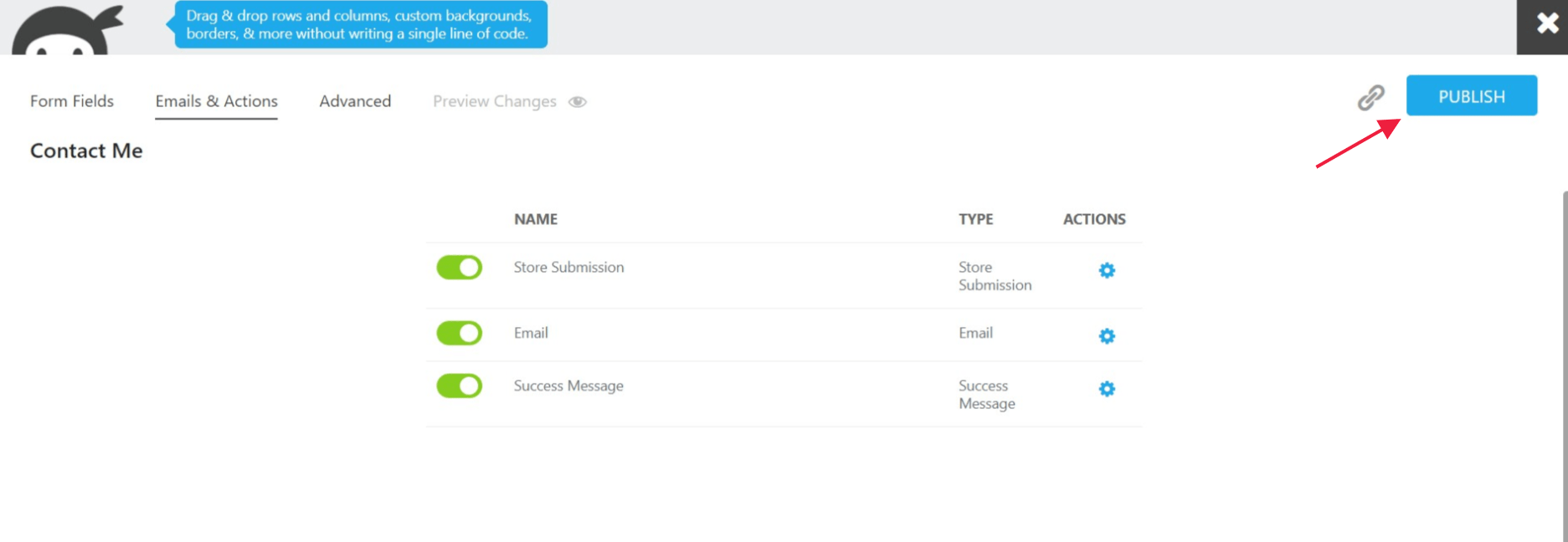How do I change who a form gets sent to?
Table of contents
All of the forms we’ve set up over the past few years will be using Ninja Forms, so that’s the plugin we’ll be covering for this.
1. First off, head to Ninja forms > Dashboard and select the form you want to edit. Click on the ‘cog’ icon.
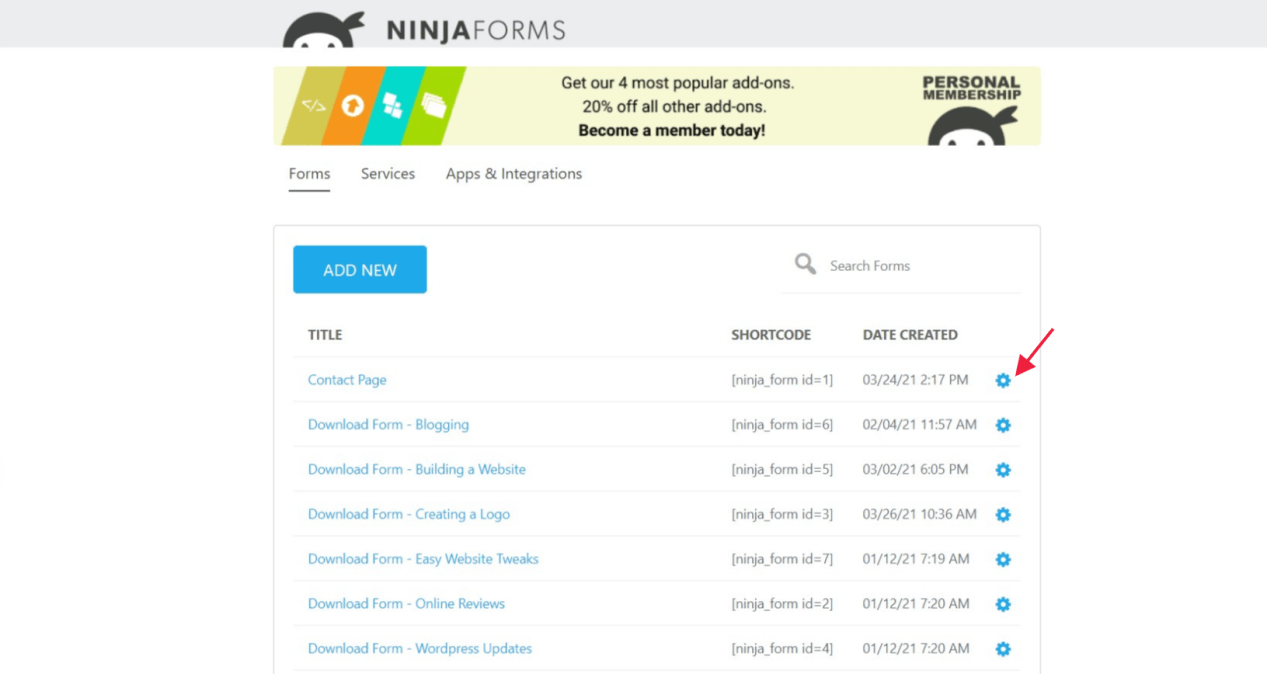
2. Then click Edit
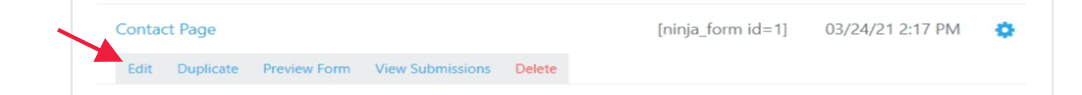
3. Select the Email & Actions tab and click the settings icon next to Email Notification.
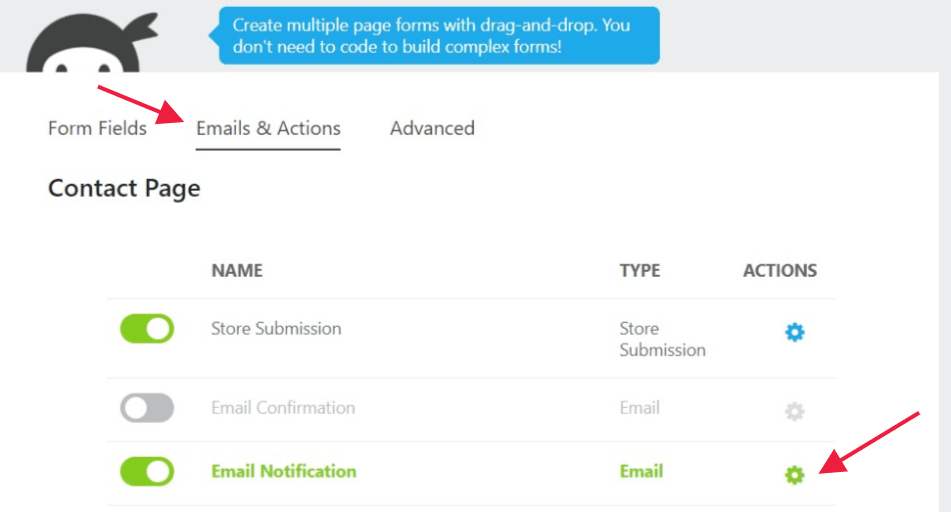
4. Change your email address in the TO field. If you’d like to add multiple emails, they should be separated by a comma. Then click the Done button.
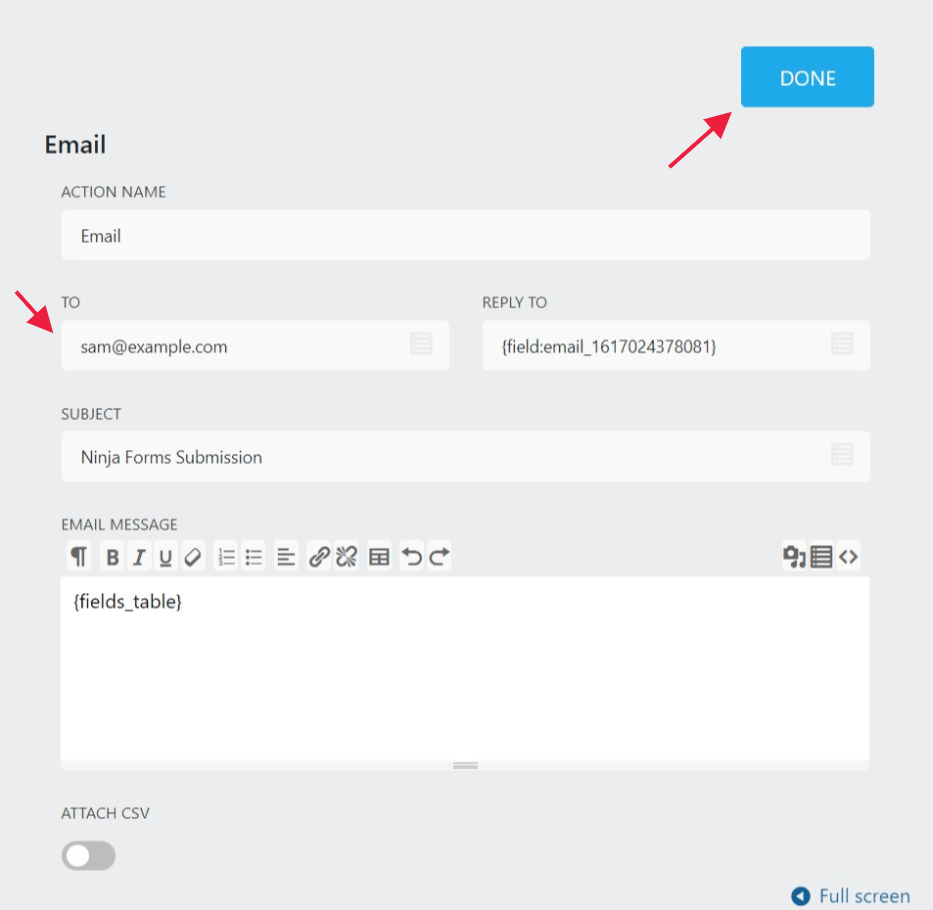
5. Publish the changes and you’re all set. Be sure to test the form and make sure that each email you added receives a notification.