Web design and UX design are both crucial for creating great digital products, but they’re not the same thing. Here’s what you need to know:
- Web design focuses on making websites look good and function properly
- UX design aims to create enjoyable user experiences across all digital products
- Both fields require different skills and tools
- When web and UX designers work together, they create powerful, user-friendly products
Quick Comparison:
| Aspect | Web Design | UX Design |
|---|---|---|
| Focus | Visual appeal and functionality | User experience and satisfaction |
| Scope | Websites only | All digital products |
| Key Skills | Visual design, HTML/CSS | User research, wireframing |
| Main Tools | Adobe Creative Suite, WordPress | Figma, UserTesting |
“Web designers make things look good. UX designers make sure they work well for users. Both are important for creating successful digital products that people love to use.
UX Design vs UI Design – What’s The Difference?
UX Design vs UI Design – What’s The Difference? (2024)

What is Web Design?
Web design is creating websites that look good and work well. It’s like being a digital architect, shaping how businesses and organizations appear online.
Main Tasks
Web designers do a lot of different things:
- Plan how websites will look
- Create buttons, icons, and other visual elements
- Choose colors that fit the brand
- Pick fonts that are easy to read and look nice
- Make sure websites work on all devices
They don’t work alone. Web designers team up with clients, writers, and developers to build great websites.
Common Design Tools
Web designers use various software to do their job. Here are some popular ones:
| Tool | What It's For | Cool Features |
|---|---|---|
| Adobe Creative Suite | Making graphics | Photoshop for photos, Illustrator for logos |
| Figma | Designing layouts | Work together, test designs |
| Sketch | Drawing vectors | Mac-only, great for interfaces |
| WordPress | Building websites | Easy to use, lots of options |
| Visual Studio Code | Writing code | Works with many coding languages |
These tools help turn ideas into real websites.
Work Output
Web designers create more than just pretty websites. They make:
- Wireframes: Simple layouts of web pages
- Mockups: Detailed pictures of the final design
- Prototypes: Working models of the website
- Style guides: Rules for colors, fonts, and logos
- Responsive designs: Layouts that fit any screen size
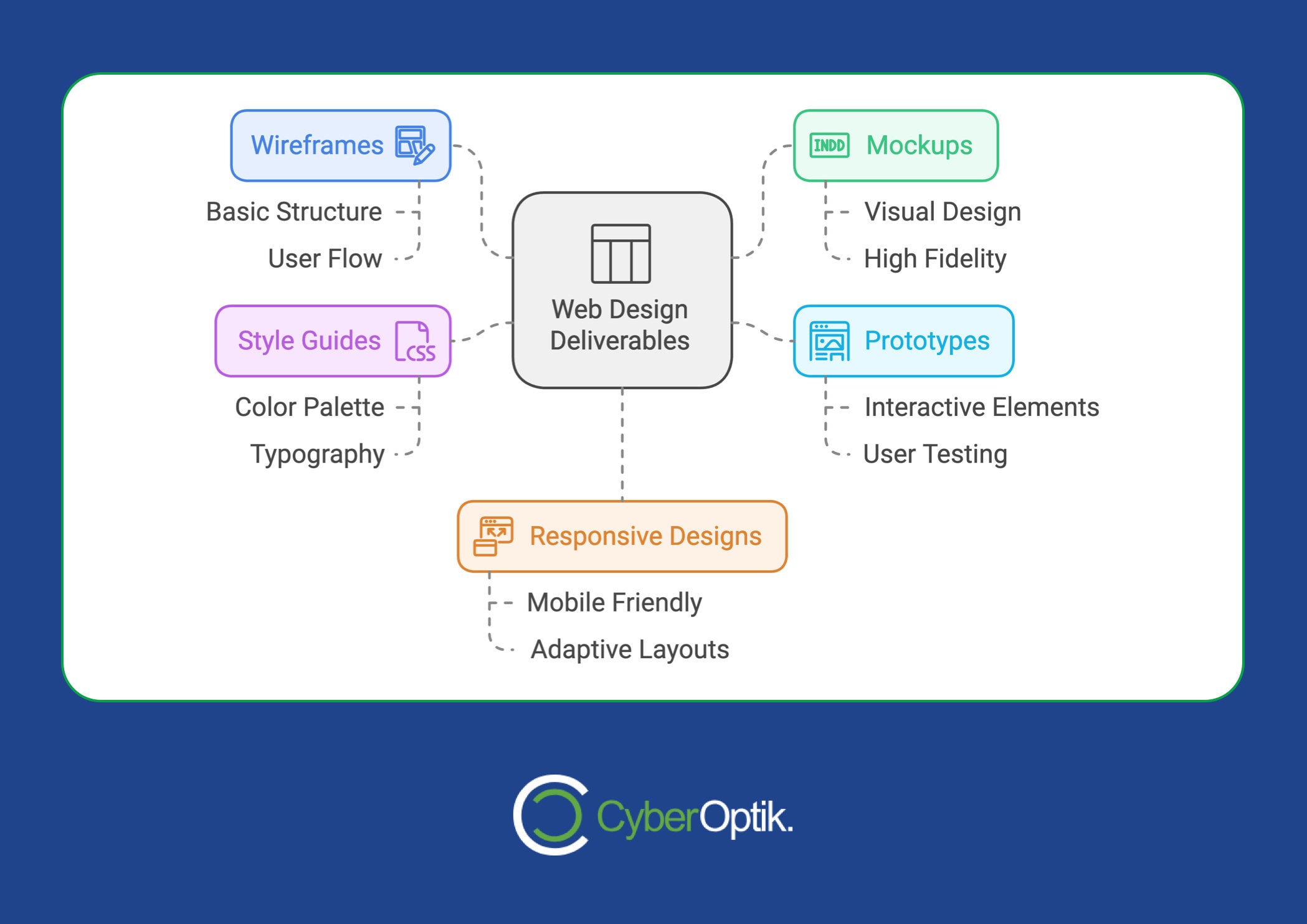
They also help keep websites up-to-date and working well.
“Web design is about more than looks. Designers think about how things work, what’s possible with technology, what’s popular now, and what users want – and all of this changes a lot.”
This quote shows that web design is complex. It’s not just making things pretty – it’s about creating websites that people enjoy using.
In today’s online world, good web design is SUPER important. Did you know? People judge a website in less than a second, and 75% of people decide if a company is trustworthy based on its website. That’s why businesses want skilled web designers.
Web design keeps changing. New tech, different ways people use the internet, and new design trends all affect it. If you want to be a web designer, you’ll always have new things to learn in this exciting job.
What is UX Design?
UX design is about creating digital products people love to use. It’s not just making things pretty – it’s making them work well and feel great.
UX designers do a lot. They:
- Talk to users to understand their needs
- Create fictional characters based on real user data
- Organize content for easy navigation
- Sketch out basic layouts
- Build interactive models
- Watch people use the product to find issues
“Good user research is key to designing a great user experience. Designing without good user research is like building a house without solid foundations – your design will soon start to crumble and will eventually fall apart.” – Neil Turner, founder of UXfortheMasses.
This quote shows why user research is so important in UX design. It’s not guesswork – it’s about knowing what users want.
UX designers follow a process:
- Understand: Dive deep into the problem.
- Define: State the problem and set goals.
- Ideate: Come up with lots of solutions.
- Prototype: Build rough versions of ideas.
- Test: Put prototypes in front of real users.
- Implement: Work with developers to bring the design to life.
Here’s the thing: This process isn’t a one-time deal. UX designers keep cycling through these steps, always improving based on what they learn.
What do UX designers produce? Here’s a quick look:
| Output | What It Is | Why It Matters |
|---|---|---|
| User Personas | Fictional characters based on user data | Helps understand who they're designing for |
| User Flows | Diagrams of user movement through a product | Spots potential roadblocks |
| Wireframes | Basic layouts of screens or pages | Allows quick iteration on ideas |
| Prototypes | Interactive models of the product | Lets users test before full build |
| Usability Reports | Documents from user testing | Guides improvements and justifies decisions |
UX design isn’t about perfection from the start. It’s about learning and improving. As Don Norman, who coined the term “user experience”, says:
“User experience encompasses all aspects of the end-user’s interaction with the company, its services, and its products.”
This big-picture view is what makes UX design special. It’s about the whole journey a user takes with a product.
In today’s digital world, good UX design can make or break a product. That’s why UX designers are in high demand, with an average salary of about $115,743 per year in the US.
So next time an app or website just feels right, remember – a UX designer probably made that happen!
Key Differences
Web design and UX design might seem similar, but they’re quite different. Let’s break it down:
Main Goals
Web designers are like digital architects. They create visually appealing websites that work smoothly. UX designers? They’re experience architects. Their job is to make sure users have a great time with a product, whether it’s a website, app, or software.
| Web Design | UX Design |
|---|---|
| Create eye-catching websites | Make user interactions better |
| Focus on looks and layout | Put user needs first |
| Make sure the website works | Boost overall user happiness |
Required Skills
Both roles need creative and technical skills, but they’re different:
Web designers need to be visual tool and coding wizards. They work with:
- HTML/CSS/JavaScript
- Graphic design
- Visual composition
- Responsive design
- Content management
UX designers are part psychologist, part data analyst, and part designer. They focus on:
- User research methods
- Information architecture
- Prototyping and wireframing
- User testing and analysis
- Psychology and human behavior
Methods and Tools
Web designers and UX designers work differently:
Web designers typically:
- Talk to clients about website goals
- Make mockups and prototypes
- Design visual elements and layout
- Build the website with code
- Test if everything works
- Launch the site
UX designers usually:
- Research users and create personas
- Map out user journeys
- Create wireframes and prototypes
- Test usability
- Make changes based on feedback
- Work with developers to implement designs
Their tools are different too:
Web designers often use:
- Adobe Creative Suite
- WordPress
- Visual Studio Code
UX designers lean towards:
- Figma
- Sketch
- UserTesting
Here’s a real example:
In 2018, Airbnb redesigned its website and app. The web design team made it look great with high-quality images and a clean layout. The UX team dug into user data and found people were struggling to find places quickly.
So, they added new features like “Airbnb Plus” for verified high-quality listings and better search filters. The result? Bookings went up 13% and user satisfaction increased 5% in the first quarter after launch.
Joe Gebbia, Airbnb’s co-founder, said:
“Design isn’t just about making things look pretty – it’s about solving real problems for real people.”
This sums up the difference perfectly. Both web design and UX design matter, but UX design goes beyond looks to solve user problems and make experiences better.
Working Together
Web designers and UX designers need to team up to create great digital products. Here’s how they do it and why it matters.
Team Process
Good teamwork between web and UX designers boils down to talking clearly and sharing the same goals. Here’s their typical workflow:
- Project Kickoff
Teams meet to set goals and expectations. This sets the tone for the whole project. - Research and Planning
UX designers dig into user research and create personas. Web designers chime in on what’s technically possible and current design trends. - Wireframing and Prototyping
UX designers sketch out initial wireframes. Web designers give feedback on how things look and could be laid out. - Design Iterations
Both teams work side-by-side, tweaking designs based on user feedback and technical limits. - Development Handoff
Web designers use tools like Zeplin or InVision to pass final designs to developers, making sure everything gets built right.
This teamwork pays off. An InVision survey found that 76% of design and development teams said using collaborative tools made their work way more efficient.
“Teamwork isn’t just a process – it’s a mindset. Embrace it, use the right tools, and watch your web projects take off.” – Ishan Vyas, Author
CyberOptik‘s Design Process
Let’s look at how CyberOptik, a Chicago web design agency, blends web and UX design:
- Discovery Phase
CyberOptik starts by getting what clients want and what users need. UX folks do research while web designers look at tech requirements. - Collaborative Ideation
They use “sketchboarding” where UX and web designers brainstorm together, quickly trying out ideas. - Prototyping and Testing
UX designers make interactive prototypes, which web designers polish up. They test these with real users. - Agile Development
CyberOptik works in sprints, with both design teams alongside developers. This keeps communication flowing and solves problems fast. - Continuous Improvement
After launch, they look at user data and keep making things better based on real-world use.
This approach works wonders. When they redesigned an e-commerce site, it led to 35% more conversions and 28% fewer abandoned carts.
Ron Johnson, who started CyberOptik, says:
“By getting web and UX design to work as one, we make products that look great and are easy to use. That’s what makes our work stand out.”
When web and UX designers team up well, you don’t just get a pretty website. You get a powerful tool that works for users and businesses alike.
What’s Next in Design
The design world is changing fast. Let’s look at what’s coming up.
New Tools and Tech
AI is shaking up design. Here’s how:
- AI-Powered Design Assistants
Tools like Uizard are game-changers. This AI assistant turns sketches into prototypes quickly.
What it can do:
| Feature | Benefit |
|---|---|
| Sketch-to-code | Turns sketches into mobile apps |
| Auto-layout | Creates responsive designs |
| Design suggestions | Gives AI ideas for better UIs |
Martina Pérez from Hotjar says:
“AI helps UX designers work faster and boosts their creative process.”
- Real-Time Analytics
AI isn’t just for making designs. It’s crunching numbers too.
Attention Insight, for example:
- Analyzes user behavior in real-time
- Predicts where users will look
- Suggests changes to boost conversions
One e-commerce site saw a 35% jump in conversions after using AI insights.
- Voice and Gesture Interfaces
By 2025, expect more hands-free experiences. Voice and gesture controls are becoming common.
Designers need to think beyond screens. How do you create a great experience with nothing to click?
- Emphasis on Business Impact
Companies want designers who can show how their work affects the bottom line. Be ready to explain your design choices and their impact.
One study found companies that redesigned for usability saw a 75% average improvement in key metrics like conversion rates.
The design world is changing fast. But if you keep learning and stay curious, you’ll be ready for what’s next.
Conclusion
Let’s recap the key differences between web design and UX design, and how they work together to create great digital experiences.
Main Points
Focus and Scope
Web design is all about making websites look good and work well. UX design? It’s about making sure users have a great time using digital products.
Here’s a quick comparison:
| Aspect | Web Design | UX Design |
|---|---|---|
| Focus | Looks and functionality | User experience |
| Scope | Websites | All kinds of digital products |
| Main Tasks | Layouts, graphics, responsive design | User research, wireframes, user flows |
Skills and Tools
Web designers are pros with visual tools like Adobe Creative Suite. UX designers? They’re all about research and prototyping tools like Figma and UserTesting.
Both need to be problem-solvers, but in different ways:
- Web designers tackle visual challenges
- UX designers focus on user-centric issues
Impact on Business
Both web and UX design can seriously boost a business:
- 94% of first impressions are design-related. That’s huge for web design!
- Good UX design can bump up conversion rates by 200%. Not too shabby, right?
Teamwork Makes the Dream Work
When web and UX designers join forces, magic happens. Take Otodom, Poland’s top real estate platform:
After integrating web and UX design efforts, Otodom saw:
- 21% more email replies
- 116% increase in saved search notifications
- 14% more logged-in users

That’s what happens when design teams work together!
FAQs
What’s the difference between UX design and web design?
Web design is about making websites look good. UX design is about making digital products work well for users.
Here’s a quick breakdown:
| Web Design | UX Design |
|---|---|
| Makes pretty websites | Creates smooth experiences |
| Just for websites | For any digital product |
| Layouts, graphics, coding | User research, wireframes, testing |
| Goal: Nice-looking, working website | Goal: Easy, enjoyable user experience |
The Interaction Design Foundation (IxDF) puts it this way:
“Web design handles the visual aesthetic of the system interfaces users interact with – aka the website – while UX design focuses on the functional experience it delivers.”
How are UX and web design different?
They’re different in a few key ways:
- Web design is just for websites. UX design is for any product or service.
- Web designers focus on looks and how a site works in a browser. UX designers think about the entire user journey.
- Web design usually follows a straight path. UX design keeps changing based on what users say.
- Web designers need to be good at visual design and coding. UX designers need a wider set of skills, including research and data analysis.
The IxDF says:
“UX design is data-driven and involves extensive research to understand users’ behaviors and goals.”



