Want to boost your Google Ads ROI? Split testing is your secret weapon. Here’s what you need to know:
- Split testing compares two versions of an ad or landing page
- It helps you make data-driven decisions to improve performance
- Test one element at a time for 2-4 weeks
- Allocate 5-10% of your budget for testing (up to 50% for key campaigns)
Key areas to test:
- Ad text (headlines, descriptions, CTAs)
- Landing pages (design, copy, forms)
- Bidding methods (manual CPC, automated, target ROAS)
- Target audiences (demographics, interests, behaviors)
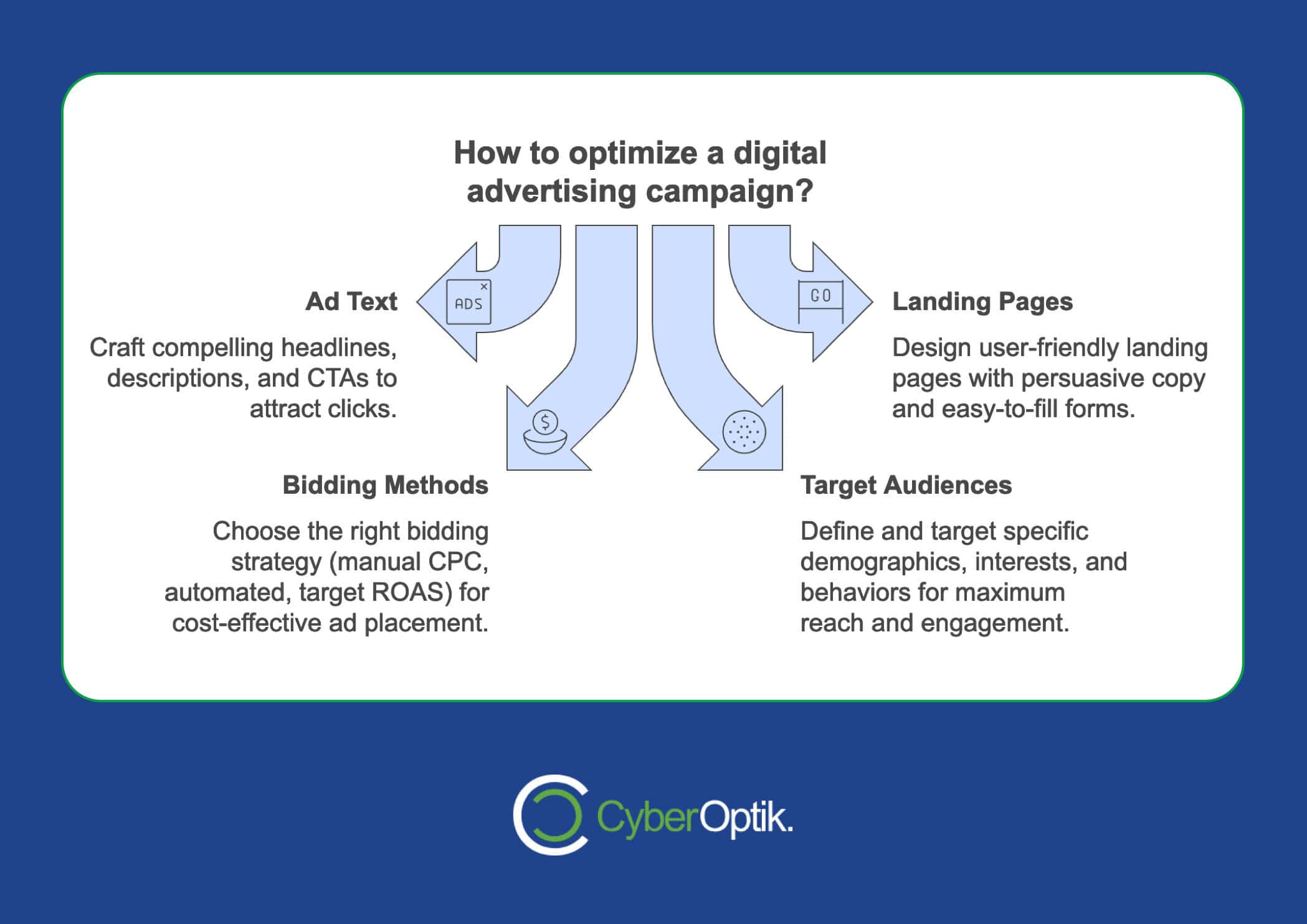
Remember:
- Focus on metrics like CTR, conversion rate, CPC, and ROAS
- Aim for 95% statistical significance in results
- Learn from both successful and failed tests
- Keep testing to stay ahead of the competition
As Kyle Rush, VP of Engineering at Casper, says:
“If you aren’t testing, you don’t know how effective your changes are.”
An Overview of Google Ads
Google Ads, previously branded as Google AdWords, operates as a pay-per-click (PPC) advertising platform. It’s a powerful tool for attracting targeted traffic and producing leads.
Through this service, businesses can create and position ads directly within Google’s search engine results pages (SERPs), providing a targeted approach to attracting potential customers and generating qualified leads. This tool is highly effective for reaching specific audiences and achieving measurable results.
Why Split Testing is Crucial for Campaign Optimization
Split testing, or A/B testing, is a key strategy where marketers compare different versions of an advertisement to identify the most effective one. By assessing multiple ad variations, this approach allows advertisers to refine their campaigns based on real performance data. The outcome is a more optimized advertising strategy, leading to better engagement, increased relevance, and higher return on investment (ROI).
How to Split Test Google Ads (2023) – 4 Google AB Testing Examples
Ready to supercharge your Google Ads? Let’s dive into the details of setting up and analyzing split tests.
How to Set Up Split Tests
Want to boost your Google Ads performance? Let’s walk through setting up split tests that’ll make your campaigns pop.
Making Test Drafts
First up: create a draft of your existing campaign. It’s like cloning your best performer, but with a twist.
Here’s the process:
- Go to your Google Ads account and click the “Campaigns” tab
- Select the campaign you want to test
- Click the blue “+” button under “All Experiments”
- Follow the prompts to set up your A/B test
Quick tip: Give your draft a clear, memorable name. You’ll be glad you did when you’re swimming in data later.
Setting Up Test Rules
Now for the exciting part: choosing what to test. The key? Change just one thing at a time. It’s like a science experiment – too many variables and you won’t know what made the difference.
Some ideas to get you started:
- Switch up your ad headline
- Test a new call-to-action
- Try different landing pages
- Play with audience targeting
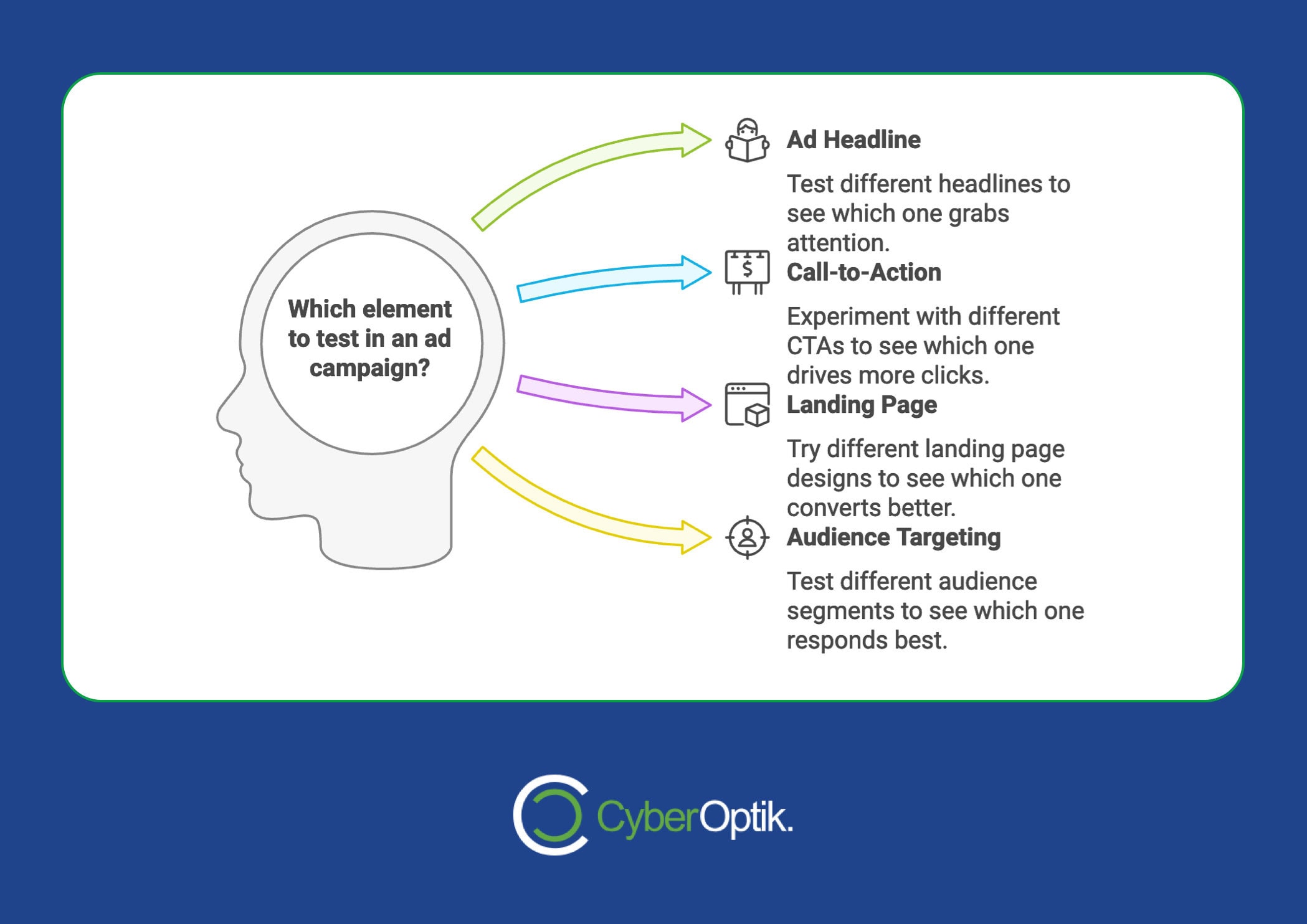
Once you’ve picked your variable, it’s time to split your audience. A 50/50 split usually works well, but you can adjust based on what you’re comfortable with.
Planning Money and Time
Let’s talk about the budget side of things. How much should you set aside for testing? Here’s a quick guide:
Time-wise, patience pays off. Google suggests running your test for at least 2-4 weeks. This gives you enough data to make smart decisions.
Getting Valid Results
How do we make sure our results are solid? Follow these key rules:
- Don’t rush it. Let your test run its full course.
- Look for statistical significance. Google Ads will tell you when your results are meaningful.
- Keep external factors in mind. Did something big happen during your test? Factor that in when you analyze the results.
Split testing isn’t just about trying new things – it’s about making data-driven decisions that can seriously boost your ad performance. So get out there and start testing!
Testing Different Ad Parts
Want to boost your Google Ads performance? Let’s explore how to test various ad elements. This is where you can really make a difference.
Testing Ad Text
Your ad text is your first chance to grab attention. Here’s how to make it count:
- Headlines: Create different versions. Try questions, statements, or numbers.
- Descriptions: Compare different approaches. Test benefits vs. features, or short vs. long copy.
- CTAs: “Buy Now” or “Learn More”? Only testing will tell.
Tip: Use dynamic keyword insertion (DKI) to personalize ads. If someone searches “men’s running shoes”, your headline can automatically include that phrase.
Testing Landing Pages
Your landing page is where conversions happen. Test these elements:
- Design: Try different layouts, colors, and images.
- Copy: Test various headlines, body text, and CTAs.
- Forms: Compare short forms against long ones.
Real-world Example: When Notion AI launched on Product Hunt in March 2023, they saw daily sign-ups jump from 5,000 to 20,000 for a week. Why? They optimized their landing page for the Product Hunt audience.
Testing Bid Methods
Your bidding strategy can make a big difference. Here’s what to test:
| Bid Method | Use Case | Key Metric |
|---|---|---|
| Manual CPC | Full control | Click-through rate (CTR) |
| Automated bidding | Conversion optimization | Conversion rate |
| Target ROAS | Focus on return | ROAS percentage |
Run each test for 2-4 weeks to gather enough data.
Testing Target Audiences
Finding your ideal audience is crucial. Test these factors:
- Demographics: Try different age groups, genders, or income levels.
- Interests: Target various interests and hobbies.
- Behaviors: Test audiences based on past actions or purchases.
Tip: Create ad groups with distinct themes around specific keywords. This helps you tailor your message to different audience segments.
Understanding Test Results
You’ve run your split tests. Now what? Let’s break down how to make sense of all that data you’ve collected.
Collecting Data
First, gather your test information:
- Run your test for 2-4 weeks. This gives you enough data to draw solid conclusions.
- Focus on metrics that align with your goals, like click-through rate (CTR), conversion rate, cost per click (CPC), and return on ad spend (ROAS).
- Use Google Ads tools like “Experiments” and “Ad Variations” to streamline data collection.
Pro tip: Document everything. Keep a record of your hypotheses, test setups, and results. This info will guide your future tests.
Reading Results
Now, let’s make sense of those numbers:
- Look for statistical significance. Aim for a confidence level of at least 95%.
- Always measure your test results against your original campaign.
- Consider context. Did any external factors (like holidays) impact your results?
Here’s a quick guide to interpreting common metrics:
| Metric | What it Means | Good or Bad? |
|---|---|---|
| Higher CTR | Your ad resonates well with the audience | Good |
| Lower CPC | You're spending less per click | Good (if quality stays high) |
| Higher Conversion Rate | More clicks become desired actions | Good |
| Lower Quality Score | Ad relevance or landing page needs work | Bad |
Checking Result Accuracy
Before you celebrate (or panic), make sure your results are solid:
- Give your test the full 2-4 weeks to gather enough data.
- Ensure you have a substantial number of impressions and clicks.
- Look for weird spikes or drops and investigate them.
- Break down results by demographics, devices, or time of day.
Making Ad Improvements
Now for the fun part – using your insights to boost your ads:
- If your test variation won, implement those changes ASAP.
- Learn from “failed” tests. Use them to refine your approach.
- Keep testing. Success comes from continuous improvement.
- Don’t just focus on one metric. Consider overall campaign performance.
Matt Gershoff from Condutrics puts it well: “Tests lose all the time, and that’s okay. It’s about learning.”
Tim Mehta, Lucid Software’s Director of Growth Marketing, adds: “Often experiments will show that certain changes shouldn’t be made. Particular features should not be shipped!” This shows why testing before big changes is crucial.
Summary and Next Steps
Split testing in Google Ads is your secret weapon for boosting campaign performance. Here’s a quick recap and some tips to keep improving:
Split testing helps you make data-driven decisions instead of relying on guesswork. Change one thing at a time, run tests for 2-4 weeks, and use 5-10% of your budget for testing (up to 50% for important campaigns).
To keep getting better:
- Make testing a habit. Aaron Young from Define Digital Academy says:
“You’ll get faster results by running regular split tests of your ad copies, even with Google’s improved learning.” - Learn from every test. Keep track of what works and what doesn’t.
- Focus on what matters:
Goal What to Track More clicks Click-through rate (CTR) More conversions Conversion rate, Cost per conversion Better ROI Return on ad spend (ROAS) - Test more than just ads. Try different landing pages, audiences, and bidding strategies.
- Stay flexible. Keep testing to adapt to changes in how people behave and market conditions.
Even small wins can add up over time. Andrea Vahl, a marketing expert, suggests:
“For a proper split test, set your budget at the ad set level, not the campaign level.”




