Over 90% of consumers use a website to learn more about an electrician’s services, and 75% judge a contractor’s credibility based on their website design. A professional electrician website serves as your digital storefront, lead generation tool, and trust-building platform all in one. This comprehensive guide will show you exactly how to create a website that converts visitors into paying customers.
A high-converting electrician website combines strategic design elements with proven conversion optimization techniques. The key components include mobile-responsive design, clear service presentations, compelling calls-to-action, and local SEO optimization. Our web design process has helped numerous electrical contractors achieve significant improvements in their online presence.
The electrical services industry presents unique website requirements. Potential customers often need emergency services or detailed information about specific electrical work. Your website must balance immediate accessibility with comprehensive service details while building trust through professional presentation.
Why Traditional Electrician Websites Often Fail to Convert
Many electrician websites struggle with common issues that hurt their conversion rates:
- Slow loading speeds that frustrate potential customers
- Confusing navigation that makes service information hard to find
- Weak calls-to-action that fail to generate leads
- Poor mobile optimization that alienates on-the-go users
- Lack of trust signals like licenses and certifications
These challenges directly impact your bottom line. A well-designed website can lead to a 100 – 500% performance increase in areas such as organic traffic generation and booked jobs. The best residential electrician websites consistently demonstrate how proper design and optimization can dramatically improve business results.
What You’ll Learn in This Guide
This step-by-step blueprint covers everything you need to create a high-performing electrician website:
We’ll start with the essential foundation of your website, including platform selection and hosting setup. Then we’ll dive into design elements that build trust and drive conversions, followed by proven strategies for optimizing your content and technical elements. Finally, we’ll cover launch preparation and ongoing maintenance to ensure sustained success.
Whether you’re building a new website or improving an existing one, these strategies apply to all types of electrical businesses, from residential services to commercial electrical contractors. Each section includes actionable steps, real-world examples, and practical tips you can implement immediately.
Let’s begin with the fundamental elements that form the foundation of your high-converting electrician website.
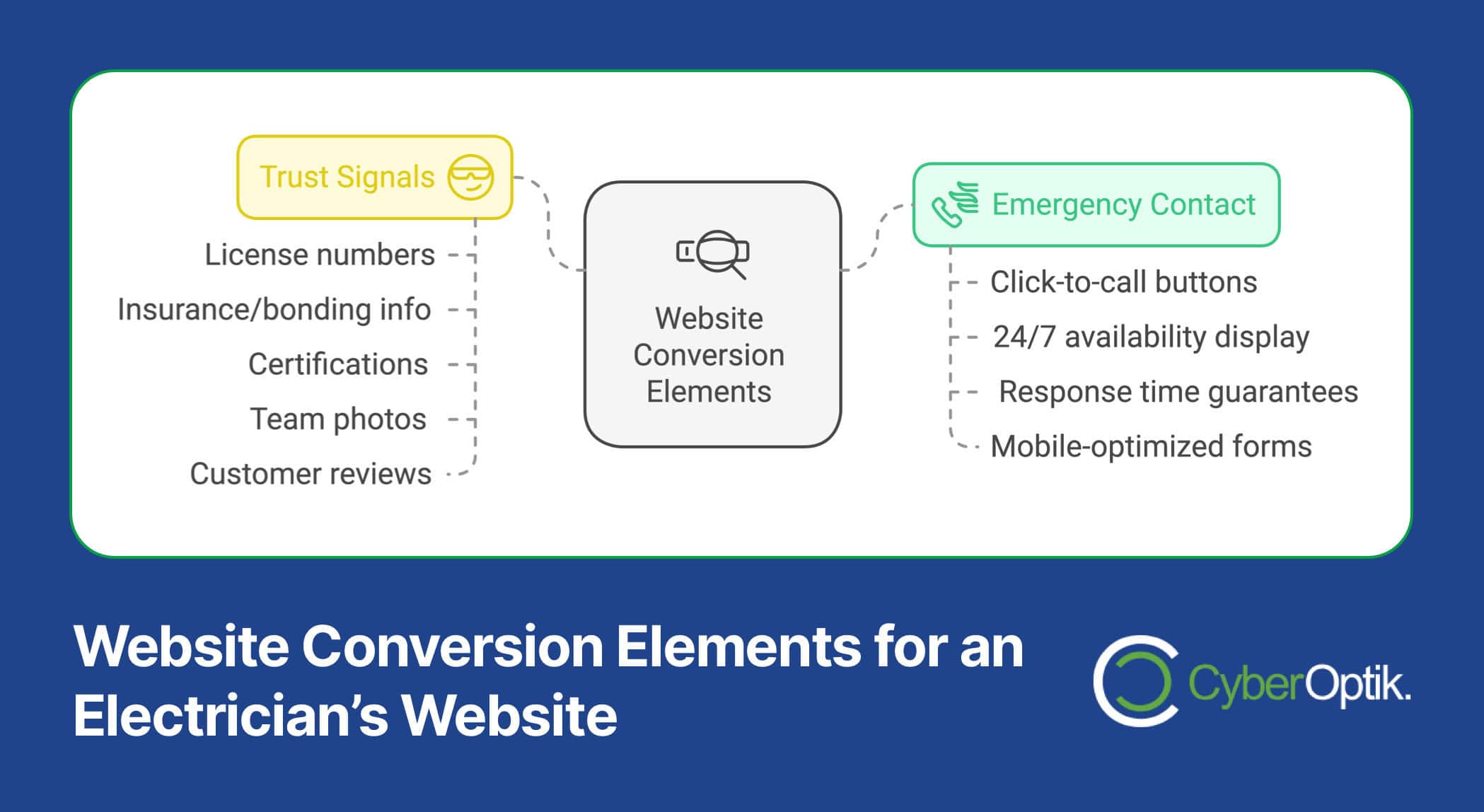
1. Building Your Website Foundation
A strong foundation determines your electrician website’s success. Properly built websites can achieve a 100-500% increase in performance metrics like organic traffic and booked jobs. Let’s establish the core elements that will support your high-converting website.
Defining Goals and Strategy
Your website’s success depends on clear, measurable objectives. Start by identifying your primary business goals and how your website will support them. Most electrical contractors focus on these key objectives:
- Generate qualified leads for electrical services
- Showcase expertise and completed projects
- Build trust through credentials and testimonials
- Provide emergency contact information
- Establish authority in specific electrical specialties
Document these goals and prioritize them based on your business model. This prioritization will guide your design decisions and help measure success after launch. The web design terminology you’ll encounter becomes clearer when aligned with specific business objectives.
Choosing the Right Platform
Your website platform choice impacts everything from maintenance ease to conversion capabilities. WordPress leads the industry for electrical contractors due to its flexibility, SEO advantages, and extensive customization options. Consider these factors when selecting your platform:
| Platform Feature | Why It Matters |
|---|---|
| Content Management | Easy updates for services, pricing, and emergency information |
| Mobile Responsiveness | Automatic adaptation to all device sizes |
| SEO Capabilities | Built-in tools for local search optimization |
| Integration Options | Connection with scheduling and CRM systems |
While platforms like Wix or Squarespace offer simpler interfaces, they may limit your growth potential. Our experience with WordPress website development shows it provides the best balance of functionality and scalability for electrical contractors.
Domain and Hosting Setup
Your hosting environment directly affects website performance and security. Choose a domain name that reflects your electrical business and geographic service area. Consider these domain naming principles:
First, prioritize clarity over creativity. Include your location or service type if possible (e.g., chicagoelectrician.com or quality-electrical-services.com). Avoid hyphens unless absolutely necessary for readability. Keep it short enough to be memorable but descriptive enough to be meaningful.
For hosting, invest in a reliable provider that offers:
- 99.9% uptime guarantee for emergency service availability
- SSL certification for secure customer communications
- Daily backups to protect your business data
- CDN integration for faster page loading
- 24/7 technical support for urgent issues
The foundation of your electrical contractor website requires careful consideration of these technical elements. They work together to create a stable platform for your online presence and marketing efforts.
Remember that your website’s foundation determines its long-term success. Cutting corners here can limit your ability to implement advanced features and optimization strategies later. Invest time in proper setup now to avoid costly changes in the future.
2. Essential Design Elements
Professional website design can lead to a 95% increase in conversion rates for electrical contractors. Let’s explore the crucial design elements that transform visitors into customers, focusing on mobile-first design, strategic layout planning, and trust-building visual elements.
Mobile-First Design Approach
Mobile users often search for electrical services during emergencies or while on job sites. Your website must perform flawlessly on smartphones and tablets. The mobile-friendly design approach prioritizes these essential elements:
| Mobile Element | Implementation Strategy |
|---|---|
| Click-to-Call Buttons | Prominent placement at top and bottom of mobile screens |
| Touch-Friendly Navigation | Large buttons with adequate spacing for error-free tapping |
| Simplified Forms | Minimal fields with auto-fill capability for quick submissions |
| Fast Loading Images | Optimized visuals that maintain quality while reducing load time |
Strategic Layout Planning
Your website layout should guide visitors toward conversion actions while presenting information clearly. Focus on these proven layout strategies:
Start with a clear visual hierarchy that prioritizes emergency contact information and primary services. Position your most important elements in the F-pattern, where users naturally scan web pages. The user interface should support both quick scanning and detailed information gathering.
Key layout considerations include:
- Header with prominent contact information and service area
- Hero section showcasing main service value proposition
- Service categories with clear visual separation
- Strategic placement of trust signals throughout the page
- Footer with comprehensive contact and service information
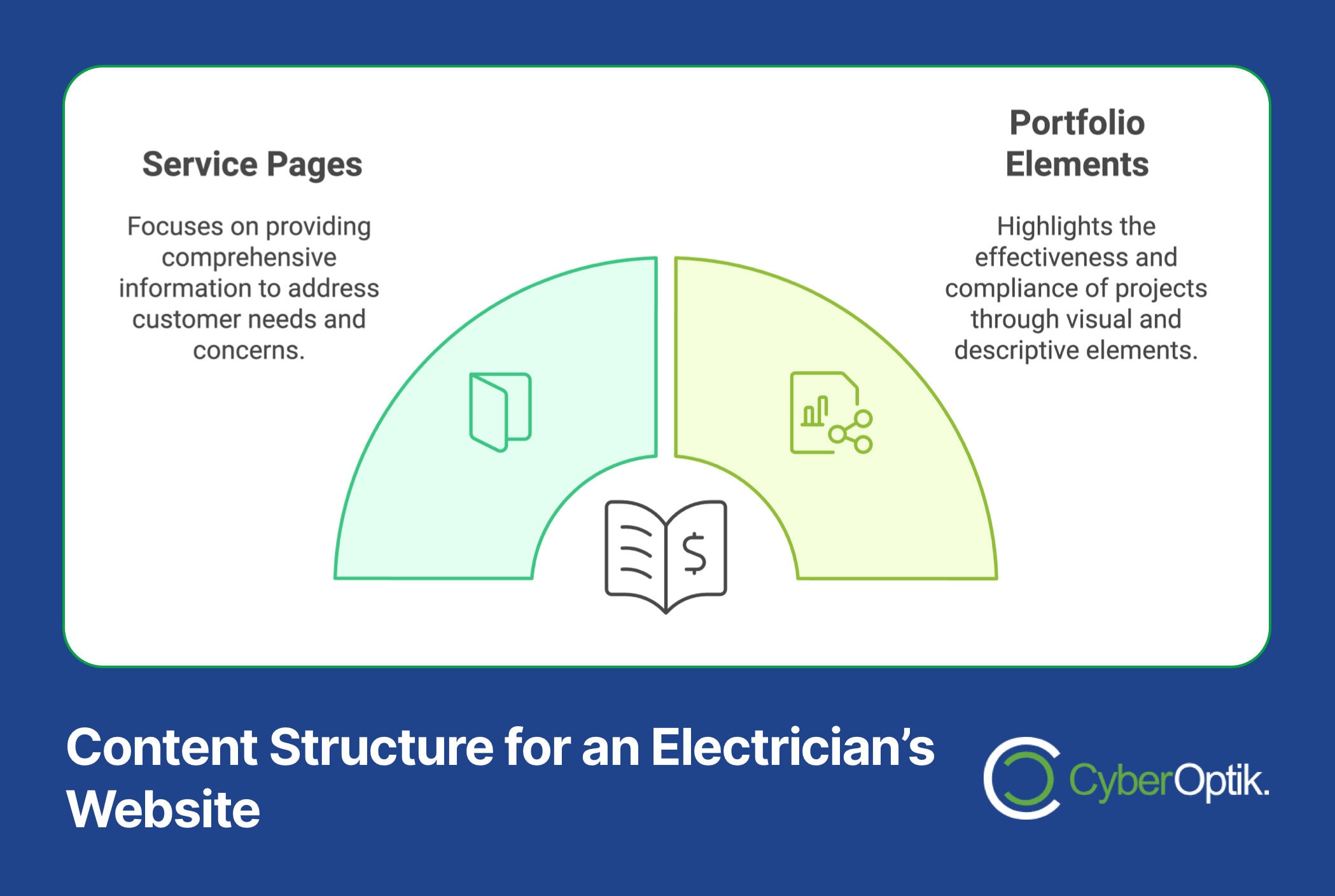
Visual Branding and Trust Signals
Professional visual branding distinguishes your electrical business and builds instant credibility. Implement these essential visual elements:
Color selection plays a crucial role in brand perception. Use a primary color that conveys professionalism and reliability, typically blue or dark gray, with an energetic accent color for calls-to-action. The psychology of color in web design significantly impacts user trust and engagement.
Incorporate these trust-building visual elements:
- Professional logo prominently displayed
- High-quality images of your team and work
- License numbers and certification badges
- Insurance and bonding information
- Professional association memberships
Visual consistency across all pages reinforces professionalism and builds brand recognition. Maintain uniform styling for:
Typography should enhance readability while reflecting your brand personality. Choose a clean, professional font for body text and a slightly more distinctive option for headings. Ensure all text remains legible at any size, particularly on mobile devices.
Remember that every visual element should serve a purpose in your conversion strategy. Avoid decorative elements that don’t contribute to user understanding or trust-building. The best converting designs balance aesthetic appeal with functional purpose.
3. Conversion Optimization Strategies
Multiple communication options and strategic conversion elements can significantly increase lead generation rates and lower cost per lead. Let’s explore the key strategies that transform website visitors into qualified leads for your electrical business.
Effective Call-to-Action Implementation
Strategic placement and design of Calls-to-Action (CTAs) directly impact your conversion rates. The most effective CTAs combine compelling messaging with visual prominence.
| CTA Type | Best Placement | Recommended Text |
|---|---|---|
| Emergency Service | Top of every page | "24/7 Emergency Service - Call Now" |
| Quote Request | After service descriptions | "Get Your Free Quote Today" |
| Consultation | Bottom of informational content | "Schedule Your Free Consultation" |
| Contact Form | Sidebar or footer | "Request Service Information" |
Design your CTAs with these proven principles:
- Use contrasting colors that stand out from your page design
- Implement action-oriented language that creates urgency
- Ensure buttons are large enough for easy mobile tapping
- Position CTAs where they naturally conclude content sections
- Test different variations to identify top performers
Lead Capture Form Optimization
Your contact forms must balance information gathering with user convenience. The optimal contact form design follows these guidelines:
Start with essential fields only. For electrical services, these typically include:
- Name (First and Last)
- Phone Number (primary contact method)
- Email Address (for follow-up)
- Service Type (dropdown menu)
- Brief Project Description (optional)
Enhance form performance by:
Implementing smart form features like auto-fill capabilities and real-time validation. Position forms strategically throughout your site, not just on the contact page. Include clear privacy statements to build trust and compliance. Consider multi-step forms for complex service requests, breaking the process into manageable chunks.
Trust-Building Elements
Trust signals convince potential customers of your reliability and expertise. The most effective trust elements include:
Showcase your credentials prominently:
- State electrical license numbers and certifications
- Industry association memberships
- Insurance and bonding information
- Years of experience and expertise
- Safety certifications and training
Display social proof through customer testimonials and reviews. Feature specific project outcomes and customer experiences that demonstrate your expertise. Include photos of completed work whenever possible to provide visual evidence of quality.
Implement trust-building features throughout the user journey:
Add security badges and SSL certificates to build confidence in form submissions. Display emergency response times and service guarantees. Include team photos and bios to humanize your business. Feature case studies of successful projects with before and after images.
Remember that every element on your page should contribute to building trust or facilitating conversions. Remove any elements that distract from these goals. The best user experiences make conversion actions clear and compelling while maintaining professional credibility.
4. Content Strategy and Structure
Website content directly influences your credibility, with 75% of potential customers judging an electrical contractor’s expertise based on their website content and design. Let’s explore how to structure and create content that builds trust and drives conversions.
Essential Page Creation
Your electrical website needs specific pages to address customer needs and showcase your expertise. The optimal website structure includes these core pages:
| Page Type | Key Elements | Conversion Goal |
|---|---|---|
| Homepage | Service overview, emergency contact, trust signals | Quick contact for urgent needs |
| Services | Detailed service descriptions, benefits, pricing | Service-specific quote requests |
| About Us | Team credentials, history, values | Trust building |
| Portfolio | Project galleries, case studies, testimonials | Expertise demonstration |
| Contact | Multiple contact methods, service area map | Lead generation |
Service Messaging
Effective service descriptions convert visitors into leads. Create content that addresses these key areas:
Structure your service information to highlight:
- Clear problem-solution scenarios
- Specific benefits of professional service
- Safety considerations and compliance
- Quality guarantees and warranties
- Emergency response capabilities
The most engaging content combines technical expertise with clear customer benefits. For each service, include:
Write detailed but accessible descriptions of your electrical services. Use industry terminology appropriately while ensuring content remains understandable for non-technical readers. Address common customer questions and concerns within your service descriptions.
Portfolio Presentation
Your project portfolio demonstrates expertise and builds confidence. The most effective portfolio presentations include:
- High-quality before and after photos
- Detailed project descriptions
- Specific challenges overcome
- Customer testimonials
- Safety and compliance measures
Organize your portfolio by:
Create categories based on service types (residential, commercial, emergency repairs). Include project scope, timeline, and specific solutions provided. Feature diverse projects to demonstrate range of expertise. Highlight specialized or complex projects that showcase technical capabilities.
Enhance portfolio impact with:
Customer success stories that detail specific problems solved. Technical specifications that demonstrate expertise. Safety measures and compliance documentation. Progress photos showing attention to detail. Customer testimonials specific to each project type.
Remember to update your content regularly with new projects, services, and customer testimonials. Fresh, relevant content improves both search engine rankings and customer engagement. The most user-friendly content balances comprehensive information with clear, actionable next steps.
5. Technical Optimization
Technical optimization directly impacts your website’s performance and visibility. Fast loading speeds and proper optimization are crucial for reducing bounce rates and improving search engine rankings. Let’s explore the essential technical elements that ensure your electrician website performs optimally.
Speed Optimization
Website speed significantly impacts both user experience and conversion rates. The optimal loading speed for electrical service websites should be under three seconds. Implement these critical speed optimization techniques:
| Speed Element | Implementation Strategy | Impact |
|---|---|---|
| Image Optimization | Compress without quality loss, use proper formats | Faster page loading |
| Caching Setup | Browser and server-side caching configuration | Improved return visits |
| Code Minification | Compress CSS, JavaScript, and HTML | Reduced load time |
| CDN Integration | Content delivery network implementation | Geographic optimization |
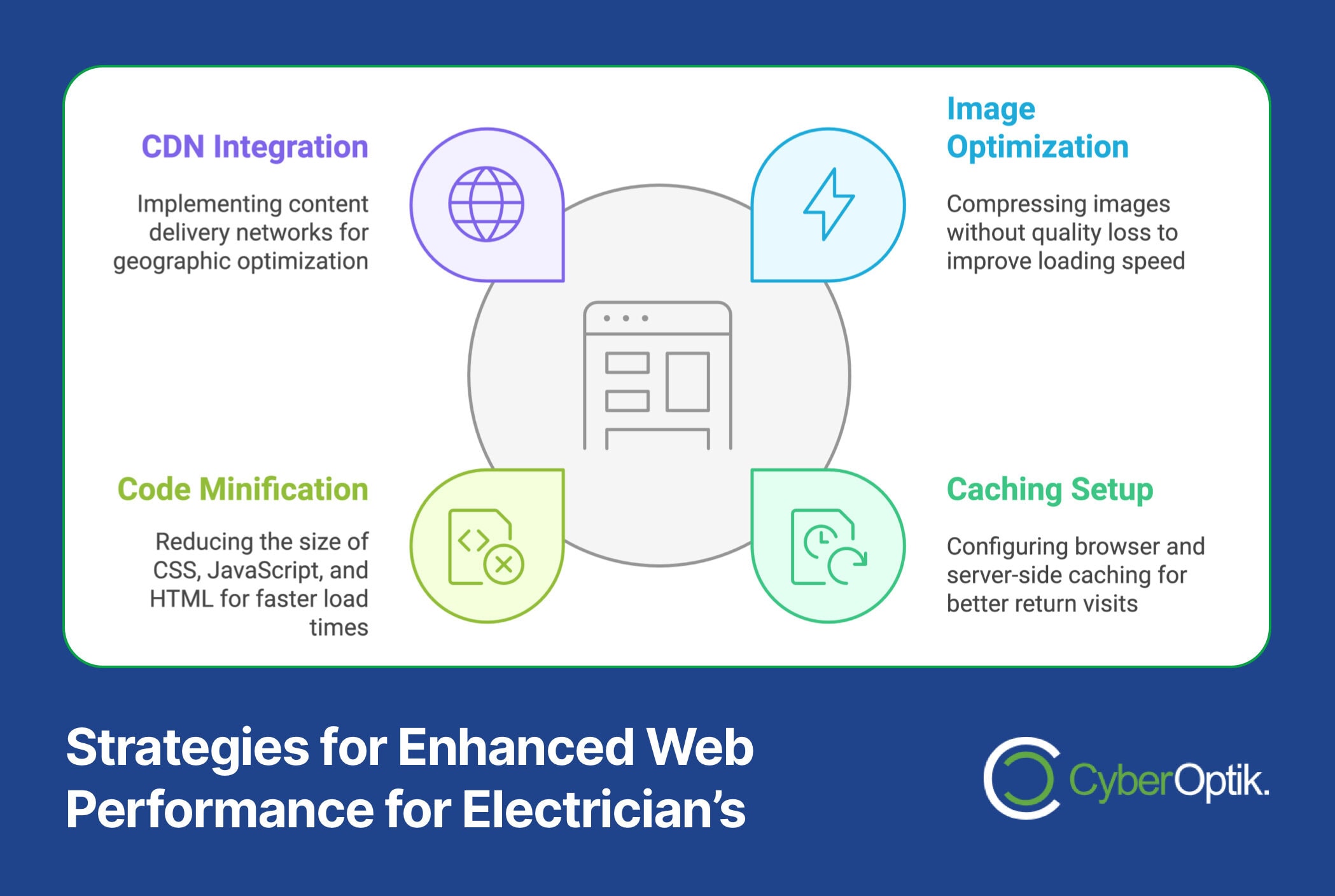
Local SEO Implementation
Local search optimization is crucial for electrical contractors. The most effective local SEO strategy includes:
Optimize your Google Business Profile:
- Complete business information and hours
- Service area specifications
- Regular post updates and photos
- Customer review management
- Emergency service availability
Implement local SEO elements across your website:
Include location-specific service pages for each area you serve. Embed Google Maps on contact and service area pages. Use schema markup for local business information. Create location-specific content and blog posts. Optimize meta titles and descriptions with location keywords.
Analytics and Tracking Setup
Proper analytics setup enables data-driven improvements. The essential tracking elements include:
- Google Analytics 4 implementation
- Conversion goal tracking
- Form submission monitoring
- Call tracking integration
- User behavior analysis
Configure key performance indicators (KPIs) to track:
Monitor emergency service contact rates and response times. Track quote request submissions and completion rates. Analyze service page engagement and conversion paths. Measure local search visibility and ranking improvements. Review mobile vs. desktop user behavior patterns.
Implement technical SEO best practices:
Create an XML sitemap for search engine indexing. Submit your sitemap to Google Search Console. Implement robots.txt file for crawler guidance. Use canonical tags to prevent duplicate content. Ensure proper URL structure and redirects.
Regular technical maintenance ensures optimal performance. The best maintenance practices include scheduled checks of:
Monitor server response times and uptime. Test contact forms and tracking functionality. Update plugins and security features. Verify mobile responsiveness across devices. Review and optimize conversion tracking accuracy.
6. Launch and Growth Strategy
A successful website launch requires thorough testing and a strategic promotion plan. Regular monitoring using Google Analytics helps identify improvements and enhance user experience. Let’s explore the essential steps for launching and growing your electrician website.
Pre-Launch Testing
Comprehensive testing prevents technical issues and ensures optimal performance. The most critical testing elements include:
| Testing Area | Key Checkpoints | Success Criteria |
|---|---|---|
| Functionality | Forms, buttons, links, navigation | All elements working as intended |
| Mobile Response | Different devices and orientations | Consistent experience across devices |
| Load Speed | Page loading times, resource loading | Under 3-second loading time |
| Security | SSL, form submission, data protection | All security measures active |
Promotion Strategy
Launch your website with a comprehensive promotion plan. The most effective promotion strategies include:
Implement local marketing initiatives:
- Google Business Profile optimization
- Local directory submissions
- Community engagement posts
- Service area announcements
- Customer referral programs
Leverage digital marketing channels:
Create targeted social media campaigns announcing your new website. Develop email marketing campaigns for existing customers. Consider local PPC advertising for immediate visibility. Engage with community groups and business networks. Implement customer review generation strategies.
Ongoing Maintenance
Regular maintenance ensures continued website effectiveness. The best maintenance practices include:
- Weekly security updates and backups
- Monthly content updates and additions
- Quarterly performance reviews
- Regular user feedback analysis
- Continuous conversion optimization
Implement a growth strategy that includes:
Regular content expansion with new service information and project updates. Continuous monitoring and optimization of conversion rates. Ongoing local SEO improvements and keyword targeting. Regular review and update of service offerings and pricing. Implementation of customer feedback and testimonials.
Monitor and improve key metrics:
Track website traffic sources and user behavior patterns. Analyze conversion rates across different services. Monitor local search rankings and visibility. Review customer feedback and satisfaction metrics. Assess emergency response effectiveness and contact rates.
The long-term success of your electrician website depends on:
Maintaining fresh, relevant content that addresses customer needs. Regularly updating technical elements for optimal performance. Continuously improving based on user feedback and analytics. Adapting to changes in search engine requirements and digital trends. Expanding services and coverage areas based on business growth.
Frequently Asked Questions
Here are answers to the most common questions about creating high-converting electrician websites:
How much does an electrician website cost?
Professional electrician website costs vary based on complexity and features. Basic websites start around $2,000, while comprehensive sites with advanced functionality can range from $5,000 to $15,000. Consider this an investment, as a well-designed website can increase performance by 100-500% in organic traffic and booked jobs.
How long does it take to build an electrician website?
A professional electrician website typically takes 6-8 weeks to complete. This timeline includes planning, design, development, content creation, testing, and launch preparation. Complex websites with custom features may require additional time.
What platform is best for an electrician website?
WordPress is the most recommended platform for electrician websites due to its flexibility, SEO capabilities, and extensive customization options. The WordPress platform advantages include easy content management, robust security features, and numerous integration options.
What are the must-have features for an electrician website?
Essential features include mobile responsiveness, clear service descriptions, emergency contact information, online quote requests, service area maps, and trust signals like licenses and certifications. The best electrician websites also include project galleries and customer testimonials.
Conclusion
Creating a high-converting electrician website requires careful attention to design, content, and technical elements. Remember these key takeaways:
- Focus on mobile-first design for emergency accessibility
- Implement clear calls-to-action throughout the site
- Showcase credentials and trust signals prominently
- Optimize for local search visibility
- Maintain regular updates and improvements
Success comes from continuous optimization and adaptation to user needs. The best user experiences evolve based on customer feedback and performance data.
Ready to create a website that drives growth for your electrical business? Contact our web design experts to discuss your project needs and goals.




