Your software company’s website serves as your digital headquarters. It’s the first impression potential clients have of your brand. Selecting the right WordPress theme impacts everything from user experience to conversion rates. WordPress powers 43.5% of all websites on the internet as of April 2025, making it the dominant content management system for businesses of all sizes. (Source: Elegant Themes)
We’ve analyzed dozens of themes to identify the best WordPress themes specifically designed for software companies in 2025. Our evaluation focused on performance, customization options, feature sets, and compatibility with modern development practices. In this guide, we’ll share our findings and help you choose the right foundation for your software company’s online presence.
Why WordPress is Ideal for Software Companies
WordPress has captured 62.7% of the CMS market share when considering only websites with a known content management system. (Source: MobiLoud) This widespread adoption makes it a reliable platform for software companies seeking stability and support.
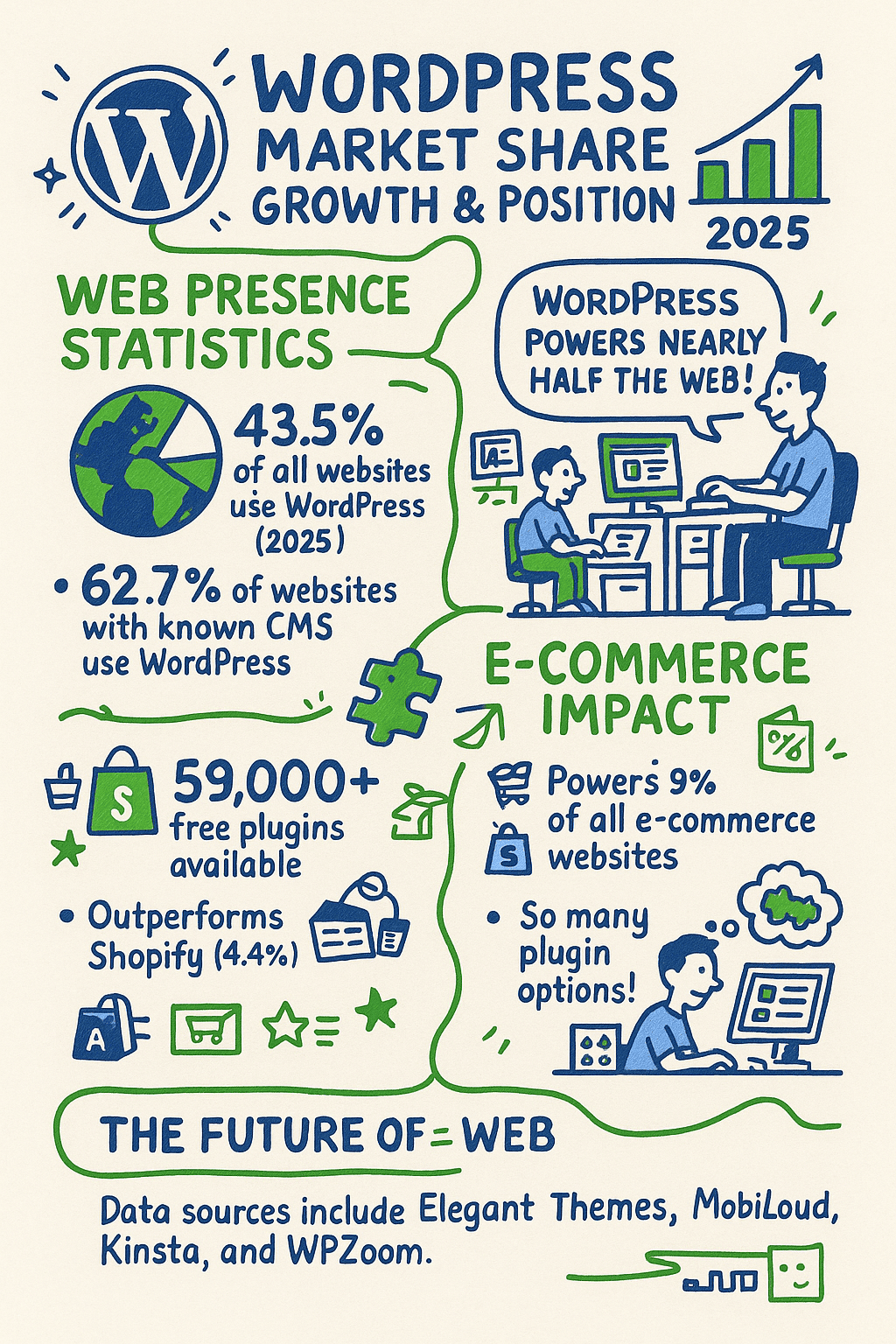
Software companies particularly benefit from WordPress for several reasons:
- Extensive customization capabilities that allow for brand-aligned design
- Robust plugin ecosystem with over 59,000 free plugins available (Source: WPBeginner)
- SEO-friendly architecture that helps improve visibility
- Scalability to grow with your business needs
- Regular updates and security patches
Software companies face unique challenges. They need to showcase technical products effectively. They must establish credibility in a competitive market. WordPress provides the flexibility to address these needs through purpose-built themes.
Why should software companies choose WordPress for their website? The platform offers unmatched flexibility, extensive plugin options, and regular security updates.
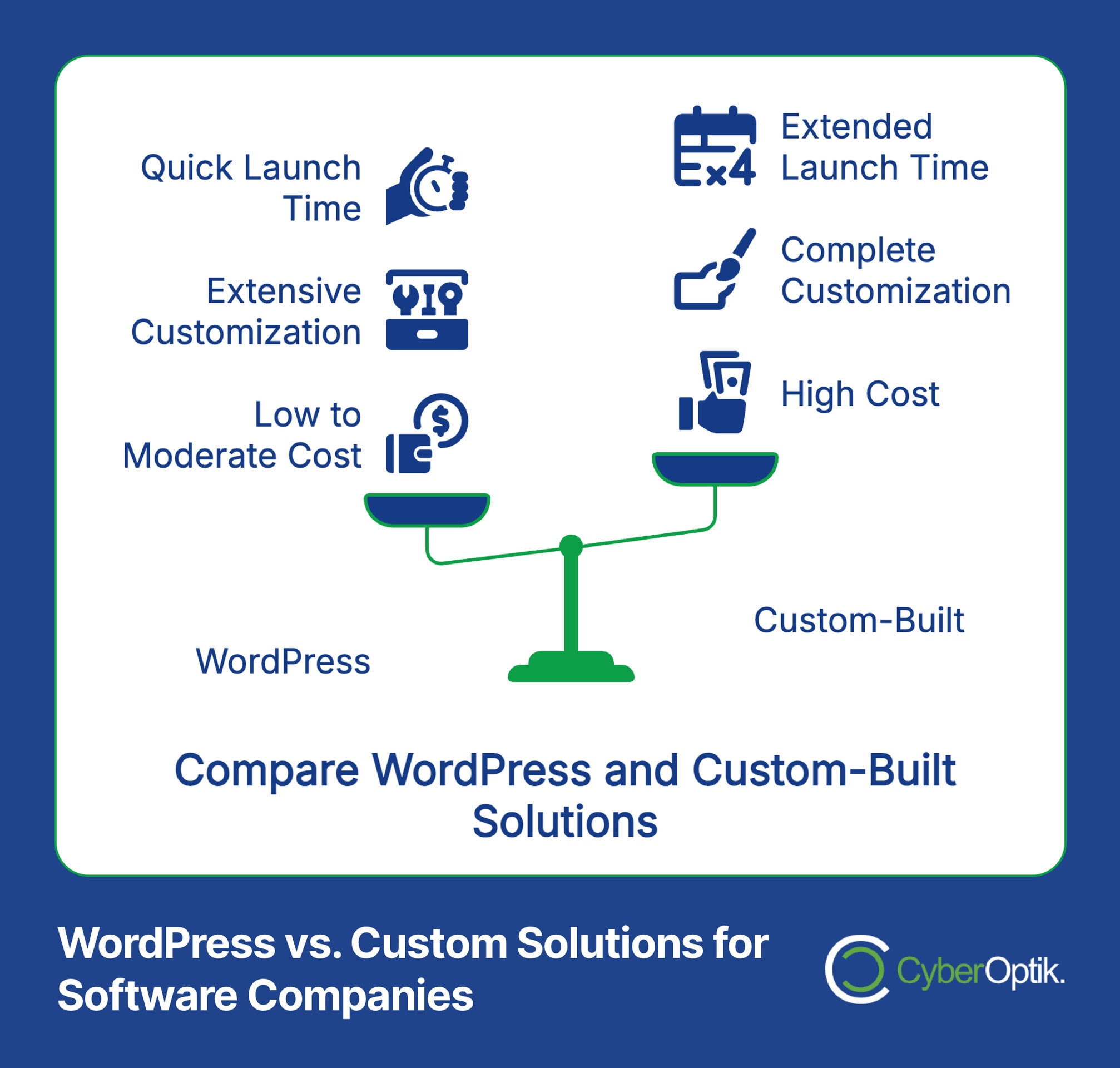
Let’s look at how WordPress stacks up against other popular CMS options for software companies:
| Feature | WordPress | Custom-Built Solution | Other CMS Platforms |
|---|---|---|---|
| Cost | Low to Moderate | High | Moderate |
| Customization | Extensive | Complete | Limited to Moderate |
| Time to Launch | Quick | Extended | Moderate |
| Maintenance | Straightforward | Complex | Varies |
| Plugin Availability | 59,000+ | Custom Development | Limited |
WordPress continues to grow in popularity, with steady adoption increasing from 21% in 2014 to 43.5% in 2025. (Source: WPZoom) This growth trajectory demonstrates the platform’s ongoing relevance and development.
Key Features to Look for in a WordPress Theme for Software Companies
Before diving into specific theme recommendations, let’s establish what makes a WordPress theme ideal for software companies. These features will form the foundation of our evaluation criteria.
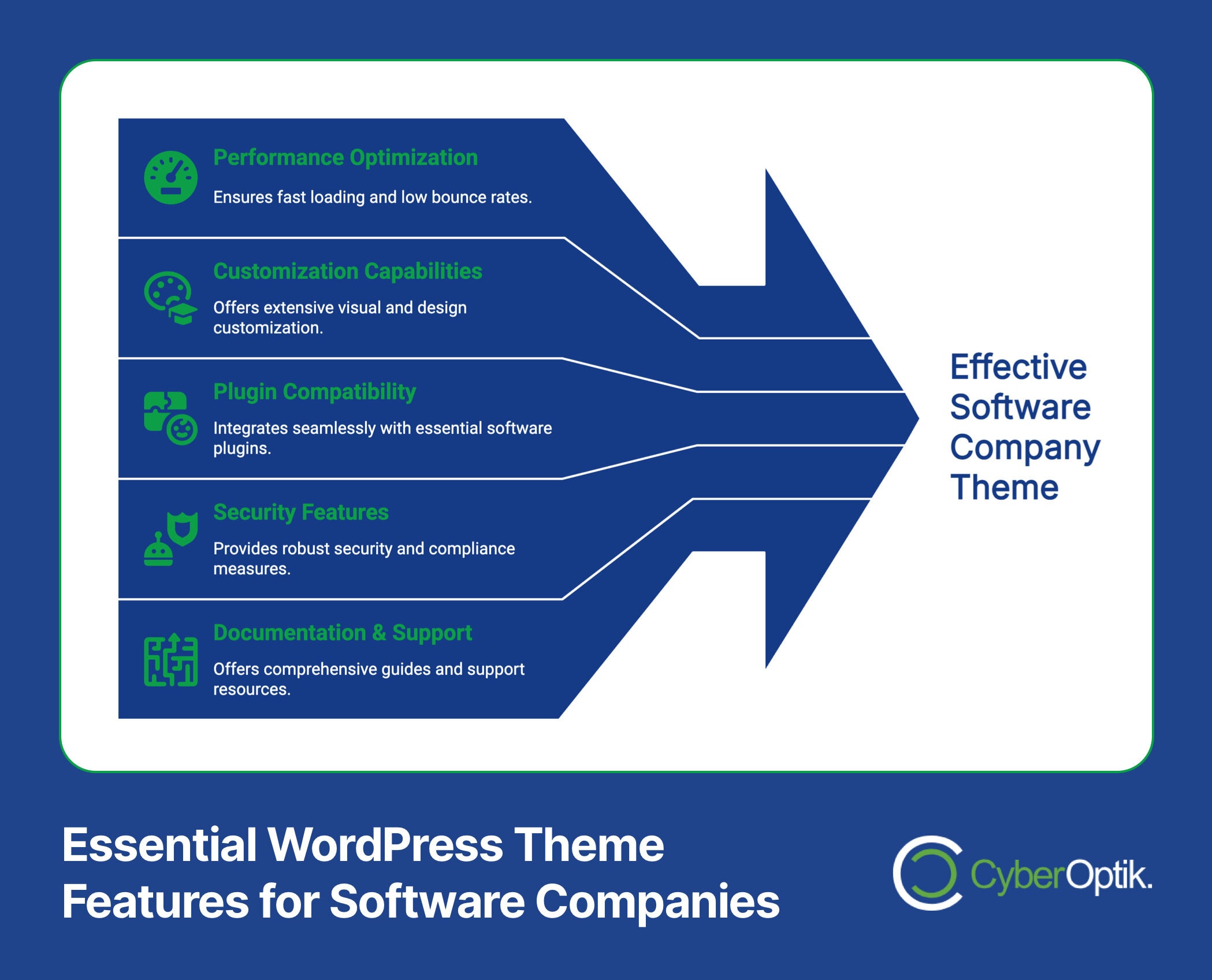
Performance Optimization
Software companies must project technical competence. A slow-loading website contradicts this image. Look for themes that prioritize speed through clean code and optimization features. Google’s page speed metrics directly impact search rankings and user experience.
Page load time affects your bounce rate. Users expect pages to load in two seconds or less. Every additional second increases bounce probability by 32%. Your theme should support performance best practices out of the box.
Customization Capabilities
Your software company has unique branding requirements. The theme should provide extensive customization options without requiring code modifications. Look for themes with:
- Visual builders that simplify layout creation
- Header and footer customization options
- Typography controls for consistent branding
- Color scheme management
- Custom post types for software products or services
The best themes balance flexibility with usability. They offer powerful customization without overwhelming users with options. This balance creates an efficient development process.
Plugin Compatibility
WordPress powers 9% of all websites with its e-commerce functionality alone, outperforming specialized platforms like Shopify at 4.4%. (Source: Kinsta) This extensibility through plugins is crucial for software companies.
With over 59,000 plugins available in the WordPress ecosystem, software companies can extend their websites with virtually any functionality needed.
Your software company likely needs specialized functionality. You might require:
- Demo request forms
- Software documentation sections
- User account management
- Subscription management
- Knowledge base functionality
The theme you select should work harmoniously with plugins that provide these features. Conflicts between themes and essential plugins create development headaches and security vulnerabilities.
Security Features
Software companies face heightened security scrutiny. Customers trust you with their data and expect robust security practices. Your WordPress theme serves as the foundation of your website security.
Look for themes that:
- Receive regular security updates
- Follow WordPress coding standards
- Have minimal reported vulnerabilities
- Include security-focused features
The theme’s code quality directly impacts your website’s security posture. Premium themes from reputable developers typically offer stronger security than free alternatives.
Documentation and Support
Even experienced developers benefit from thorough documentation. Your theme should include comprehensive guides for:
| Documentation Type | What it Should Cover | Why it Matters |
|---|---|---|
| Installation Guide | Step-by-step setup process | Ensures proper configuration |
| Customization Documentation | All customization options and methods | Maximizes theme potential |
| Demo Content | Import procedures and modification | Accelerates development |
| Troubleshooting Guide | Common issues and solutions | Minimizes downtime |
| Update Procedures | Safe update processes | Maintains security and functionality |
Beyond documentation, evaluate the support options. Premium themes typically offer dedicated support channels with specified response times. This support becomes invaluable when facing tight deadlines or complex customization needs.
Let’s now examine the key features that distinguish excellent WordPress themes for software companies:
| Feature Category | Essential Elements | Benefits for Software Companies |
|---|---|---|
| Design Elements | Modern aesthetics, clean layouts, visual hierarchy | Projects professionalism and technical competence |
| Technical Features | Speed optimization, responsive design, SEO framework | Improves performance metrics and visibility |
| Content Presentation | Product showcases, feature highlights, comparison tables | Effectively communicates software capabilities |
| Conversion Elements | CTAs, demo requests, trial signups, contact forms | Generates qualified leads and conversions |
| Integration Capabilities | CRM compatibility, analytics, marketing tools | Creates cohesive marketing and sales ecosystem |
With these criteria established, let’s explore our top theme recommendations for software companies in 2025.
Top 6 WordPress Themes for Software Companies in 2025
We’ve evaluated dozens of WordPress themes against our criteria to identify the best options for software companies. Each recommendation balances design quality, functionality, and technical performance. These themes cater specifically to the unique needs of software businesses.
1. Saasland
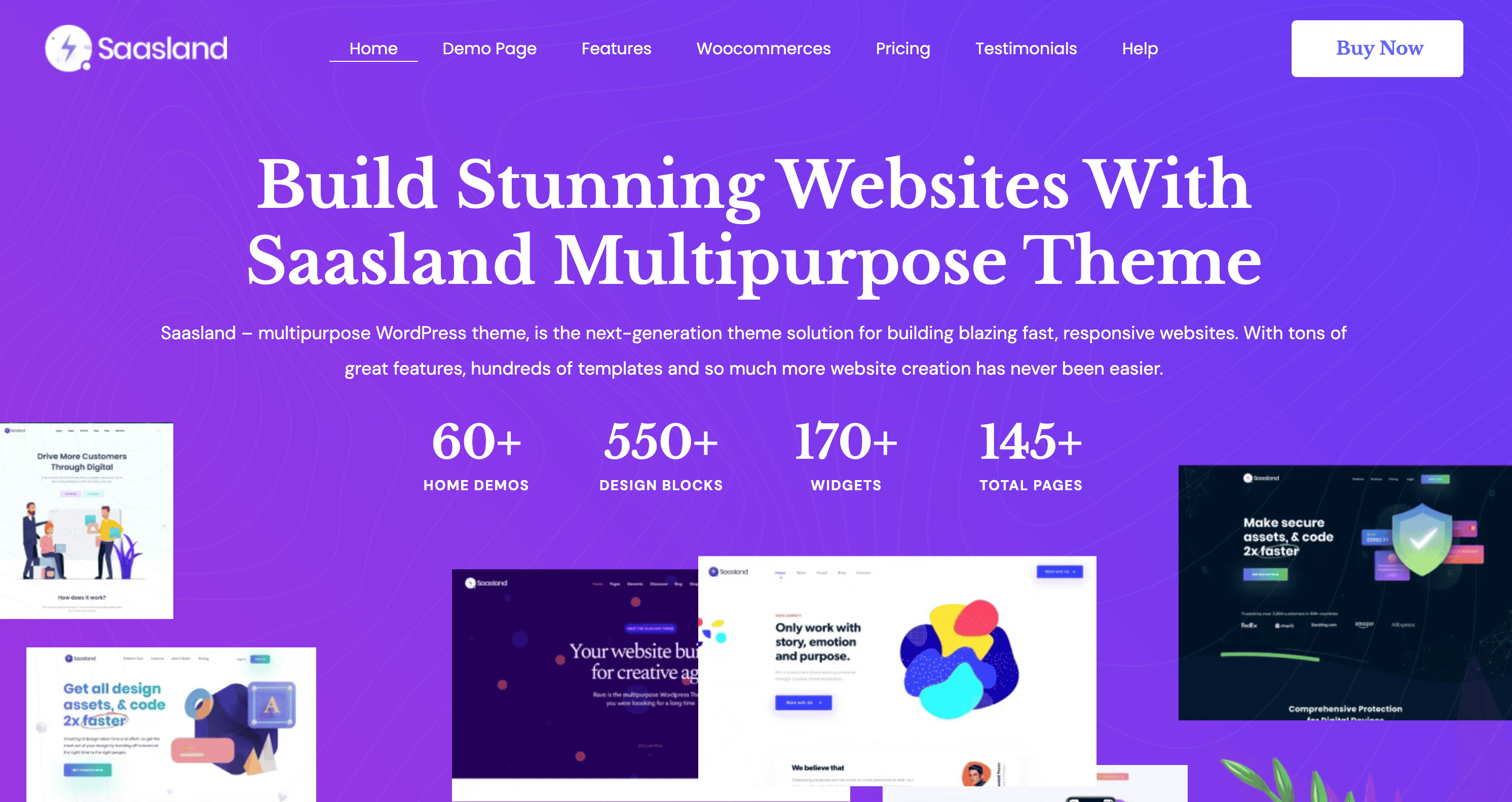
Saasland stands out as our top recommendation for software companies. It offers specialized features for SaaS, app, and software businesses. The theme includes over 70 pre-built pages and multiple demo options specifically designed for software products.
Key strengths include:
- Dedicated software product showcase layouts
- Built-in pricing table comparisons
- Feature highlight sections with strong visual elements
- Integration with popular page builders
- Regular updates and strong customer support
Saasland excels in conversion optimization. It includes strategically placed call-to-action elements and lead generation forms. The theme’s clean code ensures fast loading times, which improves both user experience and search engine rankings.
2. Avada
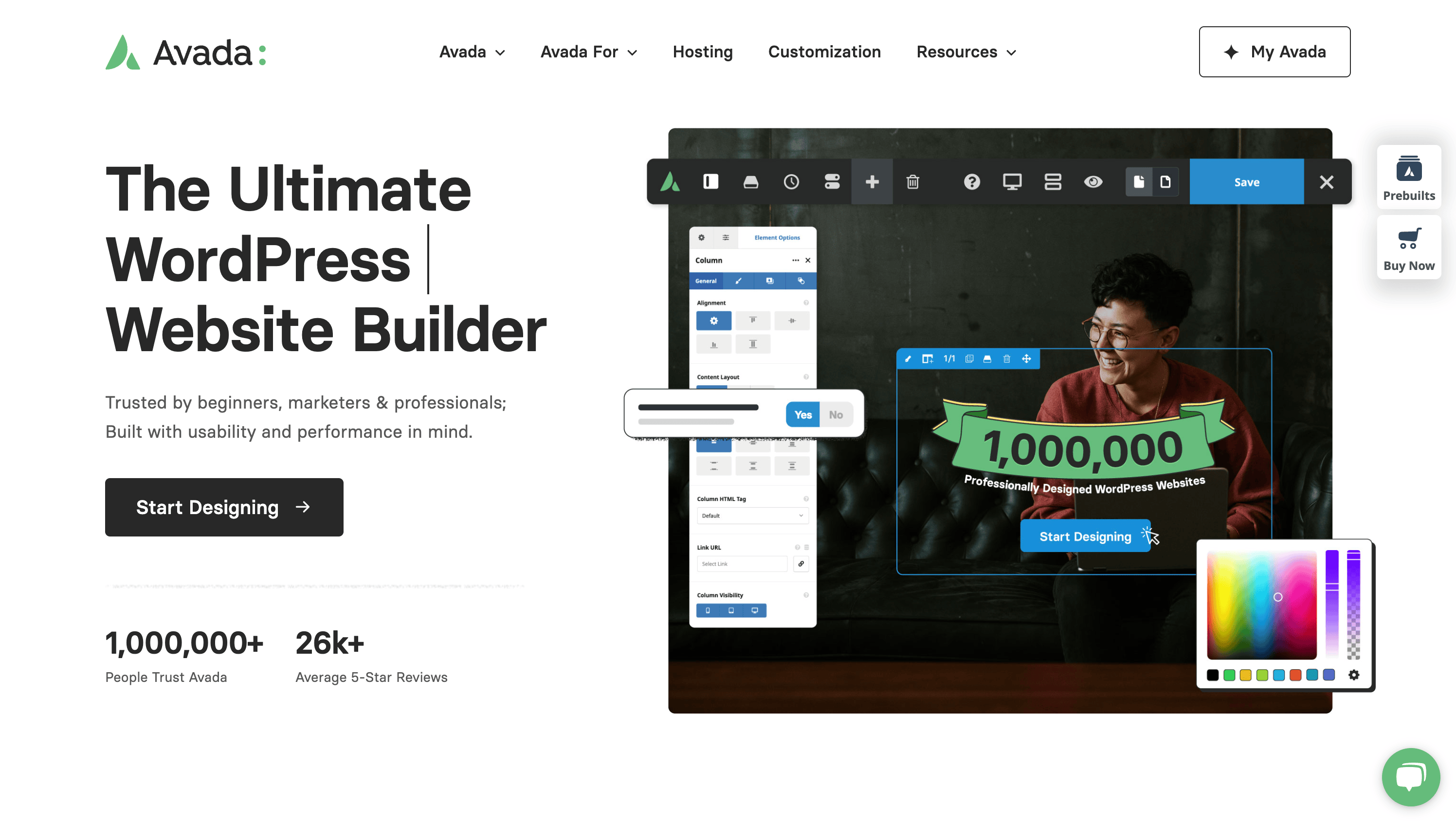
Avada has maintained its position as one of the most versatile and powerful WordPress themes. For software companies, it offers unmatched customization capabilities through its Fusion Builder system. This flexibility allows for creating unique layouts without coding knowledge.
Notable features include:
- Extensive typography and color options
- Advanced header builder functionality
- WooCommerce integration for software sales
- Performance optimization tools
- Regular security updates
Avada’s strength lies in its adaptability. Software companies with diverse presentation needs benefit from its flexible framework. The theme includes specialized layouts for product showcases, team presentations, and service offerings.
3. OceanWP
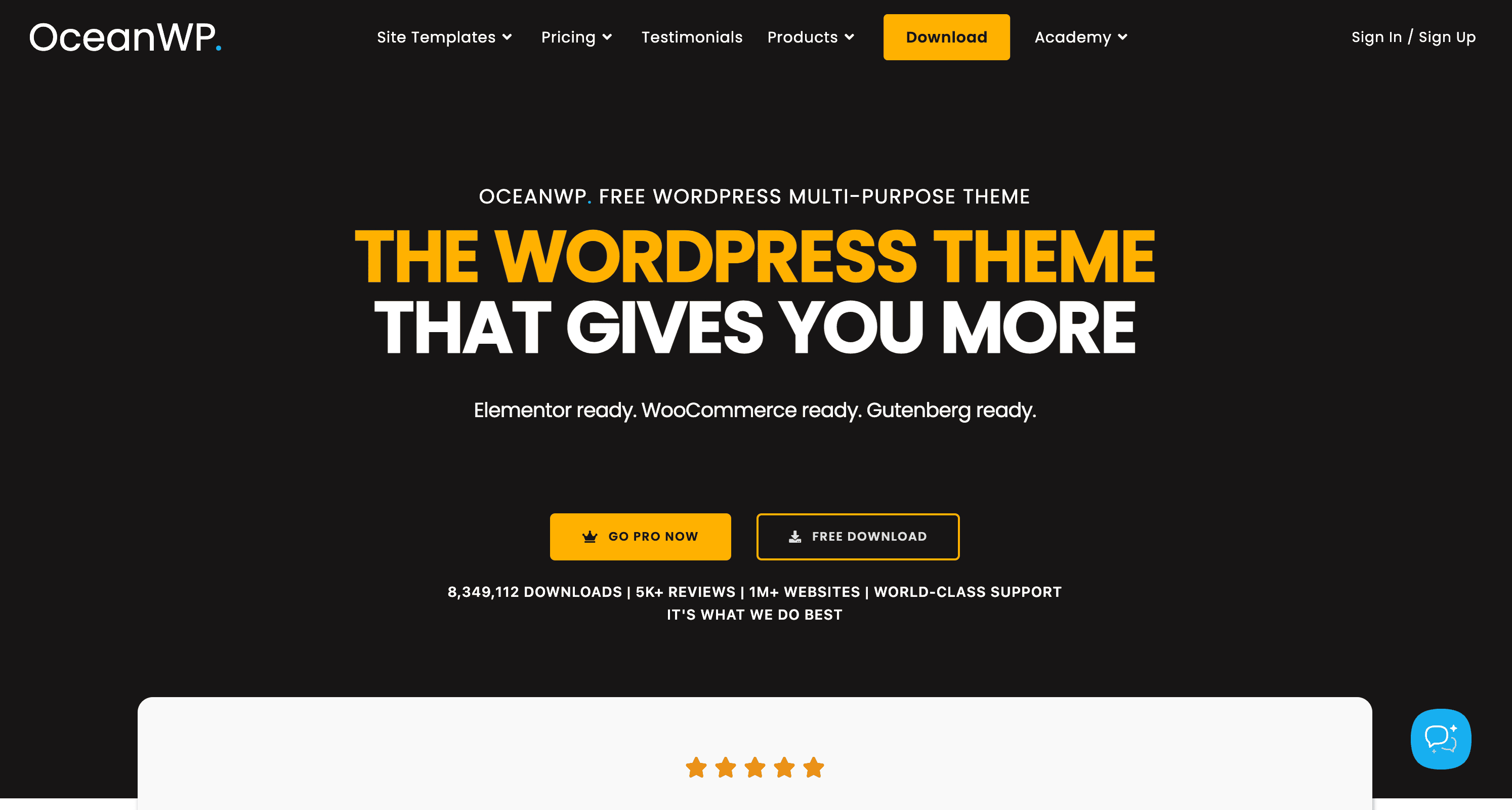
OceanWP provides an exceptional balance of speed and functionality. This lightweight theme delivers excellent performance while maintaining the features software companies need. Its modular approach allows you to activate only the extensions you need.
Standout capabilities include:
- Extremely fast loading times
- Seamless integration with page builders
- Software demo and download capabilities
- Sticky header options for improved navigation
- White-labeling options for agencies
OceanWP particularly benefits software companies focused on technical performance. The theme’s clean code and optimization features create an excellent foundation for websites that must handle complex functionality without compromising speed.
4. Astra
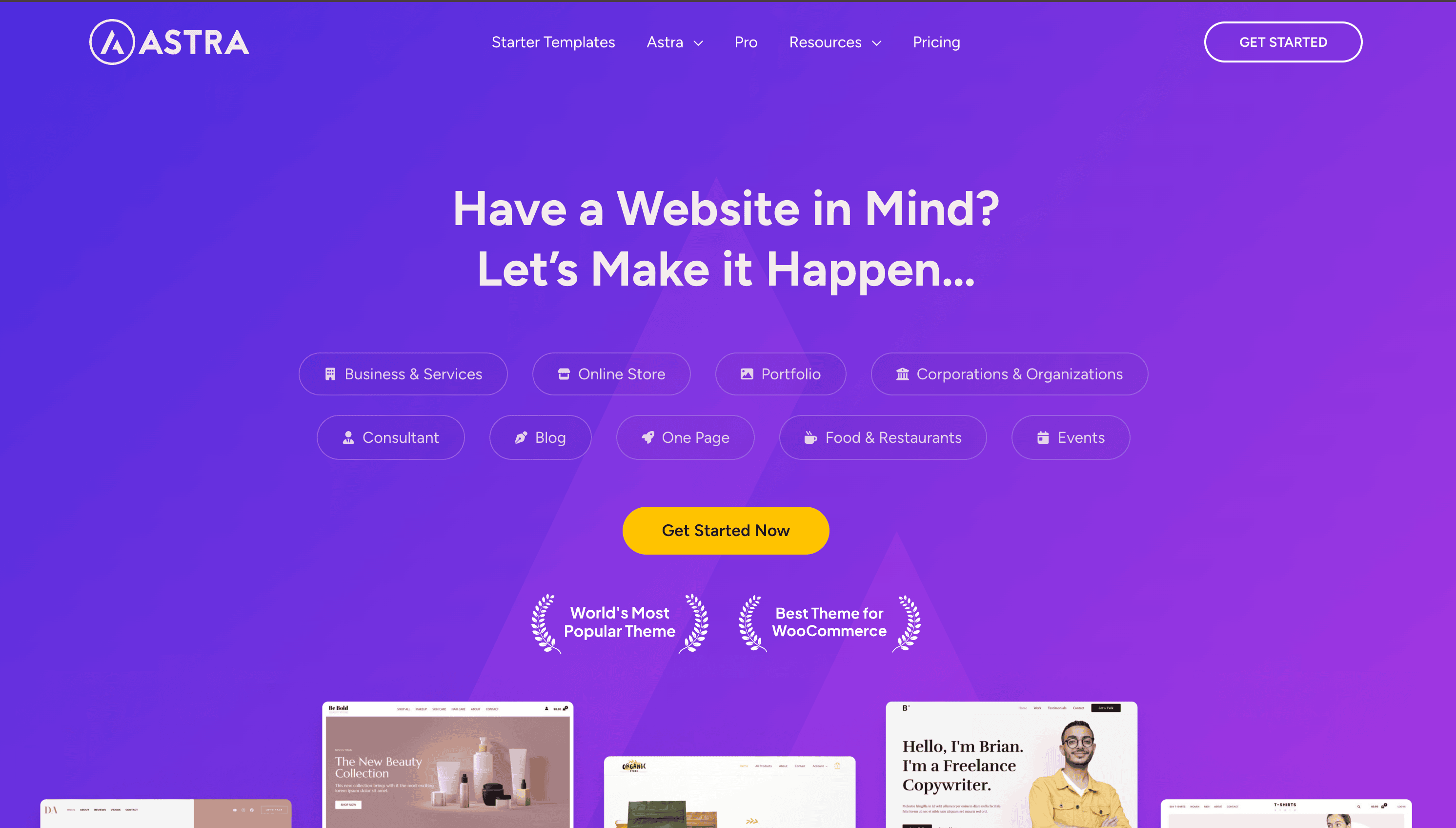
Astra has gained popularity for its exceptional performance metrics. For software companies, this lightweight theme provides the perfect balance of speed and design flexibility. It’s built with modern development practices and integrates seamlessly with major page builders.
Key advantages include:
- Ultra-lightweight architecture (less than 50KB)
- Native integration with Elementor and Beaver Builder
- Pre-built templates for software and technology businesses
- Advanced header and footer options
- Schema markup implementation
Astra excels for software companies prioritizing page load times. The theme’s minimalist approach to core functionality creates a lean foundation that can be extended as needed without bloat.
5. Divi
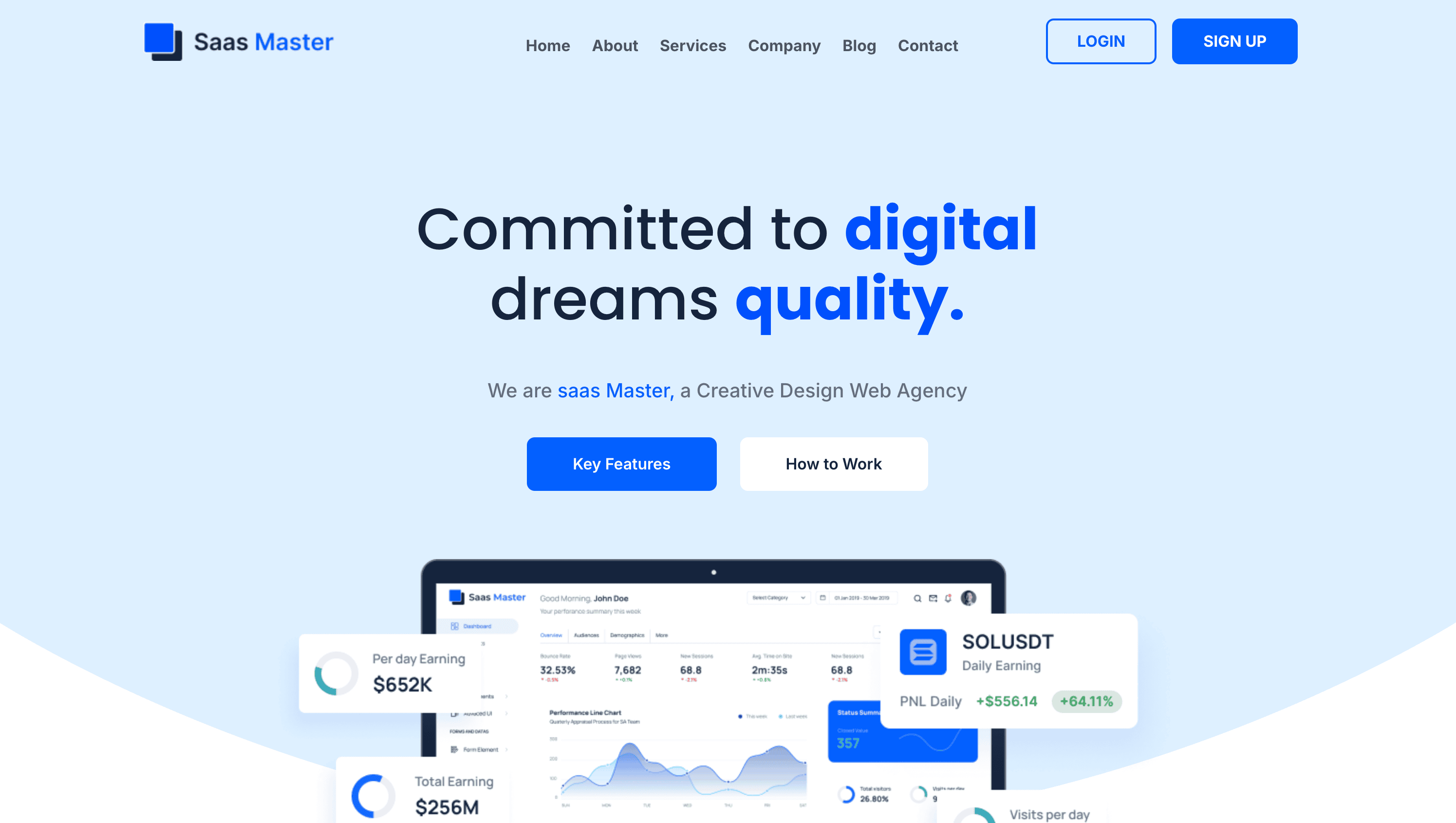
Divi remains one of the most user-friendly options for software companies without dedicated development teams. Its visual builder allows for creating complex layouts through an intuitive drag-and-drop interface. This accessibility doesn’t compromise on professional design quality.
Distinctive features include:
- Real-time visual editor with front-end editing
- Global elements and styles for consistent branding
- Role editor for team collaboration
- Built-in split testing for conversion optimization
- 800+ pre-designed layouts
Divi particularly suits software companies that need to update their websites frequently. The theme’s editing interface simplifies content management, allowing marketing teams to make changes without developer assistance.
6. Neve
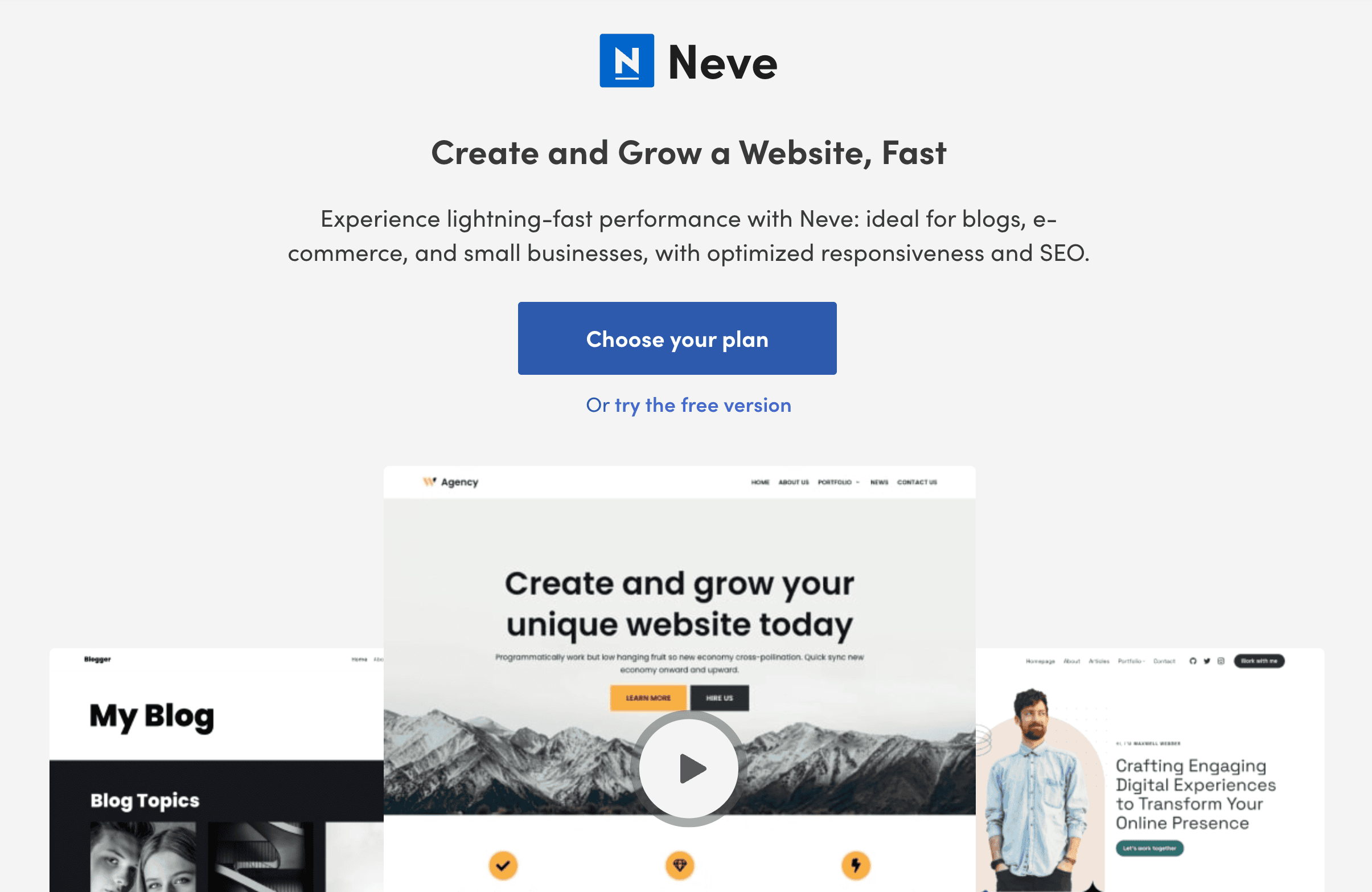
Neve stands out as an exceptional option for software startups focused on modern design principles. This theme delivers a clean, minimalist aesthetic that aligns perfectly with contemporary software branding. Its lightweight architecture ensures excellent performance.
Valuable characteristics include:
- AMP compatibility for mobile optimization
- Seamless integration with Gutenberg
- Straightforward customization without coding
- Fast loading times on all devices
- Accessibility compliance features
Neve particularly benefits software companies targeting mobile users. The theme’s exceptional responsive design creates consistent experiences across all device types without compromise.
Let’s compare these top themes across key metrics to help you make an informed decision:
| Theme | Best For | Performance | Ease of Use | Support Quality |
|---|---|---|---|---|
| Saasland | SaaS and Software Products | Very Good | Good | Excellent |
| Avada | Maximum Customization | Good | Very Good | Excellent |
| OceanWP | Performance Optimization | Excellent | Good | Very Good |
| Astra | Speed and Simplicity | Excellent | Excellent | Very Good |
| Divi | Visual Design Control | Good | Excellent | Excellent |
| Neve | Mobile-First Approach | Excellent | Very Good | Good |
How to Choose the Right WordPress Theme for Your Software Company
Selecting the best theme requires aligning it with your specific business needs. The right choice varies based on your software type, target audience, and marketing strategy. Let’s explore how to make this decision effectively.
Assessing Your Specific Business Needs
Start by clarifying what your website needs to accomplish. Software companies generally fall into several categories, each with distinct website requirements:
- SaaS providers need subscription management and dashboard access
- Enterprise software companies require detailed case studies and ROI calculators
- Mobile app developers benefit from app showcase features
- B2B software firms need lead generation and detailed product information
- Development agencies need portfolio showcases and service descriptions
Identify which category best describes your business. This classification helps narrow your theme options to those with relevant features. Some themes excel for specific software niches while others offer more general flexibility.
For a deeper understanding of how to evaluate WordPress themes for your specific industry needs, our comprehensive guide provides additional insights.
Consider your content strategy. Will you publish technical documentation? Do you need a blog for thought leadership? Will you showcase client testimonials or case studies? Your theme should accommodate these content types seamlessly.
Evaluating Theme Performance
Performance directly impacts user experience and search rankings. Software companies must project technical competence, which starts with a fast, responsive website. Evaluate themes based on these performance factors:
| Performance Metric | Measurement Method | Target Benchmark |
|---|---|---|
| Page Size | Theme demo testing with developer tools | Under 2MB total page weight |
| HTTP Requests | Network panel in browser developer tools | Fewer than 50 requests per page |
| Mobile Responsiveness | Google Mobile-Friendly Test | Pass with no issues |
| Core Web Vitals | PageSpeed Insights | Good rating on all metrics |
| Theme Size | File size check | Under 5MB for theme package |
Test theme demos with real-world content. Many themes look great with optimized demo content but perform poorly with actual business content. Use browser developer tools to evaluate performance with added elements like forms, videos, and custom widgets.
Considering Long-term Support and Updates
Software companies understand the importance of ongoing development. Your WordPress theme requires the same attention to maintain security and compatibility. Evaluate these support aspects:
- Update frequency – Themes should receive updates at least quarterly
- WordPress version compatibility – Theme should support latest WordPress version
- Support ticket response time – 24-48 hours is a reasonable benchmark
- Documentation quality – Look for comprehensive, well-organized guides
- Community size – Larger user communities often mean better unofficial support
Premium themes typically offer better support than free options. The investment pays dividends through reduced development time and fewer security vulnerabilities. Most of our recommended themes follow sustainable business models that ensure ongoing support.
Implementing Your WordPress Theme: Best Practices
Once you’ve selected a theme, proper implementation maximizes its effectiveness. Follow these best practices to optimize your software company’s WordPress site.
Customization Tips for Software Companies
Customize strategically to highlight your software’s unique value proposition. Focus on these key areas:
- Hero section – Clearly communicate your software’s primary benefit
- Feature presentations – Use visual elements to explain complex functionality
- Pricing sections – Create clear, comparable pricing tables
- Call-to-action placement – Strategic CTAs for trial signups or demos
- Technical specifications – Present technical details in accessible formats
Avoid over-customization that deviates from the theme’s core design principles. Major structural changes often create maintenance challenges and may introduce performance issues. Work with the theme’s built-in customization options when possible.
Essential Plugins to Pair with Your Theme
The right plugins extend your theme’s functionality without compromising performance. Consider these essential plugins for software company websites:
| Plugin Category | Recommended Options | Purpose |
|---|---|---|
| Performance Optimization | WP Rocket, Autoptimize | Improve loading times and overall performance |
| SEO Management | Yoast SEO, Rank Math | Optimize content for search visibility |
| Form Handling | Gravity Forms, WPForms | Create demo requests and contact forms |
| Security | Wordfence, Sucuri | Protect your site from vulnerabilities |
| Analytics | MonsterInsights, ExactMetrics | Track user behavior and conversion metrics |
Limit your plugin usage to essential functionality. Each additional plugin potentially impacts performance and creates security vulnerabilities. Prioritize quality over quantity when selecting extensions.
Mobile Optimization Considerations
Mobile optimization is non-negotiable for software companies. Users research solutions across multiple devices before making decisions. Ensure your implementation addresses these mobile considerations:
- Touch-friendly navigation for app and software demos
- Responsive forms that work smoothly on small screens
- Properly sized tap targets for buttons and links
- Optimized images that load quickly on mobile connections
- Simplified layouts for key conversion pages
Test your site on actual mobile devices rather than relying solely on browser emulation. Real-world testing reveals issues with touch interactions, form usability, and content readability that may not be apparent in simulated environments.
Conclusion
Selecting the right WordPress theme creates a strong foundation for your software company’s online presence. The six themes we’ve highlighted—Saasland, Avada, OceanWP, Astra, Divi, and Neve—each offer unique advantages for different software business models. Your specific needs and priorities will determine which option best serves your company.
Remember that a theme is just the starting point. Strategic customization, thoughtful content, and ongoing optimization transform a good theme into an exceptional website. Focus on clearly communicating your software’s value proposition and creating intuitive paths to conversion.
We recommend starting with a theme that closely matches your desired design aesthetic and functional requirements. This approach minimizes development time and reduces the risk of performance issues from excessive customization. From there, implement the best practices we’ve discussed to maximize your theme’s effectiveness.
Need assistance with implementing the perfect WordPress solution? Our team offers custom WordPress web design services tailored specifically for technology companies.




