Finding the right WordPress theme for your restaurant can transform your online presence. A well-designed restaurant website with menu display and online ordering capabilities not only showcases your food but also increases revenue. We’ve analyzed dozens of WordPress themes to identify the top options specifically designed for restaurants looking to highlight their menus and offer seamless online ordering.
In this guide, we’ll explore the five best WordPress themes for restaurants, compare their features, and help you make an informed decision that aligns with your business goals. Each theme offers unique advantages for displaying menus and processing orders—the key is finding which one best matches your specific needs.
Why Your Restaurant Needs a Specialized WordPress Theme
Restaurant websites have unique requirements that generic WordPress themes often can’t fulfill. Your online presence needs to effectively showcase your menu, facilitate online ordering, handle reservations, and display essential business information—all while maintaining your brand identity.
Using a specialized restaurant theme gives you purpose-built features designed for food businesses. These themes understand the customer journey from browsing your menu to completing an order, with optimized user experiences at each step.
The Challenges Restaurants Face with Standard Themes
Standard WordPress themes lack important restaurant-specific functionality. They aren’t built to handle menu displays, nutritional information, or online ordering systems. This creates several problems for restaurant owners:
- Limited menu display options – Generic themes don’t provide specialized menu layouts or category organization
- No built-in order processing – Most standard themes require complex third-party integrations for online orders
- Missing reservation functionality – Table booking features are absent from general-purpose themes
- Poor mobile menu experiences – Non-specialized themes often have menus that display poorly on mobile devices
Limited food photography optimization – Restaurant-specific image galleries and displays are typically missing
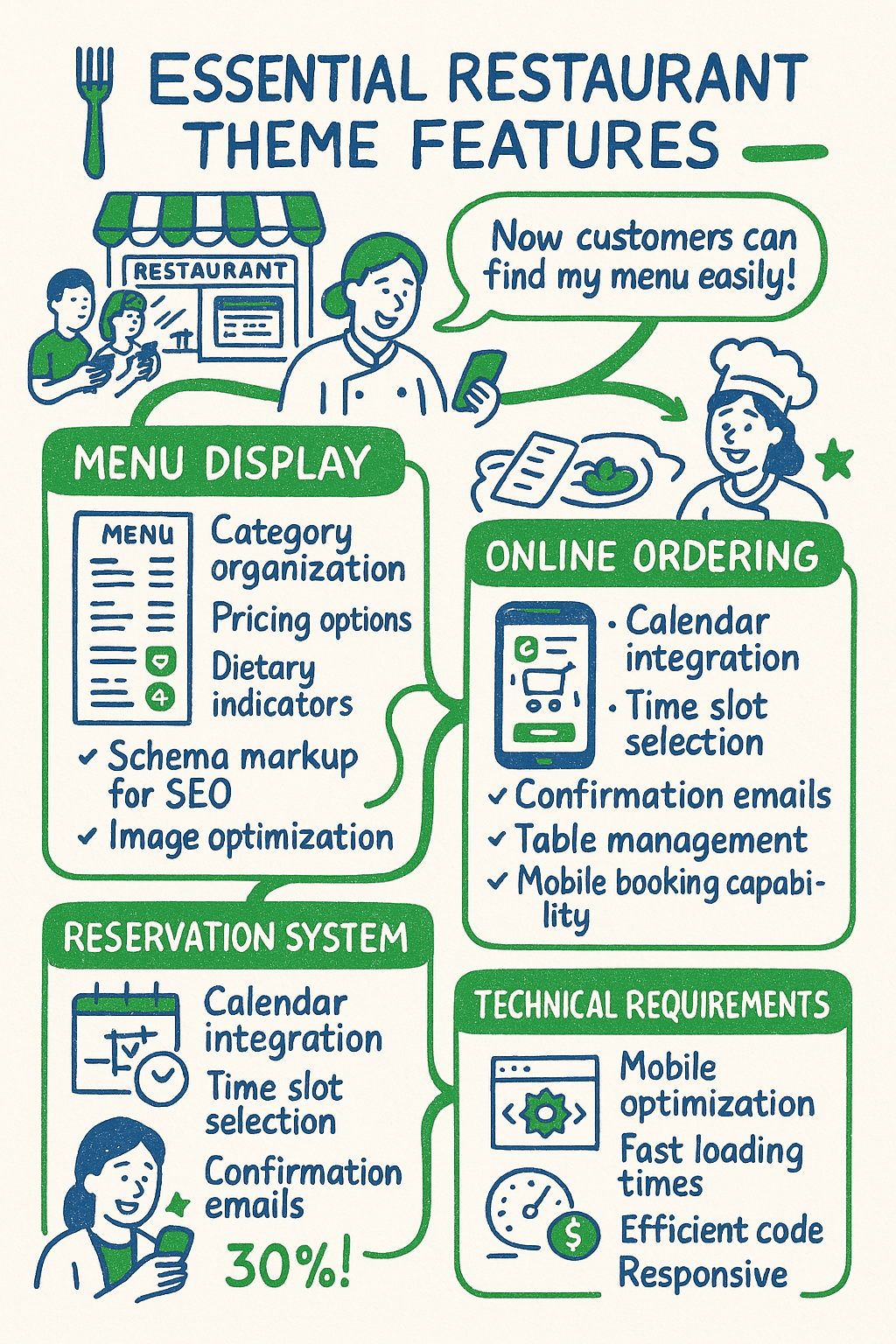
Key Features to Look for in Restaurant WordPress Themes
When evaluating what makes a WordPress theme suitable for restaurants, several essential features stand out. These elements specifically address the unique needs of food service businesses and enhance the customer experience.

The following table outlines the critical features you should prioritize when selecting a restaurant WordPress theme:
| Feature Category | Essential Elements | Business Impact |
|---|---|---|
| Menu Display | Category organization, pricing options, dietary indicators | Improved menu browsing experience, clearer information for customers |
| Online Ordering | Cart system, checkout process, order tracking | Additional revenue stream, convenience for customers |
| Reservation System | Calendar integration, time slot selection, confirmation emails | Streamlined bookings, reduced phone calls, fewer no-shows |
| Mobile Optimization | Responsive design, touch-friendly menus, simplified checkout | Captures growing mobile order segment, improves conversion rates |
| Performance | Fast loading times, optimized images, efficient code | Reduced abandonment, improved SEO, better user experience |
This comprehensive feature set ensures your restaurant website not only looks professional but also functions effectively to drive business results. Each element directly addresses specific customer needs during their online experience with your restaurant.
Top 5 WordPress Themes for Restaurant Menus and Online Ordering
After extensive research and testing, we’ve identified five standout WordPress themes and plugin solutions specifically designed for restaurant websites. Each option offers unique strengths in menu presentation and order processing.
1. Restaurant Food Delivery Theme
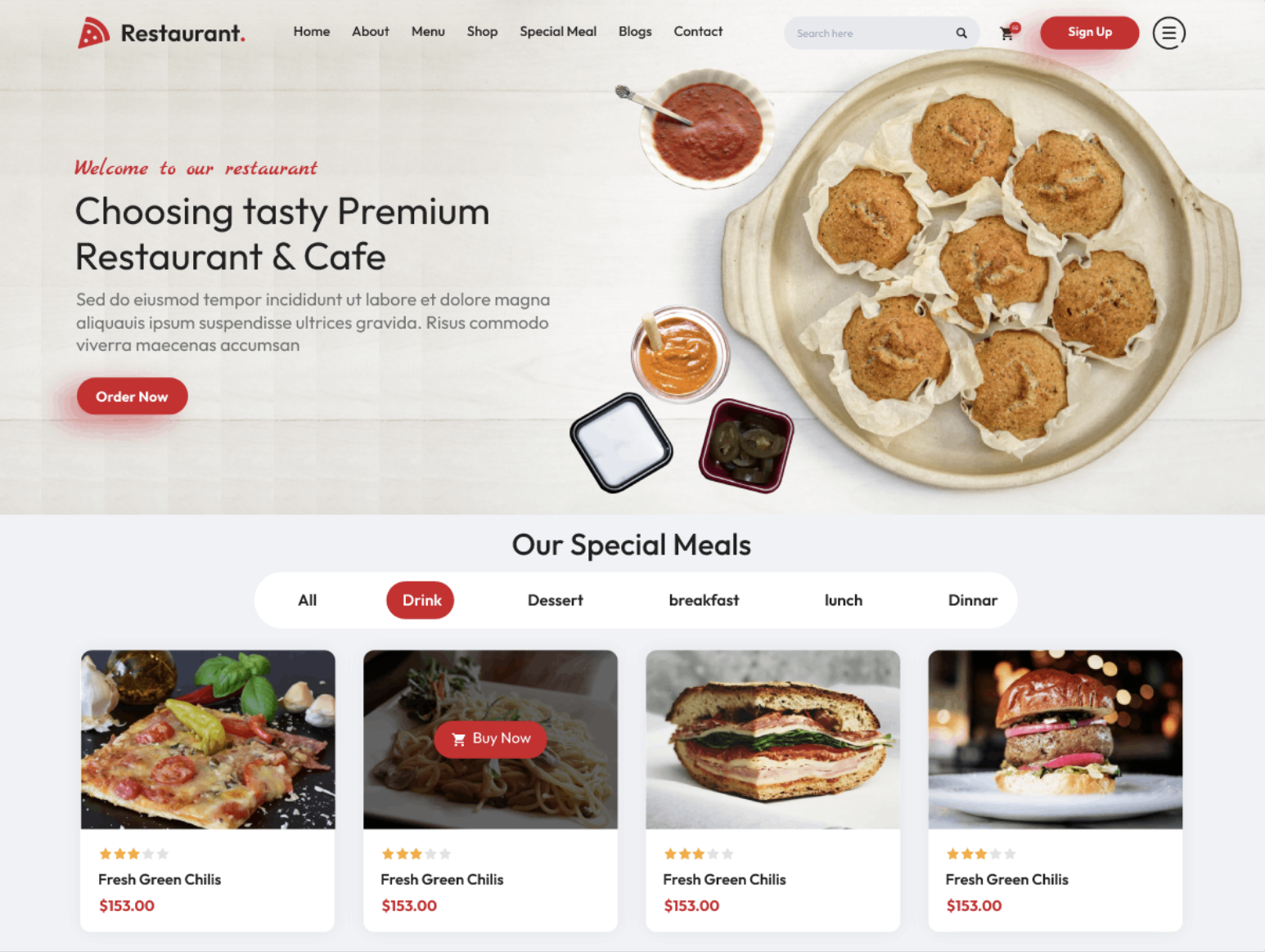
The Restaurant Food Delivery Theme provides an all-in-one solution for restaurants seeking a comprehensive website package. This theme includes pre-built layouts specifically for bakeries, cafes, and food delivery services while offering SEO optimization and RTL language support.
Currently used by over 100 WordPress restaurant sites, this theme stands out for its integrated WooCommerce online ordering capabilities. The theme’s structure allows restaurant owners to quickly establish an online presence with minimal customization required.
Key advantages include:
- Comprehensive design options – Multiple layout choices for different restaurant types
- Built-in SEO features – Optimized code structure that helps with search visibility
- WooCommerce integration – Seamless connection with the popular e-commerce platform
- Language flexibility – Support for RTL languages expands global usability
The theme’s focus on food delivery makes it particularly suitable for restaurants prioritizing takeout and delivery services alongside their standard menu offerings.
2. GloriaFood’s Free WordPress Theme
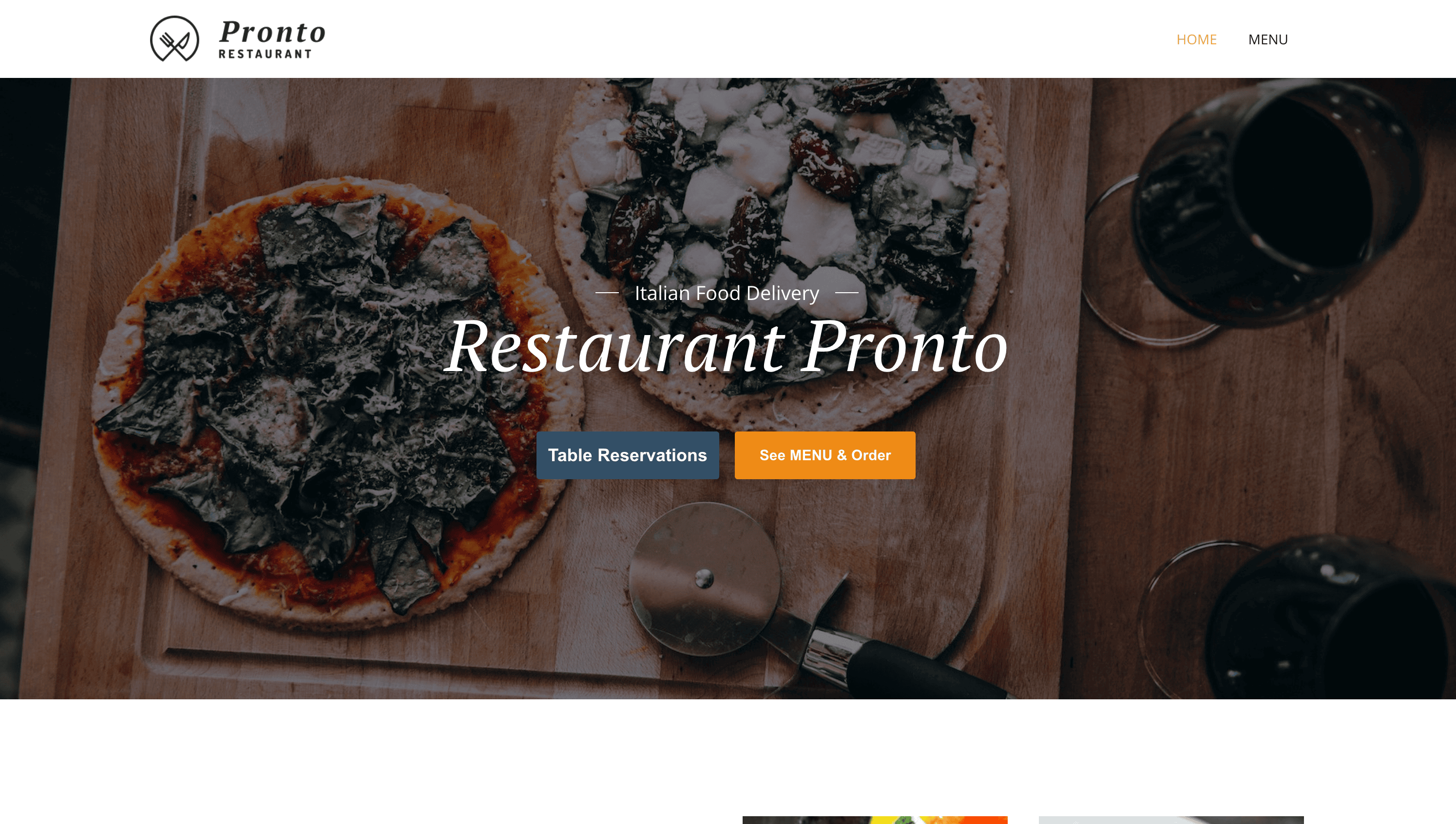
GloriaFood offers a free WordPress theme that’s tightly integrated with their online ordering and reservation system. This solution stands out by providing a built-in online ordering and table reservation system with free unlimited orders and thermal receipt printing via a mobile app, all without charging commission fees on orders.
For restaurants focused on controlling costs while still offering online ordering, GloriaFood’s commission-free approach provides significant value. The theme’s design centers around driving customers toward the ordering process.
The integration between the theme and ordering system creates a seamless experience for both restaurant operators and customers. The mobile app connection simplifies order management in busy kitchen environments.
3. FoodGo by TemplateMonster
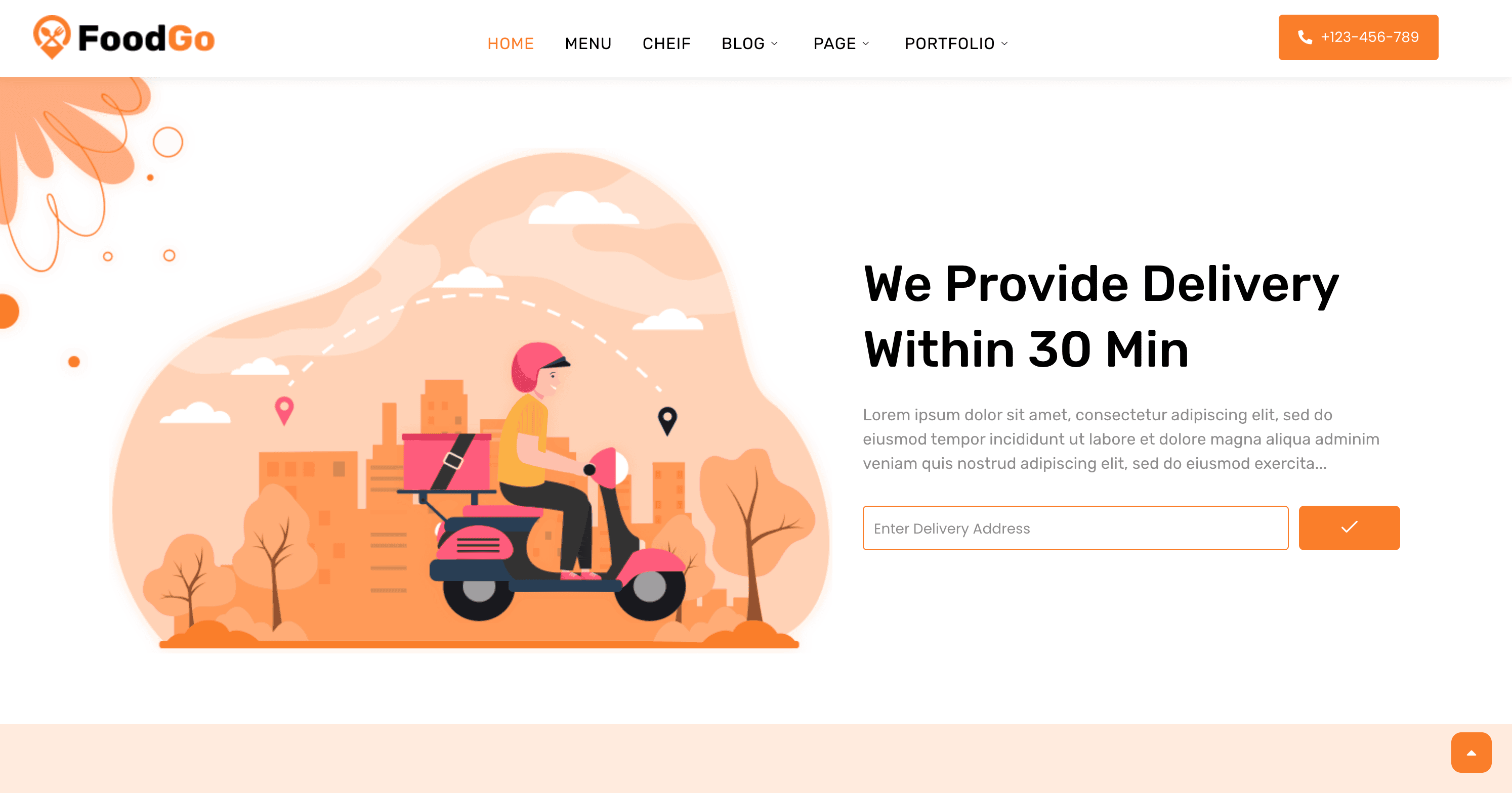
FoodGo offers a modern design specifically created for local food and grocery delivery businesses. The theme is fully compatible with Elementor and has been updated for 2025, ensuring it meets current web standards and trends.
This theme’s contemporary aesthetic makes it ideal for restaurants seeking a fresh, current look. The Elementor compatibility provides extensive customization options without requiring coding knowledge.
FoodGo focuses specifically on the delivery aspect of restaurant operations, with features designed to streamline the order and delivery process. Its specialized nature makes it most suitable for restaurants where delivery comprises a significant portion of the business.
4. WPCafe Plugin & Theme Integration
WPCafe offers a combined solution that integrates menu design, online ordering, and reservations into a cohesive system. The package includes 34+ food menu templates compatible with both Elementor and Gutenberg, providing extensive design flexibility.
The strength of WPCafe lies in its comprehensive approach to restaurant website functionality. Rather than focusing solely on aesthetics or ordering, it balances all the essential elements restaurants need.
The large template library ensures restaurants can find menu layouts that match their branding and food presentation style. This variety makes WPCafe suitable for diverse restaurant types from casual eateries to fine dining establishments.
5. Five Star Restaurant Menu Plugin Integration
The Five Star Restaurant Menu Plugin focuses on SEO-friendly menu presentations with schema markup that helps search engines better understand your content. The plugin also includes dietary icons for gluten-free and vegan items, along with flexible discount pricing options for menu items.
This solution’s strength lies in its attention to menu detail and presentation. The schema markup implementation provides a technical SEO advantage that can improve visibility in food-related searches.
The dietary restriction indicators directly address the growing segment of diners with specific dietary needs. This feature alone can significantly improve user experience for these customer segments.
Feature Comparison of Top Restaurant WordPress Themes
To help you compare these options more effectively, we’ve created a comprehensive feature comparison table highlighting the key capabilities of each theme:
| Theme/Plugin | Menu Display | Online Ordering | Reservations | Mobile Support | Cost Structure |
|---|---|---|---|---|---|
| Restaurant Food Delivery | Multiple layouts, categories | WooCommerce integration | Basic contact form | Fully responsive | Free, premium options available |
| GloriaFood | Simple, order-focused | Built-in system, no commission | Integrated booking | Mobile app included | Free, premium features available |
| FoodGo | Modern, customizable | Delivery-focused system | Limited | Fully responsive | Premium |
| WPCafe | 34+ template options | Integrated system | Full reservation management | Responsive design | Free core, premium extensions |
| Five Star Menu | Schema-optimized, dietary icons | Optional integration | Through extensions | Mobile-friendly | Free base, premium features |
This comparison highlights how each solution addresses the core needs of restaurant websites differently. Your specific priorities will determine which option best aligns with your business model.
Key Considerations When Choosing a Restaurant WordPress Theme
Selecting the right WordPress theme for your restaurant involves evaluating several critical factors beyond just appearance. The functionality and technical aspects will significantly impact both customer experience and your operational efficiency.
Ease of Menu Management
Your menu is the heart of your restaurant website. The ease with which you can update items, prices, and descriptions directly affects how current your online information remains. When implementing custom WordPress design for your restaurant, menu management capabilities should be a top priority.
Look for themes that offer:
A user-friendly interface for menu updates helps ensure your staff can make changes without technical assistance. This becomes particularly important during seasonal menu changes or special promotions when multiple items may need updating simultaneously.
The ability to organize by categories allows you to structure your menu logically by appetizers, entrees, desserts, or any custom grouping that matches your physical menu. This organization improves the customer browsing experience and helps them find items more efficiently.
Online Ordering Capabilities
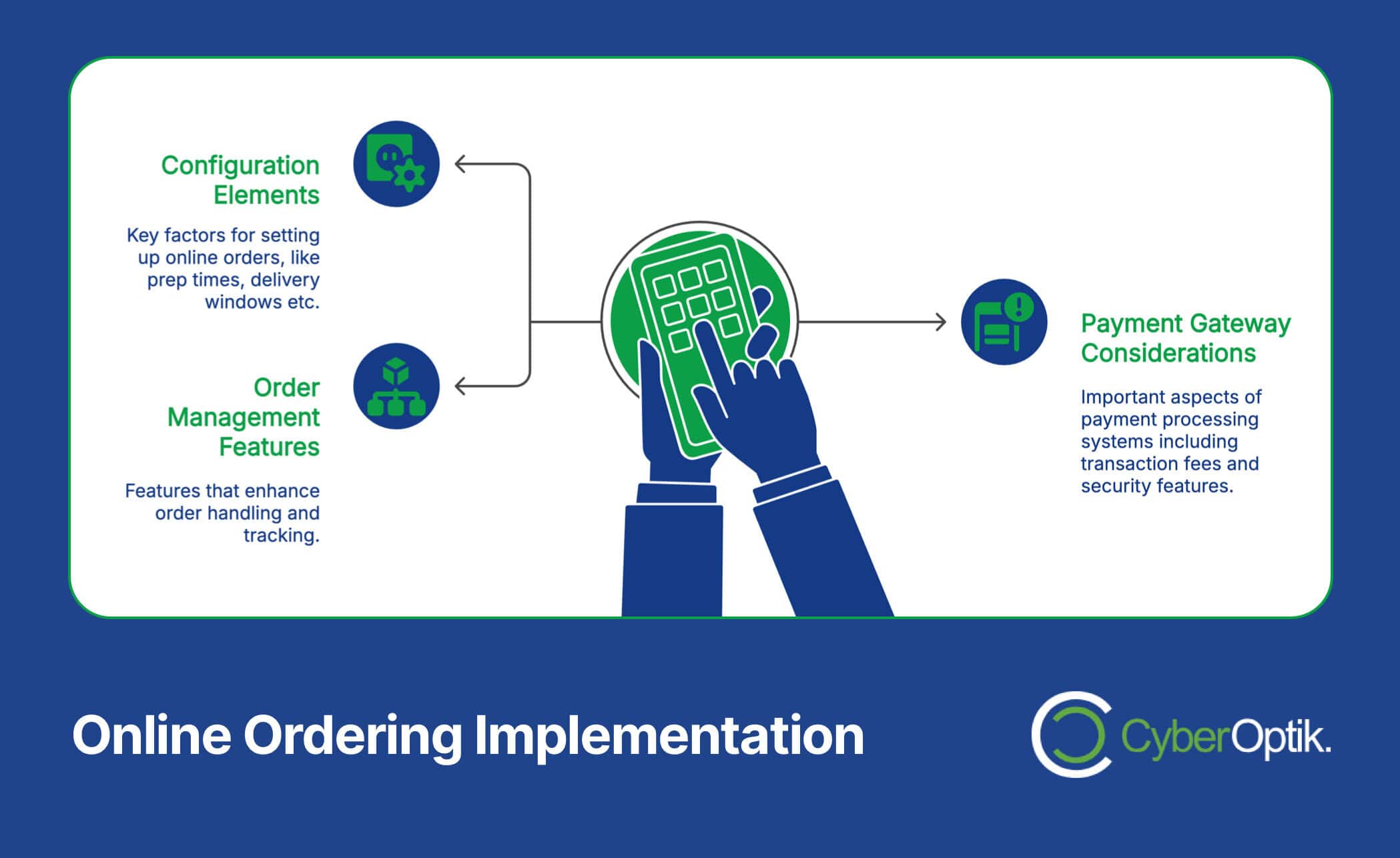
The online ordering system directly impacts your revenue potential and customer satisfaction. Three out of five top restaurant WordPress solutions integrate with WooCommerce, highlighting the importance of robust e-commerce functionality for food ordering.
Evaluate these aspects of online ordering functionality:
| Ordering Feature | Why It Matters | Implementation Consideration |
|---|---|---|
| Checkout Process | Directly affects conversion rates | Should require minimal steps and information |
| Payment Gateway Options | Determines payment methods available to customers | More options typically increase conversion rates |
| Order Customization | Allows for special requests and modifications | Critical for restaurants with customizable menu items |
| Delivery Zone Configuration | Controls where you'll deliver | Should support either radius or zip code-based limits |
| Order Notification System | Ensures timely order processing | Multiple notification channels improve reliability |
The sophistication of these features significantly impacts both customer satisfaction and operational efficiency. The right system should balance user-friendliness with robust functionality.
Mobile Responsiveness
Mobile optimization is critical for restaurant websites. Both GloriaFood and Five Star offer dedicated mobile apps, reflecting the growing importance of mobile-friendly restaurant websites.
Mobile ordering conversion rates directly correlate with how well your menu and checkout process work on smaller screens. Every friction point in the mobile experience can lead to abandoned orders.
Mobile search visibility is increasingly important as Google uses mobile-first indexing to determine search rankings. Poorly performing mobile sites typically see lower visibility in search results.
Integration with Payment Gateways
Payment processing capabilities determine how smoothly customers can complete their orders. The right integrations should balance security, convenience, and cost-effectiveness.
Consider these factors when evaluating payment gateway support:
Available payment methods should align with your customers’ preferences. While credit cards are standard, options like digital wallets (Apple Pay, Google Pay) are increasingly important for mobile users seeking a streamlined checkout.
Transaction fees vary between payment processors and can significantly impact your profit margins on online orders. Some gateways charge a percentage while others have fixed per-transaction fees—understanding this structure helps you choose the most cost-effective option for your typical order size.
Implementation Tips for Restaurant WordPress Themes
Successfully implementing your restaurant WordPress theme requires attention to several key areas beyond simply installing the theme. These implementation considerations can significantly impact site performance and customer experience.
Setting Up Your Menu Structure
How you organize your menu items directly affects how easily customers can find what they want. An effective menu structure should mirror your physical menu’s organization while taking advantage of digital capabilities.
Restaurant websites benefit from menu structures that include:
Logical category groupings that reflect how customers think about food options. Beyond the standard appetizers/entrees/desserts approach, consider organizing by dietary requirements, popularity, or meal-specific sections (breakfast/lunch/dinner).
When redesigning your restaurant website, creating a cross-reference system can help customers with dietary restrictions quickly find suitable options. This might include tags or filters for categories like gluten-free, vegan, or allergen-free items.
Optimizing Your Food Photography
High-quality food images can dramatically increase order values and conversion rates. Food photography optimization requires both technical and aesthetic considerations.
Best practices for restaurant website photography include:
Consistency in style creates a cohesive visual identity across your menu. Maintain similar lighting, angles, and presentation styles throughout your food photography to reinforce your brand.
Image optimization for web is essential for performance. Large, uncompressed images can significantly slow your site, increasing bounce rates. Use appropriate file formats (typically JPEG for food photography) and compression to balance quality and loading speed.
Configuring Online Ordering Systems
Setting up your online ordering system requires careful configuration to ensure smooth operations. Proper implementation integrates with your kitchen workflow rather than disrupting it.
Key configuration steps include:
- Set accurate preparation times – Configure realistic food preparation estimates based on kitchen capacity
- Define pickup/delivery windows – Establish specific time slots that maintain manageable workflow
- Create clear order notifications – Ensure staff receives timely, comprehensive order details
- Test the customer experience – Place test orders to identify any friction points in the process
- Configure confirmation communications – Set up clear order confirmations and status updates
These configuration elements create a foundation for reliable order processing that satisfies customers while integrating smoothly with your restaurant operations.
Measuring the Success of Your Restaurant Website
After implementing your restaurant WordPress theme, tracking performance metrics helps you identify improvement opportunities and measure return on investment. Effective measurement focuses on metrics that directly impact business results.
Key Performance Indicators to Track
The most valuable metrics for restaurant websites connect directly to business outcomes. These indicators help you understand how well your website is contributing to revenue and customer satisfaction.
Consider monitoring these restaurant website KPIs:
| Metric Category | Specific Measurements | Business Significance |
|---|---|---|
| Order Metrics | Conversion rate, average order value, abandoned cart rate | Direct revenue impact and ordering process efficiency |
| Traffic Metrics | Visitors by device, traffic sources, bounce rate | Marketing effectiveness and website engagement |
| Menu Performance | Most viewed items, most ordered items, category performance | Menu design effectiveness and product popularity |
| Customer Metrics | New vs. returning visitors, customer accounts created | Customer loyalty and acquisition effectiveness |
| Operational Metrics | Order preparation time, delivery time, support inquiries | Operational efficiency and service quality |
Regularly analyzing these metrics provides insight into both your website’s performance and your customers’ preferences. This data-driven approach enables continuous improvement.
Common Optimization Opportunities
After collecting performance data, several common areas typically present optimization opportunities. Addressing these elements can significantly improve both user experience and business results.
Restaurant websites often benefit from these optimizations:
Menu item positioning can significantly impact sales. Popular items should be prominently featured, while high-margin items can be strategically placed to increase visibility. Analysis of ordering patterns reveals which items might benefit from repositioning.
The checkout process often contains friction points that lead to abandoned orders. Analyzing where customers drop off during ordering helps identify specific steps that need simplification or clarification.
Website performance issues like slow loading times can dramatically impact conversion rates. Mobile users in particular are sensitive to performance problems—optimizing image sizes, implementing caching, and improving server response times often yield significant improvements.
Conclusion
Selecting the right WordPress theme for your restaurant creates the foundation for an effective online presence that drives orders and reservations. Each of the five options we’ve examined offers distinct advantages depending on your specific business model and priorities.
Remember that the most important factors in your decision should be:
Menu presentation capabilities that showcase your food effectively and make browsing easy for customers. The right theme enhances your menu and encourages exploration.
Online ordering functionality that aligns with your operational capabilities and customer expectations. The ordering system should feel like a natural extension of your in-person service.
Mobile optimization that ensures a seamless experience for the growing segment of customers ordering from smartphones and tablets. Mobile performance directly impacts revenue in today’s restaurant landscape.
By carefully evaluating these factors against your specific business needs, you can select a WordPress theme that not only looks great but also drives meaningful business results through improved online ordering and menu presentation.




