Video content dominates the digital world. From product demonstrations to online courses, videos engage audiences more effectively than text alone. Finding the right WordPress theme for your video content can make the difference between a forgettable website and one that keeps visitors coming back.
As a web design agency working with businesses across Chicago, we’ve helped numerous clients build video-centric websites. The right theme doesn’t just display videos—it enhances them with proper layouts, fast loading times, and mobile responsiveness.
In this guide, we’ll explore the top WordPress themes for video content in 2025. We’ll cover premium and free options, key features to look for, and performance considerations.
Why Choose WordPress for Video Websites
WordPress stands as the dominant platform in the website ecosystem. It powers an impressive 43.6% of all websites on the internet. (Source: Barn2)
This popularity isn’t coincidental. WordPress offers unmatched flexibility for video content creators. With its extensive theme marketplace and plugin ecosystem, you can build anything from a simple video blog to a complex streaming platform.
The platform’s dominance extends to content management systems specifically, where WordPress holds 62.1% of the CMS market share. (Source: Kinsta)
WordPress vs. Video-Specific Platforms
Many clients ask us whether they should use WordPress or dedicated video platforms like Wistia or Vimeo. The answer depends on your specific needs.
WordPress gives you complete control over your site’s appearance and functionality. You own your content and platform. Dedicated video platforms offer simpler setup but less customization.
The table below compares WordPress with dedicated video platforms to help you make an informed decision:
| Feature | WordPress | Dedicated Video Platforms |
|---|---|---|
| Initial Setup | Requires more configuration | Quick, ready to use |
| Customization | Unlimited with right themes/plugins | Limited to platform options |
| Content Ownership | Complete ownership | Subject to platform terms |
| Cost Structure | Upfront costs with lower ongoing fees | Usually subscription-based |
| SEO Control | Complete control | Limited to platform capabilities |
As you can see, WordPress offers more control and flexibility but may require more initial setup. For businesses looking to fully integrate video into their brand experience, this control is often worth the additional setup time.
WordPress Resource Availability
Another advantage of WordPress is its vast ecosystem. With over 13,000 free WordPress themes and 59,000+ plugins available, you can find solutions for virtually any video content need. (Source: ThemeIsle)
This abundance of resources means you’re never limited by the platform. Whether you need specialized video galleries, membership restrictions, or unique playback features, chances are there’s a theme or plugin combination that can deliver it.
Key Features to Look for in Video Themes
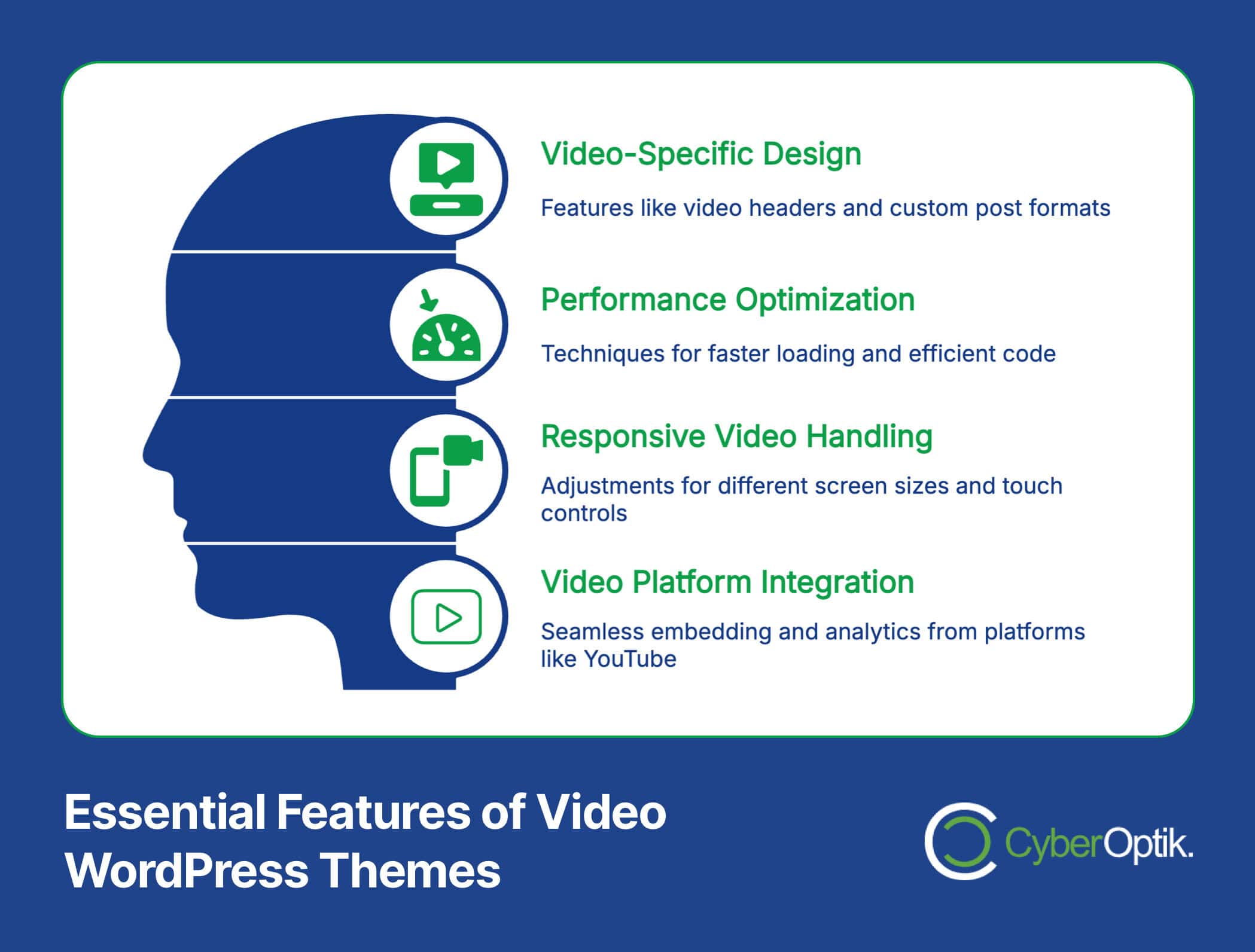
Not all WordPress themes are created equal when it comes to video content. Through our experience building video-centric websites for clients, we’ve identified several critical features that make certain themes stand out for video display.
These features determine not just how your videos look, but how they perform. A poorly optimized theme can lead to slow loading times, which directly impacts user engagement and search rankings.
Let’s explore the most important characteristics to consider when selecting a WordPress theme for video content:
Video-Specific Design Elements
The best video themes include design elements specifically created for video content. Look for features like video headers, featured video sections, and custom video post formats.
These specialized elements ensure videos are displayed prominently and attractively. They create a more immersive viewing experience compared to simply embedding videos in standard content areas.
Some themes also include video playlist functionality, allowing you to organize related videos for sequential viewing. This feature is particularly valuable for tutorial series or course content.
Performance Optimization
Video content significantly increases page weight compared to text. How does video content affect your website loading speed? This is a critical consideration since slow-loading pages drive visitors away.
The best video themes incorporate various performance optimizations. These include lazy loading (only loading videos when they come into view), efficient code, and strategic resource loading.
Here’s a comparison of performance metrics across different types of WordPress themes:
| Theme Type | Average Page Load Time* | Mobile Performance | Resource Usage |
|---|---|---|---|
| Standard WordPress Themes | 3-5 seconds | Variable | Medium |
| Video-Optimized Themes | 2-3 seconds | Good to Excellent | Optimized |
| Multi-Purpose Themes | 4-6 seconds | Variable | High |
| Custom Video Themes | 1-3 seconds | Excellent | Highly Optimized |
*With typical video content, measured on standard hosting. Actual times vary based on hosting quality and content volume.
These performance differences directly impact user experience and search engine rankings. Google specifically considers page speed in its ranking algorithm, making optimized themes essential for video-heavy sites.
Responsive Video Handling
The concept of responsive design for video content ensures your videos display properly across all devices. This goes beyond basic responsive layouts to include specific video adaptations.
Quality video themes automatically adjust video dimensions for different screen sizes. They also modify player controls to be touch-friendly on mobile devices and may adjust video quality based on connection speed.
With mobile devices accounting for approximately half of web traffic, proper responsive video handling is non-negotiable for modern websites.
Video Platform Integration
Most effective video websites don’t actually host video files directly on their WordPress server. Instead, they use dedicated video platforms like YouTube, Vimeo, or Wistia and embed that content.
The best WordPress themes for video include seamless integration with these platforms. They provide styled embeds that match your site’s design while leveraging the performance and features of specialized video hosting.
We recommend avoiding direct video uploads to your WordPress site in most cases. Dedicated video hosts offer better delivery networks, more reliable playback, and additional features like analytics.
- Performance benefits: Reduced server load on your WordPress site
- Feature advantages: Access to platform-specific features like chapters and cards
- SEO considerations: Potential for additional discovery through platform search
- Analytics capabilities: Detailed viewer metrics not available with self-hosted videos
- Cost efficiency: Bandwidth savings on your hosting plan
Best Premium WordPress Themes for Video
Premium themes offer the most comprehensive features for video-focused websites. They typically include advanced video capabilities, better performance optimization, and more customization options than free alternatives.
Based on our experience building video websites for clients, these premium themes consistently deliver excellent results for video content. Each has unique strengths that make it suitable for different types of video projects.
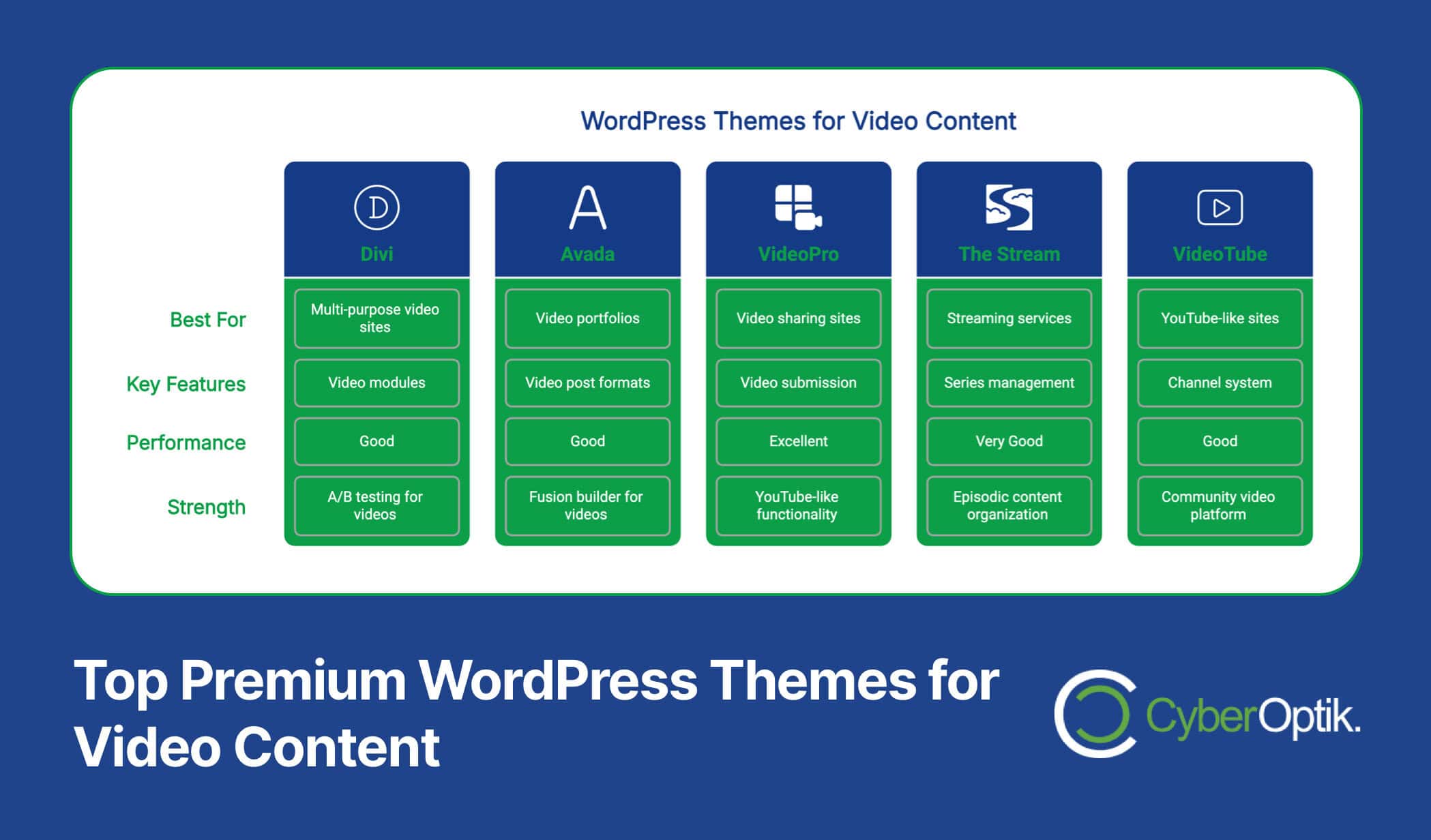
Let’s examine the top premium WordPress themes for video content in 2025:
Comparison of Top Premium Video Themes
The table below provides a detailed comparison of the best premium WordPress themes specifically designed for video content. We’ve evaluated these themes based on their features, performance, ease of use, and suitability for different video applications.
| Theme Name | Best For | Key Video Features | Performance Score | Price Range |
|---|---|---|---|---|
| Divi | Multi-purpose sites with video | Video modules, background videos, video sliders | Good | $89/year |
| Avada | Video portfolios | Video post formats, video carousels | Good | $60 one-time |
| VideoPro | Video sharing sites | Video submission, playlists, channels | Excellent | $59 one-time |
| The Stream | Streaming services | Series management, episode tracking | Very Good | $79 one-time |
| VideoTube | YouTube-like sites | Channel system, user uploads | Good | $59 one-time |
Each of these themes brings unique strengths to video websites. Your choice should be guided by your specific content type and business goals.
Theme Features Deep Dive
Let’s look more closely at what makes each of these premium themes stand out for video content:
Divi offers exceptional versatility through its visual builder. Its video module includes A/B testing capabilities, making it ideal for marketing videos. (Source: Hostinger)
Avada excels at portfolio presentations. Its fusion builder makes creating video-centric layouts simple, even for those without coding experience.
VideoPro is purpose-built for video sharing websites. It includes features like front-end submission forms, allowing you to build community-driven video platforms.
The Stream focuses on episodic content. Its series management tools make it perfect for web shows, courses, or any sequential video content.
VideoTube most closely mimics YouTube’s functionality. It’s ideal if you’re looking to build your own video platform with channel subscriptions and user engagement features.
Top Free Video WordPress Themes
Not every project has the budget for premium themes. Fortunately, several free WordPress themes offer solid video features. While they typically provide fewer advanced options than premium alternatives, these themes can serve as excellent starting points.
Free themes are also a good way to test concepts before investing in premium solutions. Many offer “freemium” models where basic functionality is free, but advanced features require upgrade.
Let’s examine the best free WordPress themes for video content in 2025:
| Theme Name | Best For | Key Video Features | Limitations |
|---|---|---|---|
| Astra | General purpose with video elements | Lightweight, video-friendly layouts | Advanced video features require premium version |
| Neve | Fast-loading video blogs | Video post formats, excellent speed | Limited dedicated video options |
| VideoBox | Simple video collections | Video-focused homepage layouts | Fewer customization options |
| Tube | YouTube-style sites | Video grids, custom video players | Less polished than premium alternatives |
| Period | Minimalist video portfolios | Clean video display, good typography | Limited advanced video features |
These free themes provide solid foundations for video websites without requiring financial investment. They’re particularly suitable for smaller projects or initial testing.
Free vs. Premium: Making the Right Choice
When deciding between free and premium themes for video content, consider these factors:
Free themes work well for simple video blogs or personal portfolios. They typically provide basic video display capabilities without specialized features.
Premium themes become necessary for professional video websites, especially those with unique requirements like membership access, advanced playlists, or custom video players.
The decision ultimately depends on your specific needs and budget constraints. Many of our clients start with free themes and upgrade to premium options as their video content strategy grows more sophisticated.
Video Performance Optimization
Video performance can make or break your website experience. Slow-loading videos frustrate users and damage engagement metrics. With WordPress site speed affecting both user experience and search rankings, optimization is essential.
Through our work on video-centric websites, we’ve identified several key strategies that significantly improve video performance on WordPress sites.
Let’s explore the most effective approaches to optimize video performance:
Video Hosting Best Practices
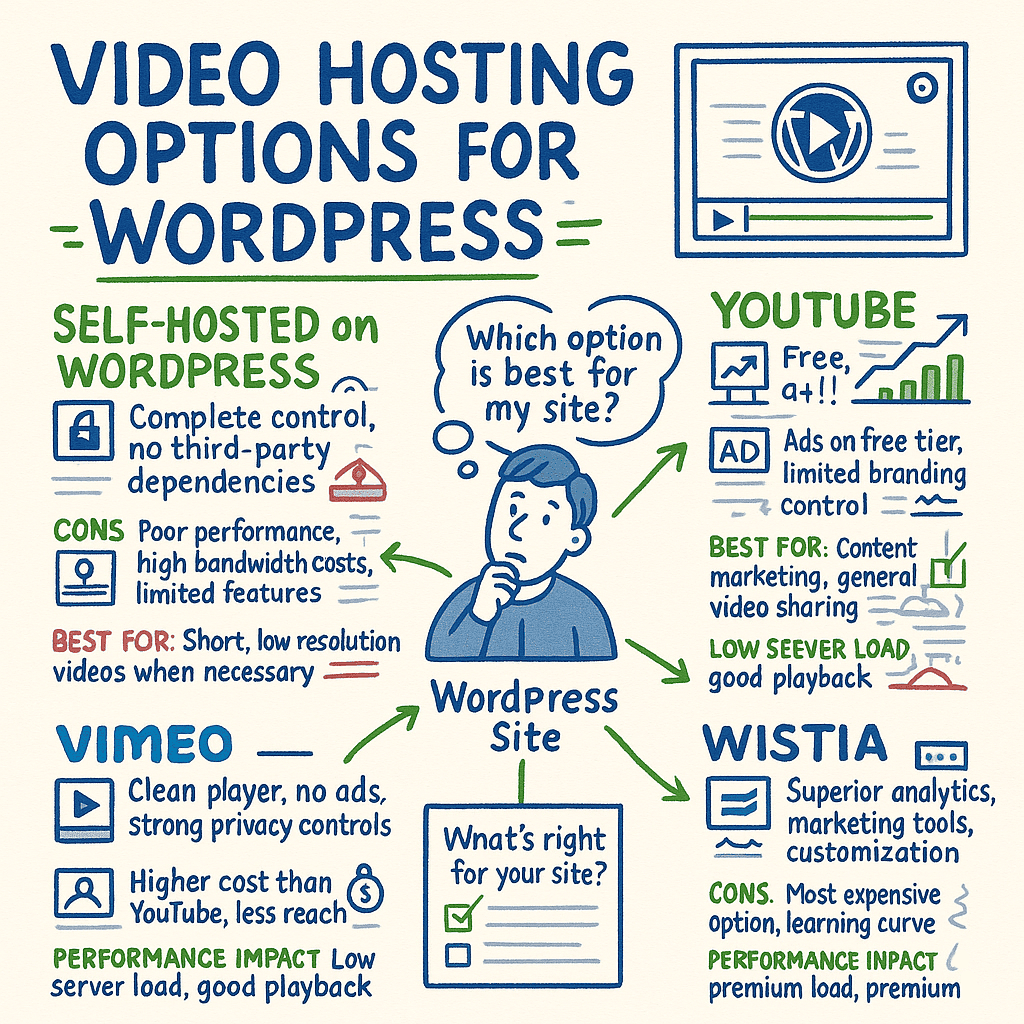
The single most important performance decision is where to host your videos. While WordPress technically allows self-hosting videos, this approach has significant drawbacks.
Self-hosted videos place enormous strain on your server resources and often deliver poor playback experiences. Instead, use dedicated video platforms and embed their players.
The table below compares different video hosting approaches:
| Hosting Type | Pros | Cons | Best For |
|---|---|---|---|
| Self-hosted on WordPress | Complete control, no third-party dependencies | Poor performance, high bandwidth costs, limited features | Only short, low-resolution videos when absolutely necessary |
| YouTube | Free, excellent reach, good embedding options | Ads on free tier, limited branding control | Content marketing, general video sharing |
| Vimeo | Clean player, no ads, strong privacy controls | Higher cost than YouTube, less reach | Professional portfolios, client work |
| Wistia | Superior analytics, marketing tools, customization | Most expensive option, learning curve | Marketing videos, lead generation content |
Most high-performance video websites use a combination of these hosting options based on specific video purposes and audience needs.
Theme & Plugin Optimization Techniques
Beyond hosting choices, how your theme and plugins handle video content significantly impacts performance. Implement these optimization techniques for better results:
- Enable lazy loading – Load videos only when they enter the viewport
- Optimize thumbnails – Use WebP format for video thumbnails to reduce size
- Implement proper caching – Configure caching plugins to handle video elements correctly
- Minimize page elements – Reduce other resource-heavy elements on video-focused pages
- Optimize embedding code – Remove unnecessary parameters from video embed codes
These techniques can dramatically improve video page loading times. On recent client projects, we’ve seen page load improvements of 30-40% after implementing these optimizations.
Essential Plugins for Video Websites
While themes provide the foundation for video websites, plugins extend functionality in powerful ways. The right plugins can transform a basic video site into a sophisticated platform with advanced features.
Based on our experience building video websites, these plugins consistently deliver value for video-centric WordPress sites. They address common needs like organization, performance, and monetization.
Let’s examine the most useful WordPress plugins for video content:
Video Organization & Display Plugins
These plugins help organize and present video content in engaging ways:
| Plugin Name | Key Features | Best For | Free/Premium |
|---|---|---|---|
| Video Gallery & YouTube Gallery | Multiple gallery layouts, filtering options | Video collections, portfolios | Free with premium version |
| Presto Player | Enhanced video player, chapters, calls-to-action | Marketing videos, course content | Free with premium version |
| FV Player | Advanced playback controls, AB looping | Educational content, music sites | Free with premium version |
| VideoPress | Integrated hosting, simple embedding | WordPress.com users | Premium (part of Jetpack) |
These plugins enhance how videos are displayed and interacted with on your WordPress site. They add features beyond what themes typically provide.
Video Performance Plugins
Performance-focused plugins help your video content load faster and play more smoothly:
WP Rocket includes specific optimizations for embedded videos, implementing lazy loading and preloading techniques that significantly improve page speed scores.
Imagify optimizes video thumbnails and associated images, reducing overall page weight and improving load times for video-heavy pages.
Perfmatters allows fine-grained control over script loading, letting you disable unnecessary resources on video pages for improved performance.
These performance plugins work best when configured specifically for video content. Default settings often don’t account for the unique requirements of video-heavy websites.
Video Monetization Plugins
For businesses looking to generate revenue from video content, these plugins provide essential functionality:
MemberPress creates protected content areas, allowing you to sell access to premium videos or courses through subscriptions.
Easy Digital Downloads enables one-time purchases of video content, ideal for selling individual tutorials or video packages.
WooCommerce offers flexible video selling options, from physical video products to digital downloads and subscriptions. With WooCommerce powering 38.74% of all e-commerce sites, it’s a proven solution for monetization. (Source: Hostinger)
The right monetization approach depends on your business model and content strategy. Many successful video sites implement a mix of free and premium content to maximize both audience growth and revenue.
Final Recommendations
Selecting the right WordPress theme for video content requires balancing visual appeal, performance, and functionality. Based on our experience building video websites for clients across various industries, here are our top recommendations for 2025:
Best Overall Solutions
For professional video portfolios: Avada provides the best balance of visual customization and performance.
For video membership sites: Divi paired with MemberPress creates a powerful combination for premium video content.
For video sharing platforms: VideoPro offers the most YouTube-like functionality in a WordPress theme.
For budget-conscious projects: Astra’s free version with the Video Gallery plugin provides excellent value.
These combinations have consistently delivered excellent results for our clients with video-focused websites.
Implementation Best Practices
Whatever theme you choose, follow these best practices for optimal video website performance:
Always use external video hosting services rather than uploading videos directly to WordPress. This single decision dramatically improves site performance.
Invest in quality hosting for your WordPress site. Video-heavy websites require more server resources than standard sites, even when videos are externally hosted.
Implement a comprehensive caching strategy specifically configured for video content. Default cache settings often don’t optimize video elements properly.
Regularly test video playback across different devices and connection speeds. What works well on desktop may perform poorly on mobile networks.
Next Steps
Ready to build your video-centric WordPress website? Here’s how to proceed:
Start by clearly defining your video content goals and audience needs. This will guide your theme selection process.
Evaluate the themes we’ve recommended based on your specific requirements and budget constraints.
Set up a test environment to experiment with different themes before making a final decision. Many premium themes offer demos or trial periods.
Remember that the theme is just one component of a successful video website. Equal attention should be given to content strategy, hosting infrastructure, and ongoing maintenance.
With the right WordPress theme and proper implementation, your video content can deliver exceptional user experiences while meeting your business objectives.




