The WordPress theme you select forms the foundation of your website’s SEO potential. While many business owners focus on content creation and backlink building, they often overlook how their theme choice can either enhance or hinder search visibility. As a web design agency that builds custom WordPress websites, we’ve seen firsthand how the right theme can set businesses up for SEO success from day one.
WordPress remains the dominant platform in website development, powering 29.13% of the top 1 million websites on the internet. (Source: DiviFlash) This popularity has created a vast ecosystem of themes, but not all are created equal when it comes to search engine optimization.
In this comprehensive guide, we’ll examine the best WordPress themes for SEO, explore the features that make them stand out, and provide practical advice for optimizing your theme selection to boost rankings.
Why WordPress Theme Selection Impacts Your SEO
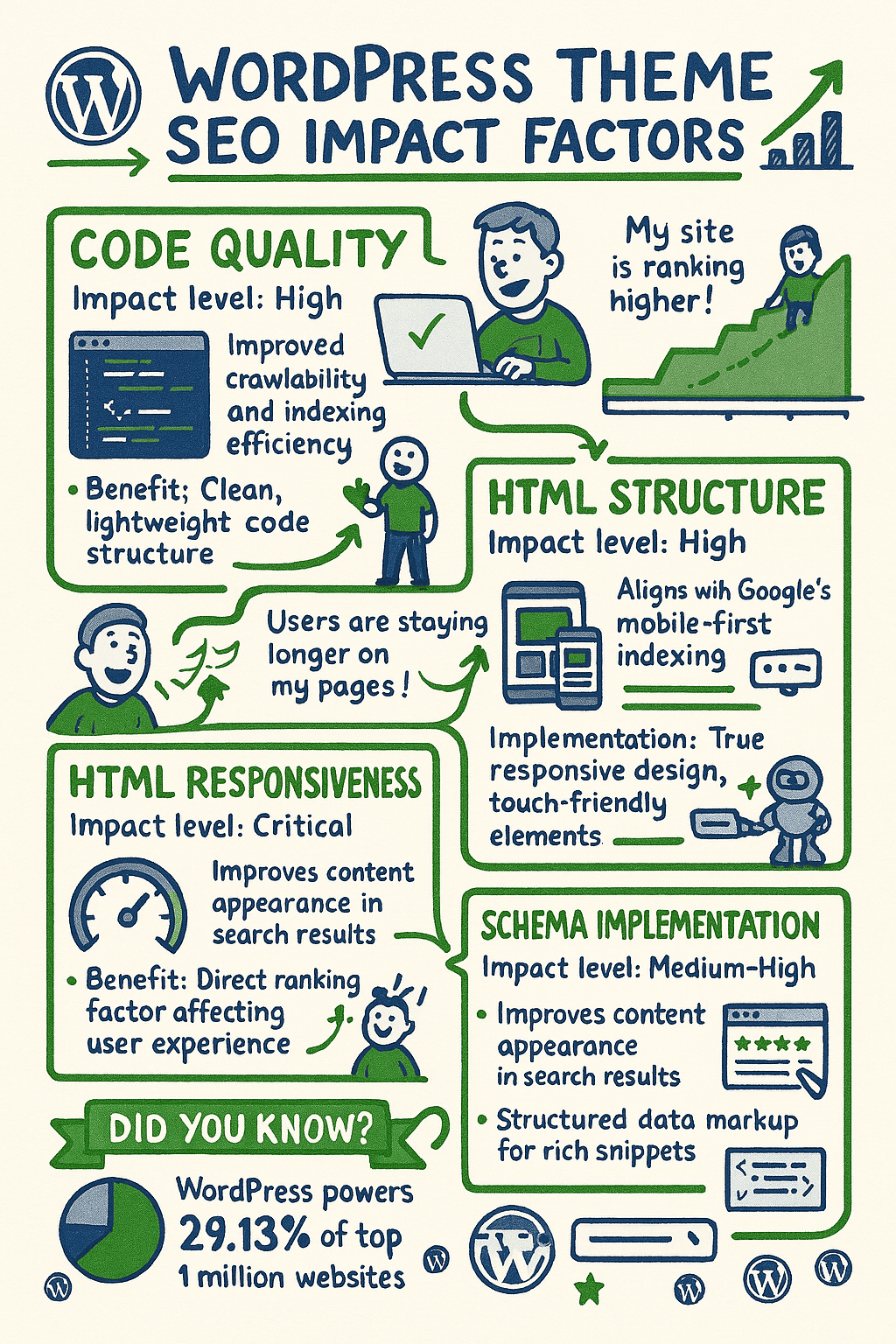
Your WordPress theme affects much more than just how your website looks. It fundamentally influences how search engines crawl, interpret, and rank your content. A poorly built theme can create technical obstacles that even the best content strategy can’t overcome.
The WordPress core software provides a solid SEO foundation, but themes add another layer that can either enhance or diminish this foundation. Themes control critical aspects like site structure, code quality, and page loading speed.
Here’s why your theme choice matters so much for SEO:
| Theme Factor | SEO Impact | Why It Matters |
|---|---|---|
| Code Quality | High | Clean, lightweight code improves crawlability and indexing efficiency |
| Page Speed | Critical | Loading speed is a direct ranking factor and affects user experience |
| Mobile Responsiveness | Critical | Google uses mobile-first indexing to determine rankings |
| HTML Structure | High | Proper HTML5 semantic structure helps search engines understand content |
| Schema Implementation | Medium-High | Built-in schema markup improves how content appears in search results |
When we develop WordPress websites for our clients, we prioritize these technical SEO aspects alongside design considerations. The ideal theme strikes a balance between visual appeal and search optimization capabilities.
Key SEO Features to Look for in WordPress Themes
Before examining specific theme recommendations, let’s identify the most important SEO features that set high-performing WordPress themes apart. These elements significantly influence how well your site can rank in search results.
Performance Optimization
Site speed has become increasingly important as a ranking factor. Google’s Core Web Vitals now directly measure user experience metrics like loading performance, interactivity, and visual stability. The best SEO-friendly themes prioritize:
- Lightweight code base with minimal bloat
- Efficient CSS and JavaScript that loads only what’s needed
- Image optimization capabilities for faster loading
- Caching compatibility with popular speed optimization plugins
- Minimal HTTP requests to reduce server load times
Investing in website speed optimization delivers some of the highest ROI for SEO efforts. A theme that prioritizes performance gives you a substantial head start.
Technical SEO Framework
The technical foundation of your theme significantly impacts how search engines crawl and interpret your content. Look for themes that include:
Clean, validated HTML5 code that follows best practices makes a huge difference in how search engines process your site. Themes with proper heading structure and semantic HTML tags help search engines better understand your content hierarchy.
Many premium themes now include built-in schema markup, which helps search engines understand what your content means, not just what it says. This structured data can lead to enhanced search results with rich snippets, which typically enjoy higher click-through rates.
Mobile Optimization
With Google’s mobile-first indexing, how your site performs on smartphones and tablets directly affects your rankings. Quality SEO themes feature:
True responsive design that adapts to any screen size creates a better user experience. This goes beyond basic mobile compatibility to ensure your site looks and functions perfectly on any device.
Touch-friendly navigation elements with properly sized buttons and tap targets improve usability on mobile devices. This reduces bounce rates and increases engagement metrics, which can positively influence rankings.
Top SEO-Friendly WordPress Themes That Drive Results
Based on our experience developing WordPress websites for businesses across various industries, here are the WordPress themes that consistently deliver strong SEO performance.
1. Divi Theme
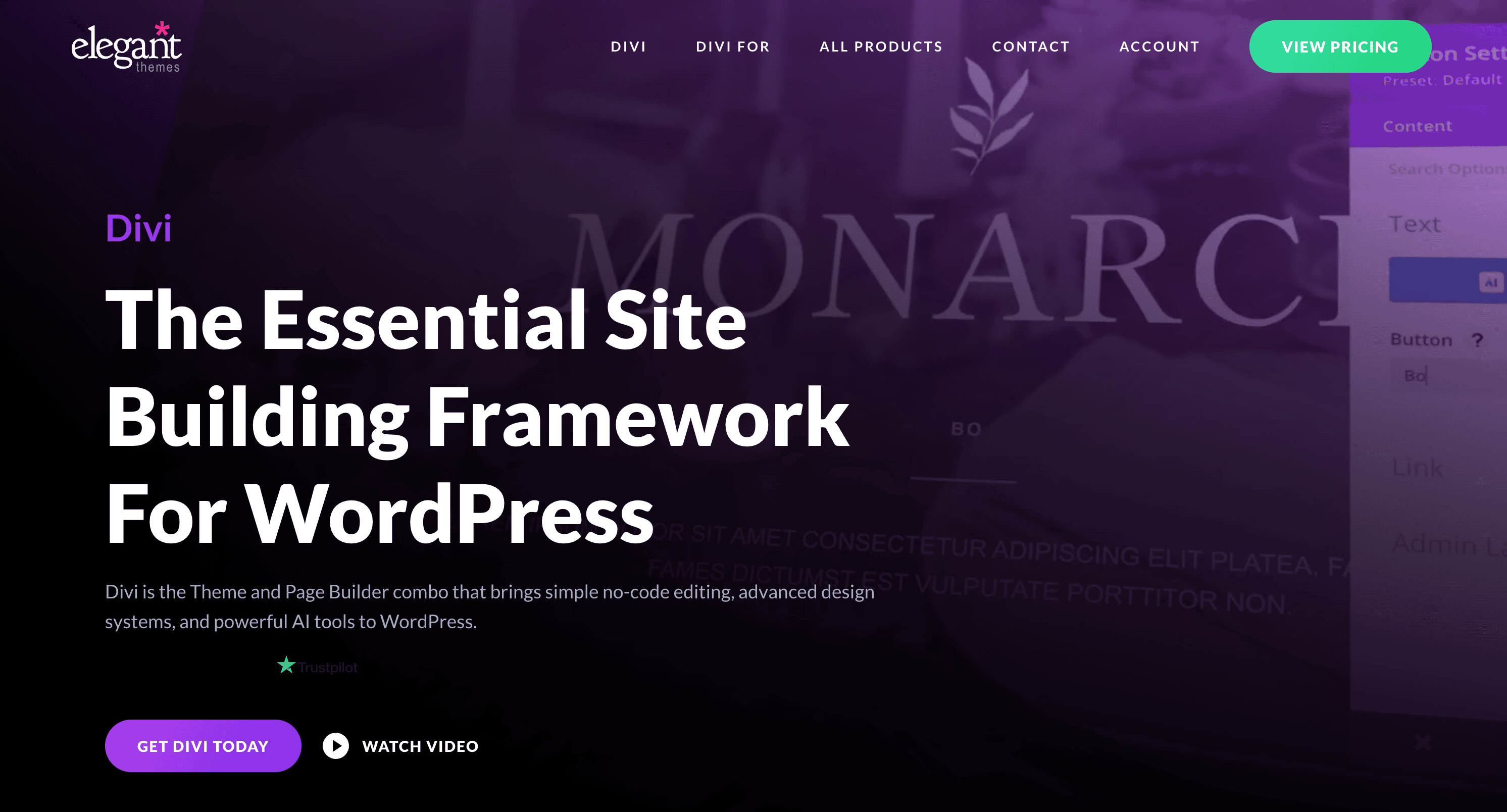
Divi stands as one of the most versatile and widely-used WordPress themes, powering over 4.3 million websites when combining current and historical usage. (Source: TechJury) Its popularity stems from a balance of design flexibility and SEO capabilities.
Key SEO advantages of Divi include:
The theme features a built-in SEO system that allows page-level customization of titles, meta descriptions, and other critical SEO elements. Its modular approach means you only load the code needed for each specific page, helping maintain faster loading times.
Divi also excels in customization options with over 800 pre-built layouts and 40+ modules, allowing you to create SEO-optimized designs without sacrificing visual appeal. For businesses seeking both design flexibility and SEO performance, Divi offers a compelling combination.
2. Astra Theme
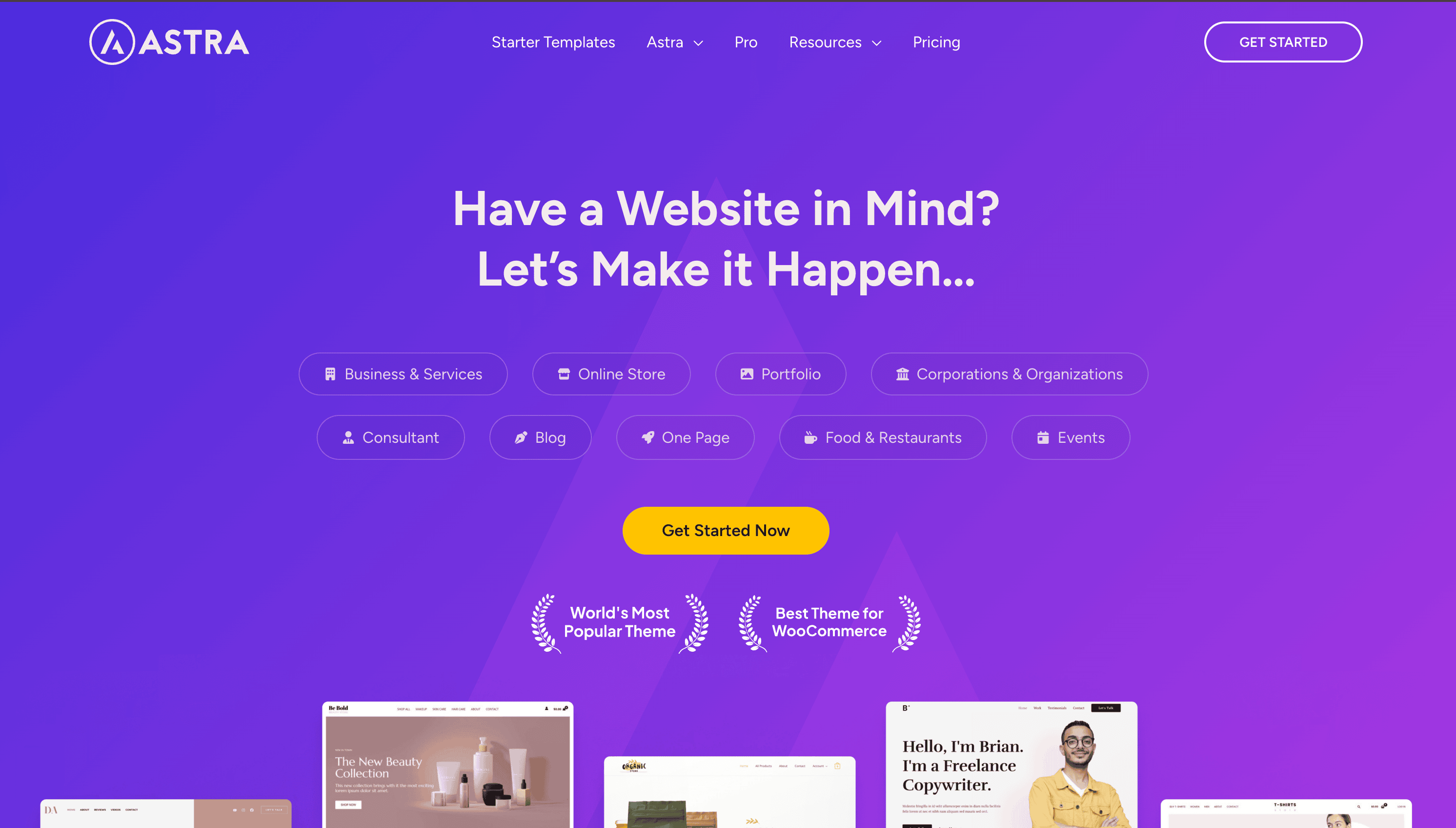
Astra has quickly become a favorite among SEO professionals for its incredibly lightweight code and exceptional page loading speed. The theme is built with modern SEO practices in mind.
What makes Astra stand out for SEO:
With a file size under 50KB (without jQuery), Astra loads extremely quickly, giving it a significant advantage for Core Web Vitals scores. Its clean code structure follows SEO best practices, making it easier for search engines to crawl and index your content.
Astra also works seamlessly with major SEO plugins and page builders without adding code bloat. This compatibility ensures you can extend functionality without sacrificing performance.
3. GeneratePress
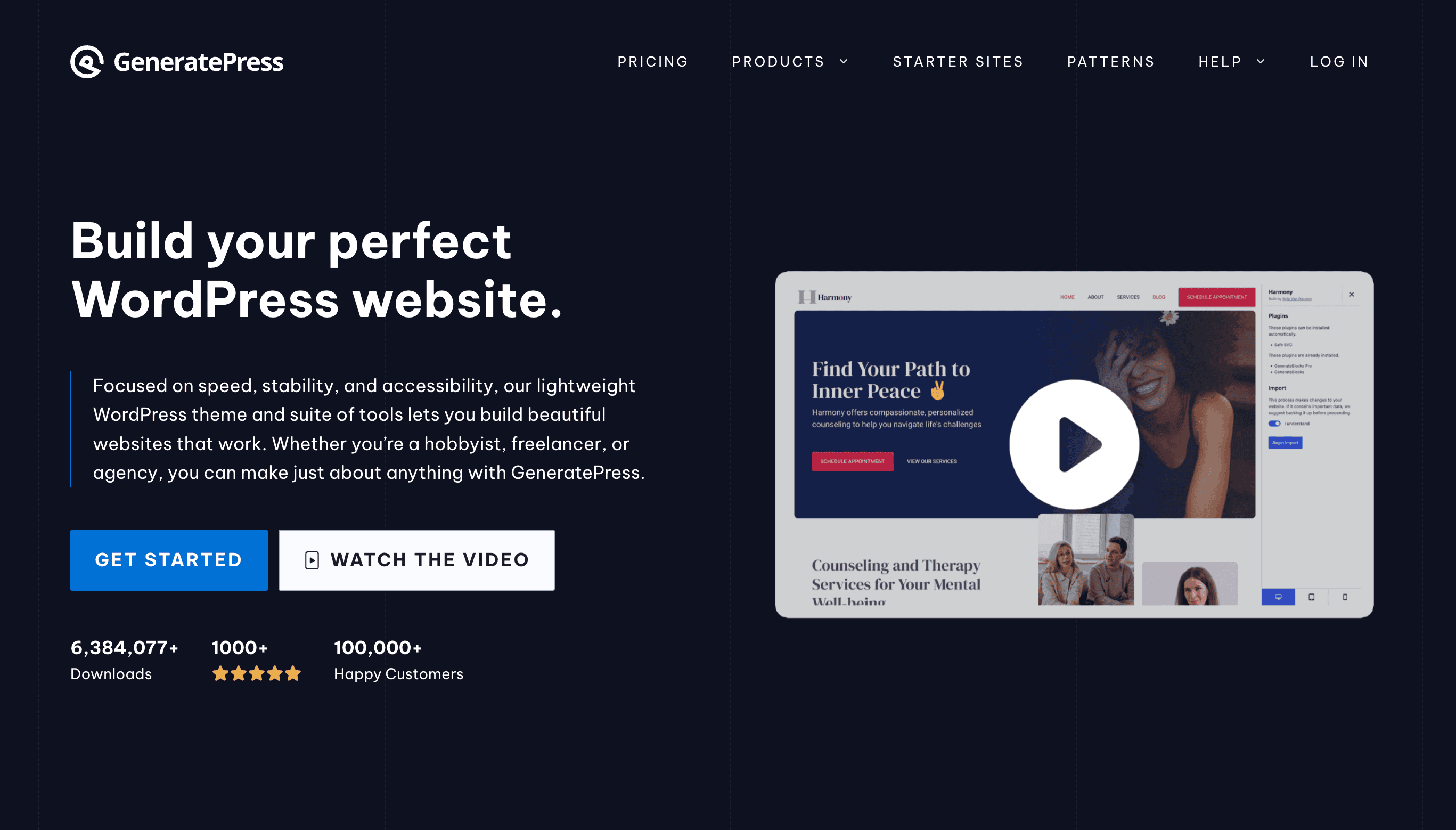
GeneratePress focuses on creating a minimal, lightweight foundation that’s perfect for SEO. The theme prioritizes performance above all else, which aligns perfectly with Google’s emphasis on user experience metrics.
SEO benefits of GeneratePress include:
The theme’s extremely small footprint (less than 30KB) helps deliver incredible page speed scores out of the box. It’s built with SEO-friendly code that adheres to WordPress standards and best practices.
GeneratePress also provides extensive hooks and filters for developers who want to customize without compromising performance. This makes it ideal for businesses that need both customization options and SEO excellence.
4. Schema Theme
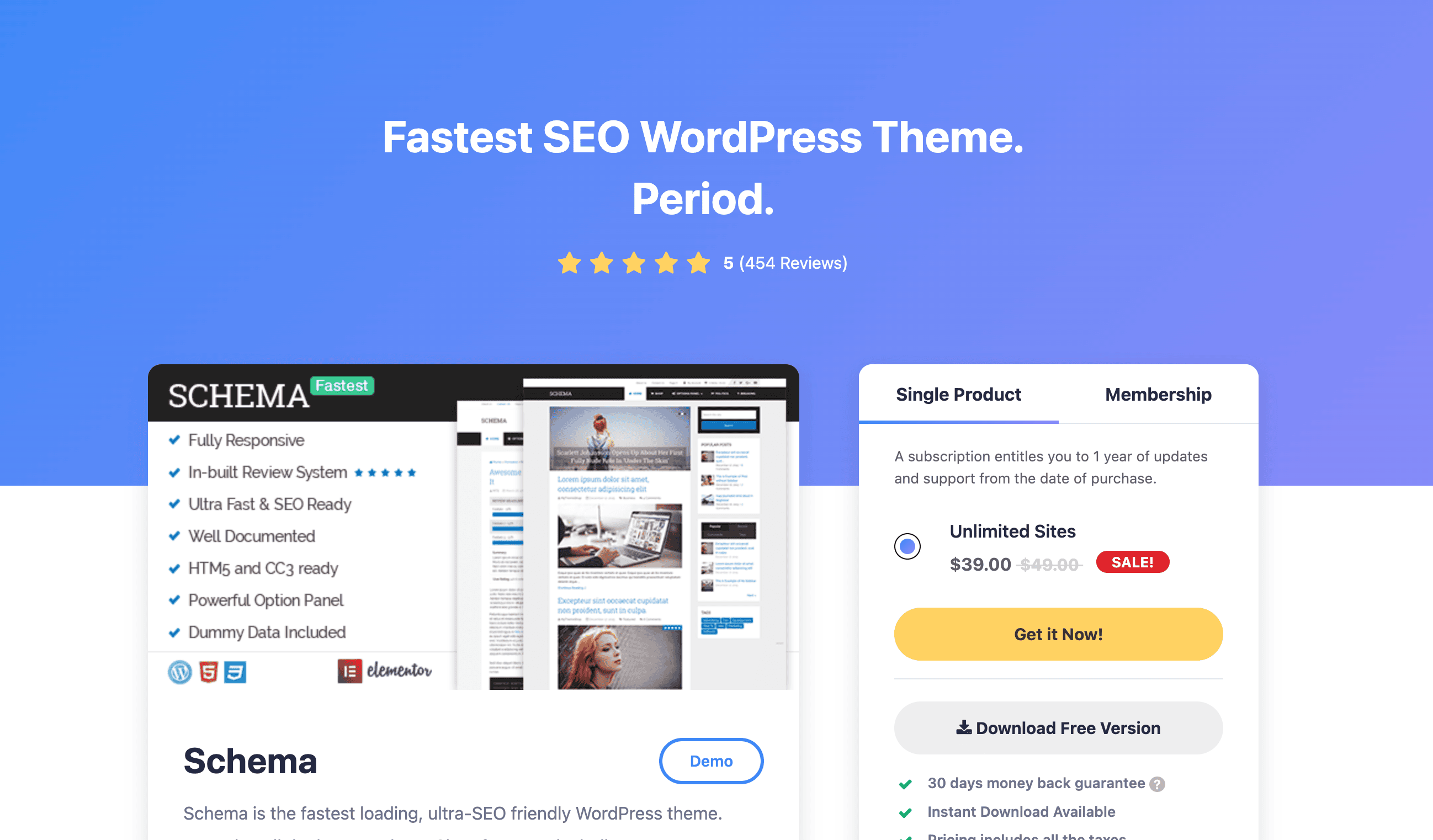
As its name suggests, Schema Theme was built specifically with SEO in mind. This theme includes built-in schema.org markup, which helps search engines better understand your content.
Key SEO advantages:
The comprehensive schema.org integration helps search engines interpret your content more effectively. This can lead to enhanced search results with rich snippets, which typically enjoy higher click-through rates.
Schema Theme also features advanced breadcrumb navigation and an optimized HTML5 structure that improves site crawlability. For businesses that want built-in structured data without plugins, Schema Theme offers significant advantages.
5. StudioPress Themes (Genesis Framework)
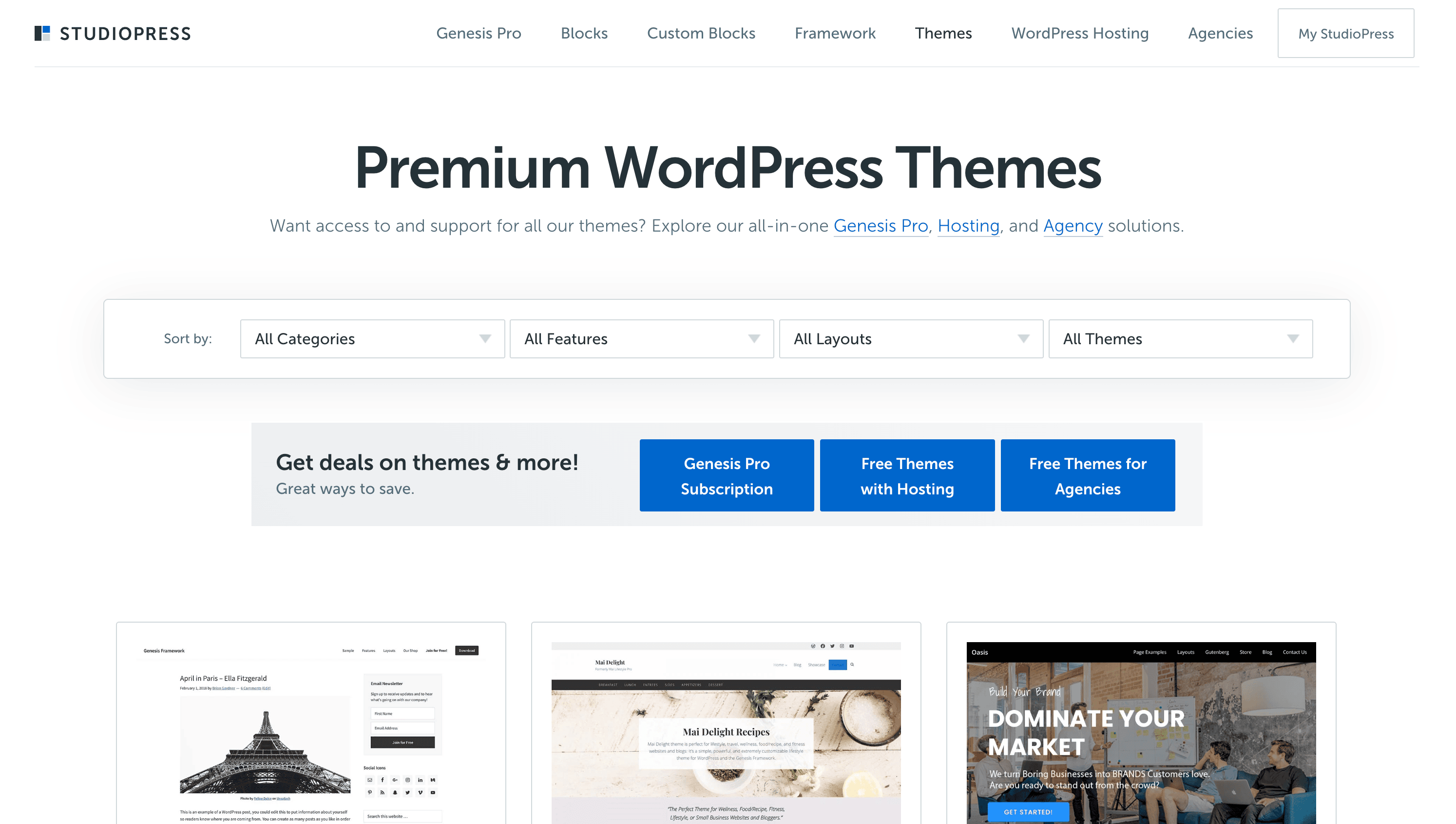
The Genesis Framework from StudioPress has long been considered the gold standard for SEO-friendly WordPress themes. These premium themes are built on a solid foundation that prioritizes clean code and search engine visibility.
What makes Genesis themes excellent for SEO:
Their HTML5 markup and built-in schema.org integration help search engines better understand your content. The lightweight, optimized code ensures fast loading times across all devices.
Genesis themes also receive regular updates to maintain compatibility with the latest WordPress core changes and SEO best practices. This ongoing maintenance helps ensure your site remains technically sound for search engines.
WordPress Theme SEO Feature Comparison
To help you make an informed decision, we’ve created a detailed comparison of these top SEO-friendly WordPress themes based on key performance factors:
| Theme | Page Speed Score | Mobile Optimization | Schema Support | SEO Features | Flexibility | Price |
|---|---|---|---|---|---|---|
| Divi | Good | Excellent | Basic | Very Good | Excellent | $89/year |
| Astra | Excellent | Excellent | Good | Excellent | Very Good | Free/$59+ |
| GeneratePress | Excellent | Excellent | Basic | Very Good | Good | Free/$59 |
| Schema | Very Good | Good | Excellent | Excellent | Good | $59 |
| Genesis | Very Good | Excellent | Very Good | Excellent | Good | $59.95+ |
This comparison shows that each theme has different strengths. Your specific business needs and priorities will determine which is the best fit for your website.
Optimizing Your WordPress Theme for Better SEO Performance
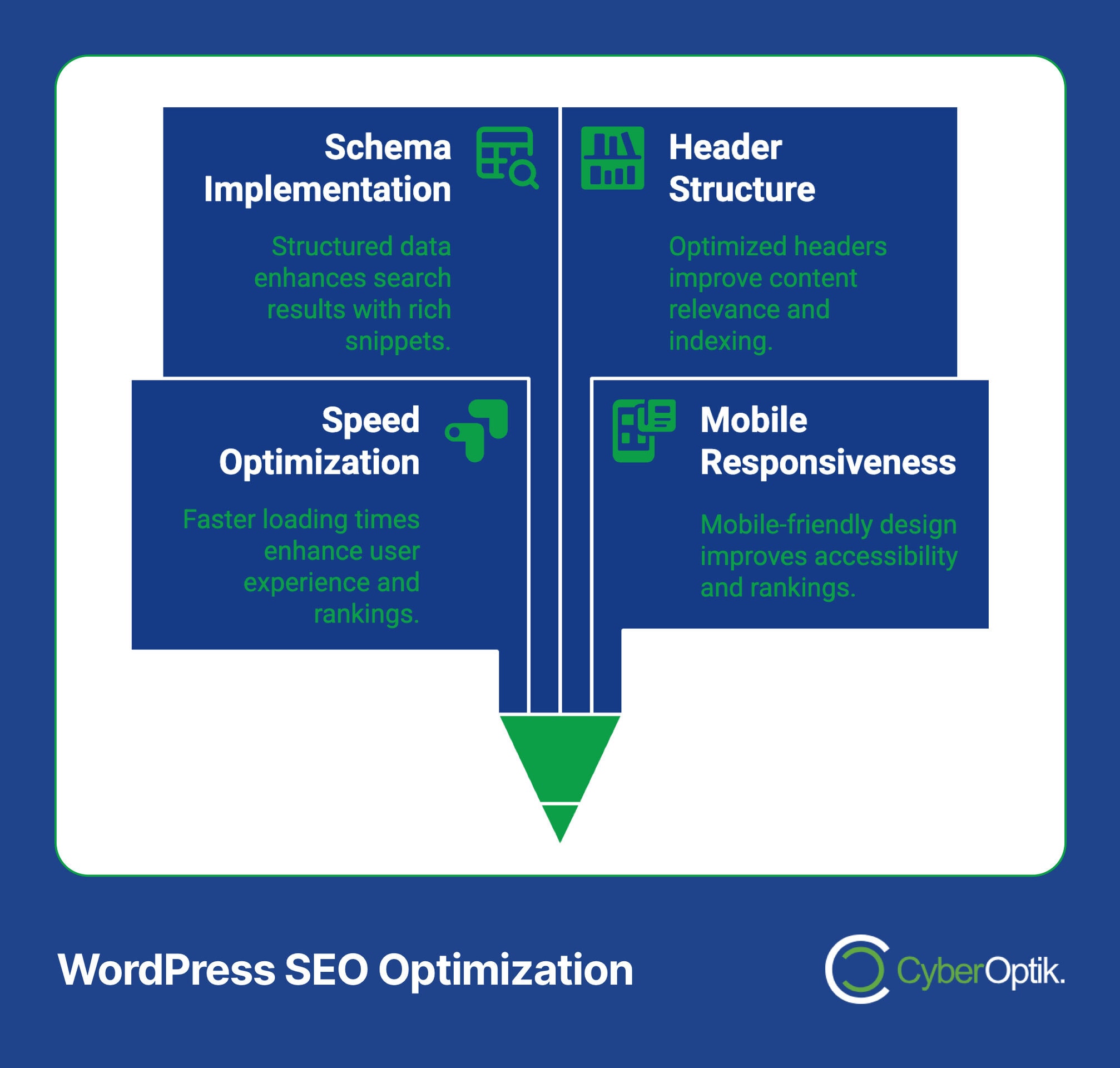
Selecting an SEO-friendly theme is just the first step. To maximize your theme’s SEO potential, you’ll need to implement specific optimizations. Here’s how to get the most SEO value from your WordPress theme:
| Optimization Area | Implementation Steps | SEO Benefit |
|---|---|---|
| Speed Optimization | - Implement lazy loading | Improved Core Web Vitals scores, higher rankings, better user experience |
| Mobile Responsiveness | - Test on multiple devices - Fix tap target issues - Ensure readable text sizes - Optimize for touch navigation | Better mobile rankings, lower bounce rates, improved engagement metrics |
| Schema Implementation | - Add organization schema - Implement breadcrumb schema - Add appropriate content schema - Test using Google's Rich Results Test | Enhanced search results with rich snippets, improved click-through rates |
| Header Structure | - Use single H1 tag per page - Implement logical H2-H6 hierarchy - Include keywords in headers - Ensure proper header nesting | Better content understanding by search engines, improved topic relevance signals |
Professional SEO services can help implement these optimizations correctly, but many can be handled in-house with the right guidance.
Theme Customization Best Practices for SEO
When customizing your WordPress theme, keep these SEO considerations in mind:
Add custom code through the theme’s designated areas rather than modifying core files. This prevents updates from overwriting your changes and maintains code integrity. Many SEO issues stem from improper code modifications that create technical problems.
Keep your design elements clean and focused on user experience. Resist the temptation to add excessive animations, sliders, or widgets that can slow down your site. Often, simpler designs not only load faster but also convert better.
E-commerce Considerations for WordPress Themes
For online stores, theme selection carries additional SEO implications. WooCommerce powers 28% of all online stores, making it the dominant e-commerce solution for WordPress websites. (Source: ScalaHosting) When selecting a theme for an e-commerce site, consider these additional factors:
Product schema implementation helps search engines display rich product information in search results. This can include pricing, availability, reviews, and other details that make your listings stand out in search results.
E-commerce sites also benefit from themes with optimized category structures that improve site taxonomy and enhance crawlability. This helps search engines navigate through your product catalog more efficiently.
Common WordPress Theme SEO Mistakes to Avoid
Even with a solid theme as your foundation, certain implementation mistakes can undermine your SEO efforts. What makes a WordPress theme effective goes beyond its built-in features—proper implementation is crucial.
Here are the most common theme-related SEO mistakes we see when working with clients:
| Common Mistake | Impact on SEO | How to Avoid |
|---|---|---|
| Excessive plugin usage | Slows page load times, increases security vulnerabilities | Use only essential, well-maintained plugins; choose themes with built-in features over plugin dependencies |
| Ignoring mobile optimization | Poor mobile rankings, higher bounce rates | Test thoroughly on multiple devices; prioritize mobile experience in theme selection |
| Using outdated theme versions | Security vulnerabilities, compatibility issues with core updates | Keep themes updated; use themes with regular maintenance cycles |
| Excessive custom code modifications | Potential for render-blocking issues, code conflicts | Use child themes for customizations; follow WordPress development standards |
| Demo content left unchanged | Duplicate content issues, irrelevant keyword targeting | Replace all demo content; customize theme settings completely for your business |
Avoiding these common mistakes will help ensure that your WordPress theme enhances rather than hinders your SEO performance.
Advanced Theme SEO Techniques
For businesses looking to maximize their WordPress theme’s SEO potential, these advanced techniques can provide an additional edge:
Implementing a quality WordPress gallery plugin that’s optimized for speed and SEO can enhance image discoverability without sacrificing performance. Images are often overlooked as an SEO opportunity, but properly optimized galleries can drive significant traffic through image search.
Why WordPress remains the best platform for SEO-focused websites is partly due to its extensibility. You can enhance your theme’s capabilities through custom functions that improve technical SEO without adding bloated plugins.
Consider implementing these advanced techniques:
Structured data beyond basic schema can help search engines better understand complex content relationships on your site. This is particularly valuable for sites with multiple content types or specialized information.
Using preload, prefetch, and preconnect resource hints can optimize how browsers load your theme’s resources. This advanced optimization can significantly improve Core Web Vitals scores for technically complex themes.
How to Test Your WordPress Theme’s SEO Performance
Before finalizing your theme selection, conduct these essential tests to evaluate SEO performance:
- Page Speed Testing: Use Google PageSpeed Insights to analyze loading performance
- Mobile-Friendly Test: Verify responsive design with Google’s Mobile-Friendly Test
- HTML Validation: Check for code errors using the W3C Markup Validation Service
- Rich Results Test: Confirm schema implementation with Google’s Rich Results Test
- Core Web Vitals Assessment: Evaluate real-world performance metrics in Google Search Console
These tests provide objective data about your theme’s technical SEO foundation. Any issues identified should be addressed before launching your site.
Conclusion: Selecting the Right WordPress Theme for Your SEO Goals
The WordPress theme you choose significantly impacts your website’s ability to rank well in search results. Based on our experience developing high-performing WordPress websites, we recommend:
For maximum design flexibility with good SEO capabilities, Divi offers an excellent balance. For businesses prioritizing speed and technical performance, Astra or GeneratePress provide lightweight foundations with exceptional optimization.
Remember that even the best theme requires proper implementation and ongoing maintenance to deliver optimal SEO results. Your theme selection is just one component of a comprehensive SEO strategy that should also include quality content creation, technical optimization, and strategic link building.
By making an informed choice about your WordPress theme with SEO as a primary consideration, you’ll give your website a significant advantage in search engine rankings from day one.




