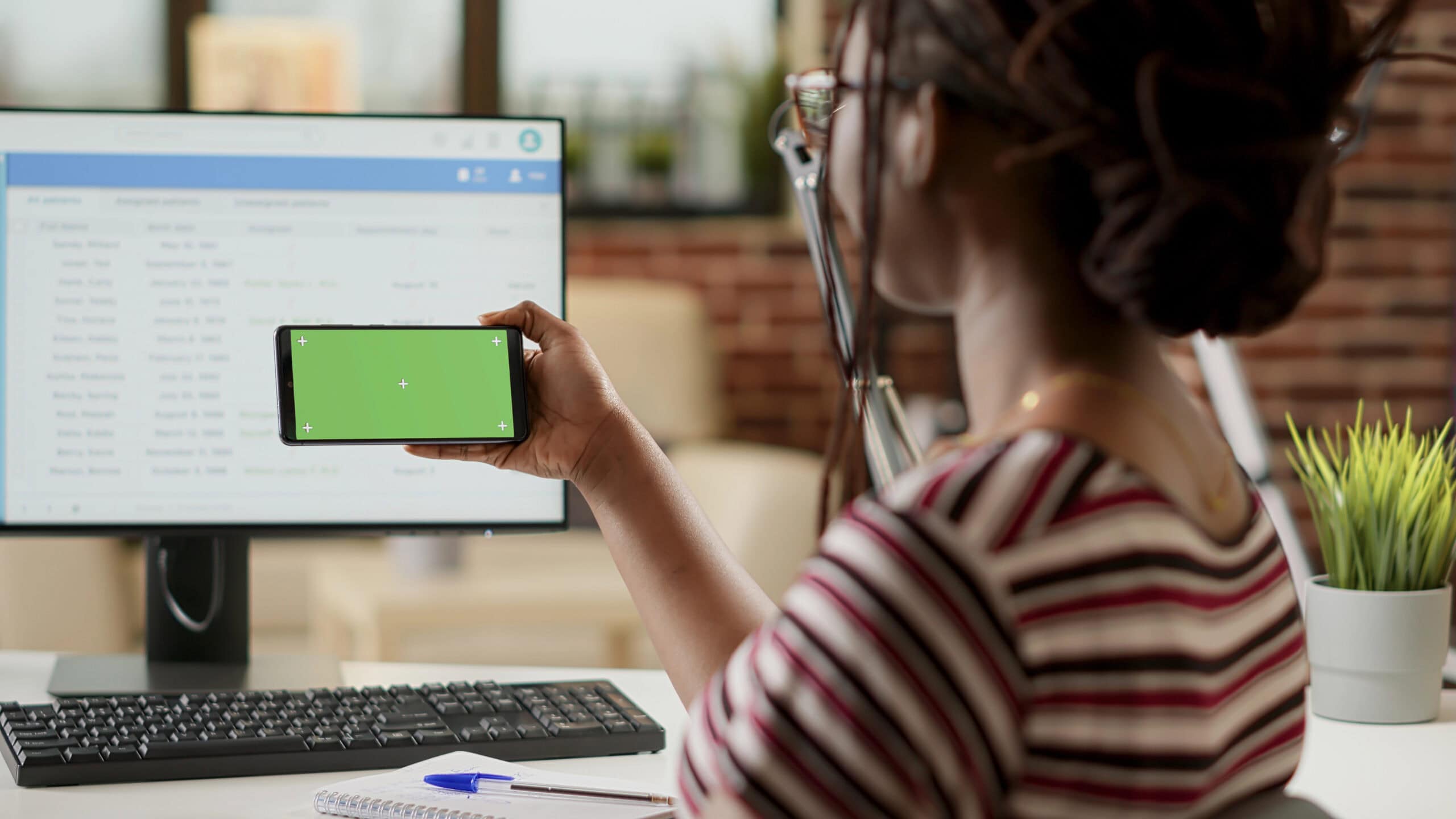Website banners drive action. They grab attention, deliver messages, and convert visitors into customers. As a web design agency serving Chicago businesses, we’ve seen how the right banner strategy transforms website performance for our clients.
Many business websites exist without proper conversion tools. This leaves potential leads and sales uncaptured when visitors leave. The right banner plugin solves this problem by engaging users at critical moments.
We’ll share the most effective WordPress banner plugins for 2025. These tools will help you capture more leads, drive sales, and boost overall conversion rates on your website.
Understanding Website Banners and Their Impact on Conversions
Website banners are visual elements that deliver targeted messages to visitors. They come in various forms: popups, floating bars, slide-ins, and full-screen overlays. Each type serves specific purposes in the customer journey.
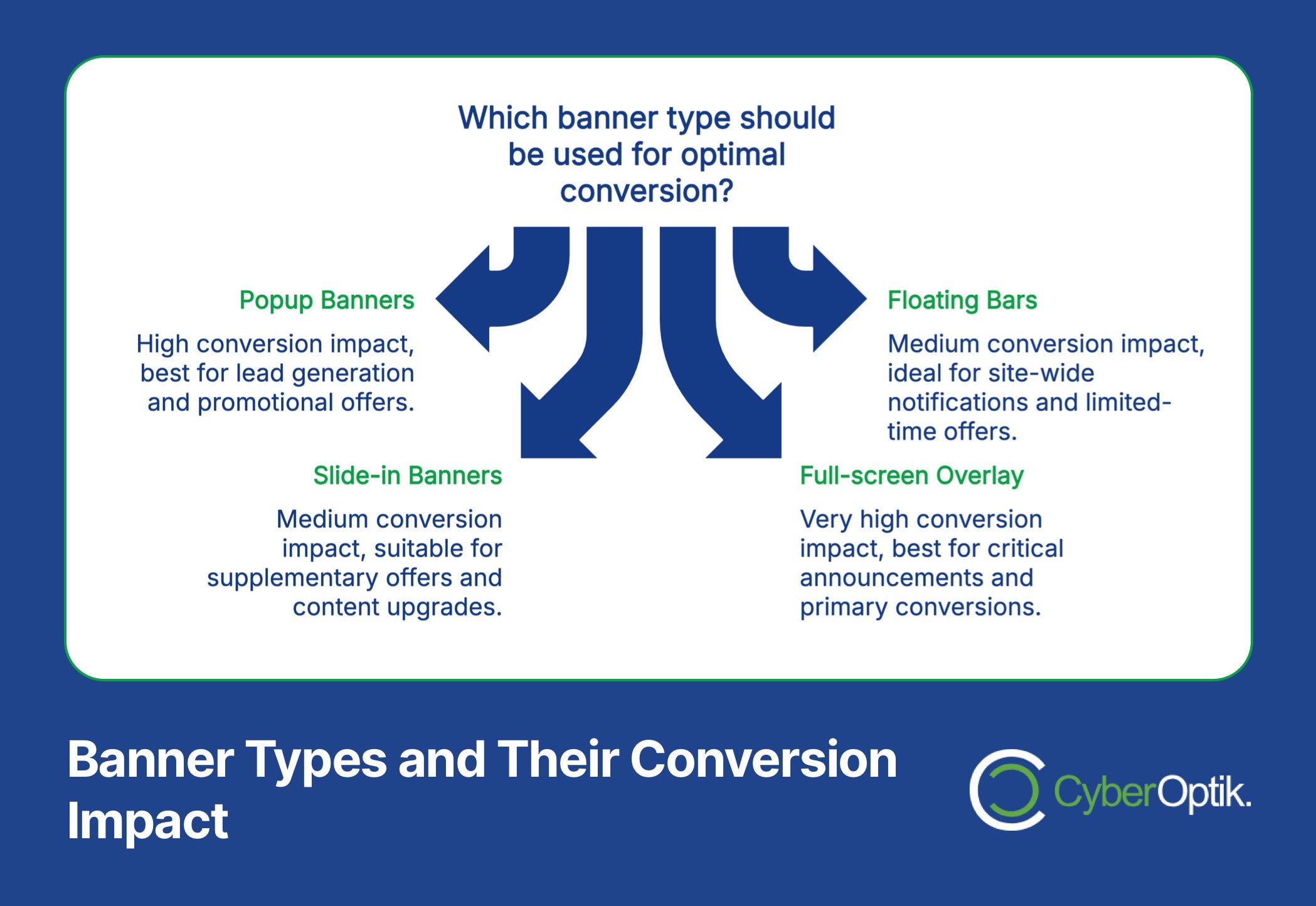
Effective banners work because they capture attention at the right moment. They create opportunities for engagement when visitors might otherwise leave your site. This targeted approach makes banners powerful conversion tools for businesses.
When implemented correctly, banner elements can significantly improve your conversion rates. They transform passive browsers into active leads or customers through strategic calls to action.
| Banner Type | Primary Use Case | Typical Placement | Conversion Impact |
|---|---|---|---|
| Popup | Lead generation, special offers | Center screen, triggered by exit intent or time | High |
| Floating Bar | Announcements, persistent CTAs | Top or bottom of screen | Medium |
| Slide-in | Supplementary offers, content upgrades | Bottom corners, appears after scroll | Medium |
| Full-screen Overlay | Major promotions, welcome messages | Covers entire screen | Very High |
This table shows how different banner types serve specific marketing goals. Your choice depends on what you want visitors to do on your site.
Key Features to Look for in WordPress Banner Plugins
Not all banner plugins offer the same value. When choosing a solution for your business website, several key features separate the best from the rest.
Design flexibility tops the list of must-have features. Your banners should match your brand identity seamlessly. Look for plugins with drag-and-drop editors and customizable templates that don’t require coding knowledge.
Mobile responsiveness cannot be overlooked. With most web traffic coming from mobile devices, your banners must display properly on all screen sizes. Plugins should automatically adapt their appearance for optimal mobile viewing.
Advanced targeting options make your banners more effective. The ability to show specific messages based on user behavior, location, or referral source dramatically improves conversion rates.
| Feature | Why It Matters | Impact on Conversions | Must-Have Level |
|---|---|---|---|
| Visual Editor | Creates professional-looking banners without coding | Indirect - Better designs increase trust | Essential |
| Mobile Responsiveness | Ensures proper display on all devices | High - Prevents mobile user frustration | Essential |
| Targeting Rules | Delivers relevant messages to specific audiences | Very High - Increases relevance and response | Essential |
| A/B Testing | Tests different versions to find the best performer | High - Ongoing optimization | Important |
| Analytics Integration | Measures performance accurately | Indirect - Enables data-driven improvements | Important |
| Email Integration | Connects form submissions to email marketing | High - Automates lead capture process | Valuable |
The features above represent the foundation of an effective banner plugin. Next, we’ll examine the top plugins that excel in these critical areas.
Top WordPress Banner Plugins for 2025
After testing dozens of options with our clients, we’ve identified the most effective WordPress banner plugins for driving conversions. These solutions offer the best balance of features, usability, and results.
OptinMonster: All-in-One Conversion Solution
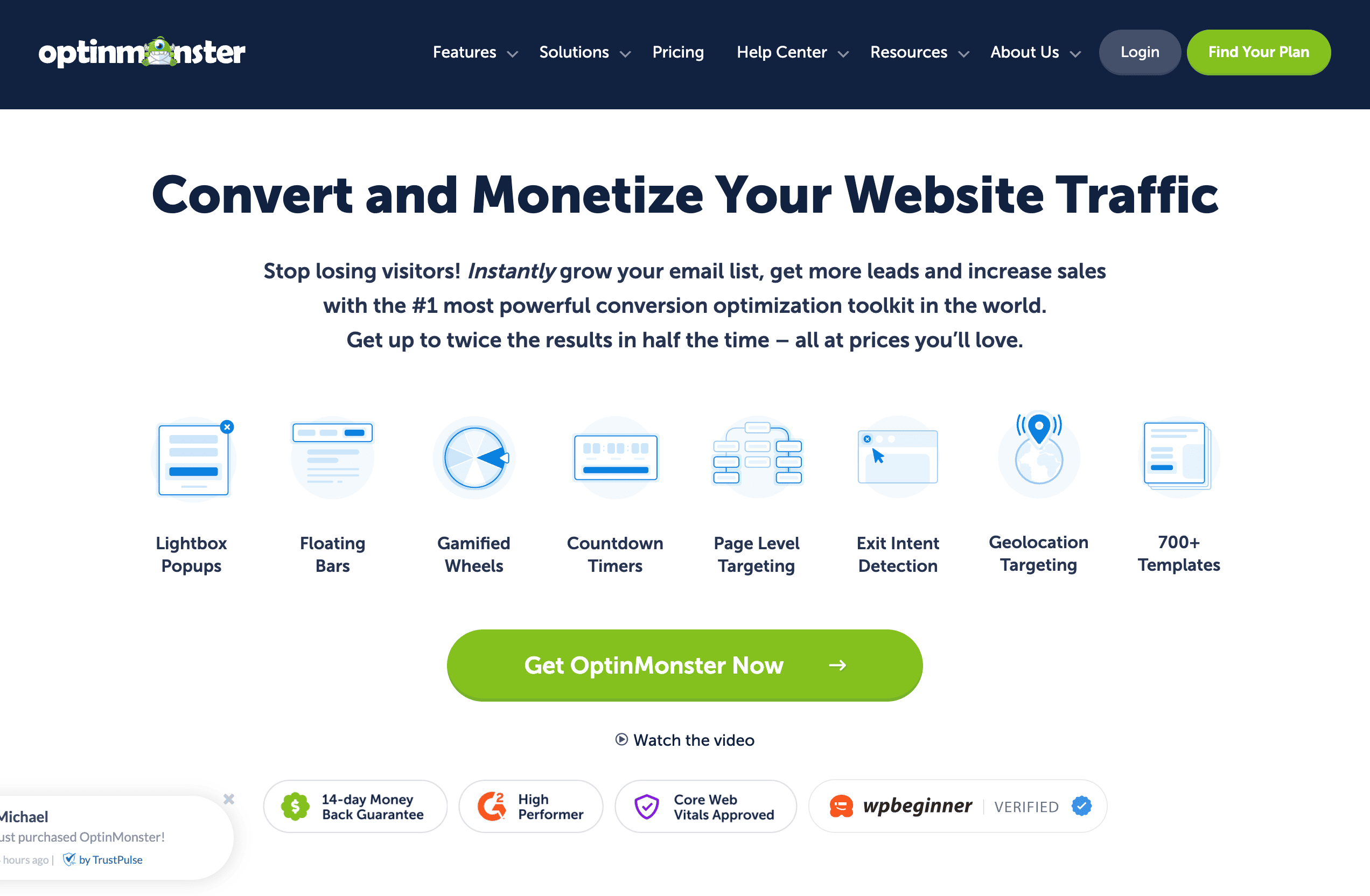
OptinMonster stands out as a comprehensive conversion toolkit. The plugin creates floating bars, popups, and full-screen overlays using a drag-and-drop builder with over 50 templates.
What makes OptinMonster powerful is its advanced targeting capabilities. You can display banners based on user behavior, including exit-intent technology that detects when visitors are about to leave your site. This feature helps recover potentially lost conversions.
The plugin offers extensive customization options. You can create banners that perfectly match your brand’s visual identity without any coding skills. This ensures a consistent user experience throughout your site.
OptinMonster pricing starts at $99.60 per year for the basic plan. Higher tiers unlock additional features like A/B testing and more sophisticated targeting rules for larger websites.
TrustPulse: Social Proof Notifications
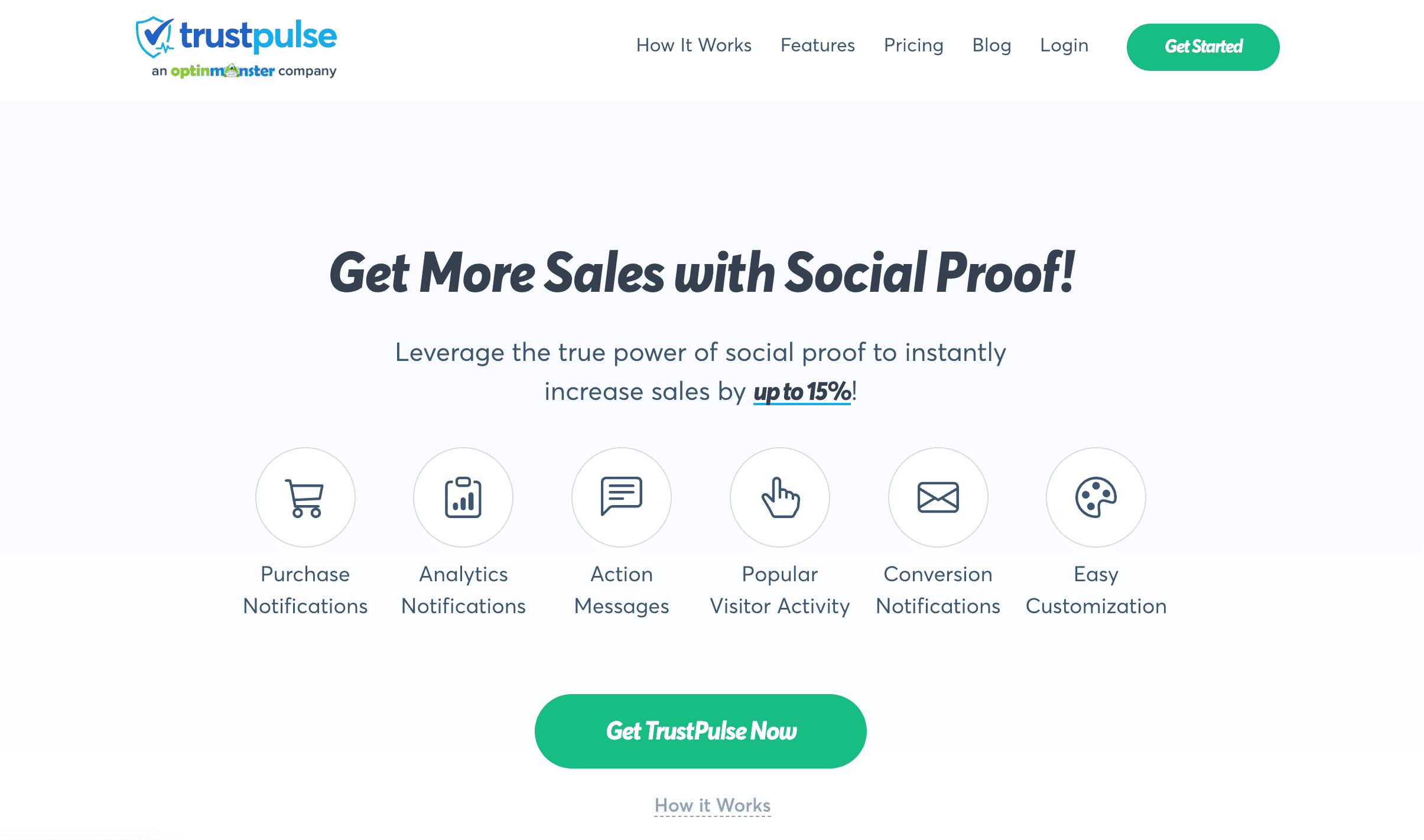
TrustPulse takes a different approach to conversion optimization. This plugin displays real-time purchase notifications and other social proof indicators to build credibility with visitors.
The plugin shows small, non-intrusive notifications when others take action on your site. These subtle banners create urgency and legitimacy through social proof. Visitors see that other people are actively engaging with your business.
TrustPulse includes built-in conversion analytics to track performance. You can measure exactly how these social proof notifications impact your conversion rates and adjust your strategy accordingly.
The clean, minimalist design of TrustPulse notifications ensures they enhance rather than disrupt the user experience. This balance makes them effective without annoying visitors.
WP Advanced Ads: Banner Ad Management
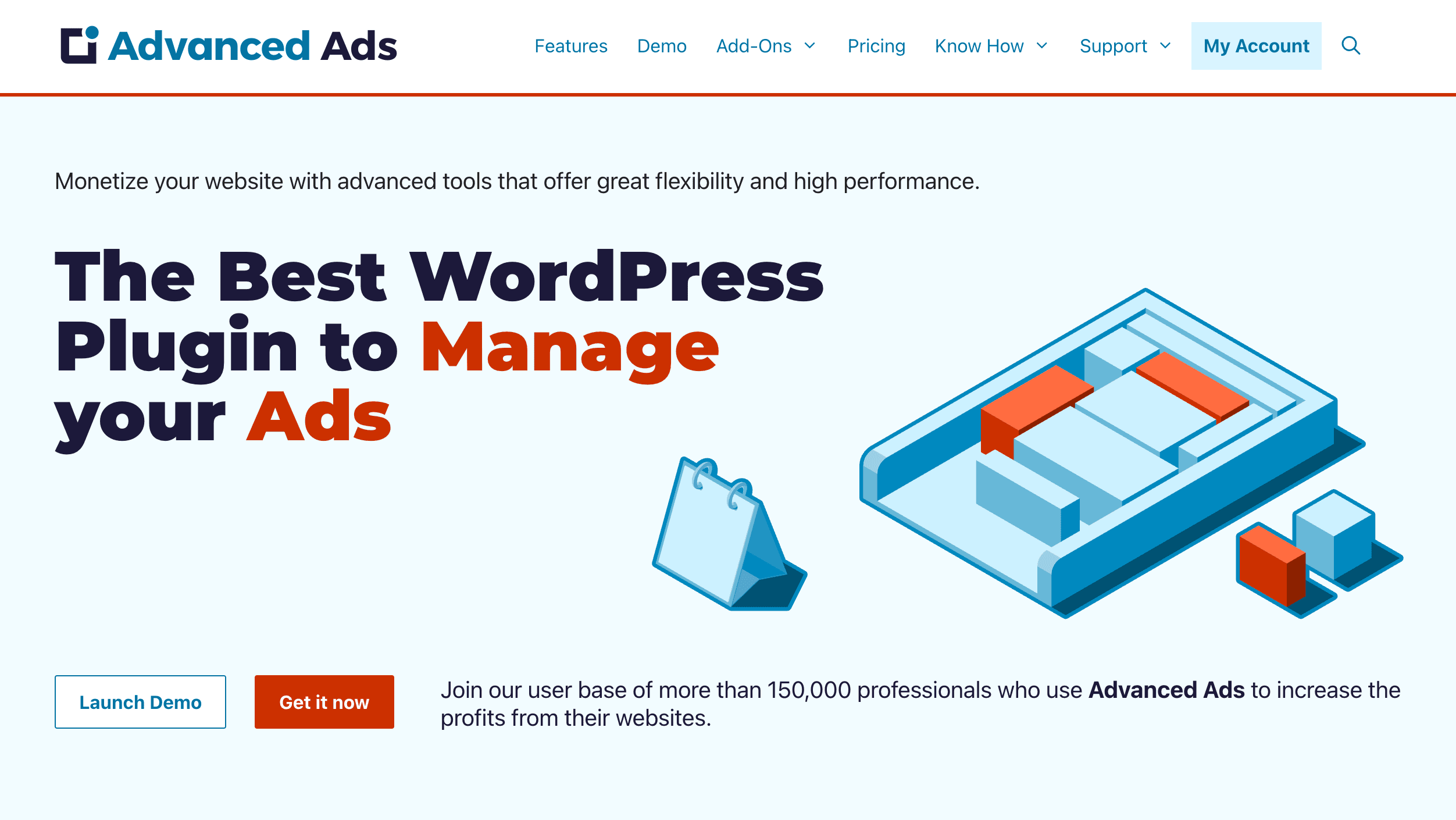
WP Advanced Ads excels at managing banner ad rotations and placements across your site. The plugin offers responsive designs that adapt to all devices automatically.
This solution provides granular control over where and when your banners appear. You can place ads in widget areas, within content, or as floating elements based on specific triggers or conditions.
The scheduling feature allows you to run time-sensitive promotions. Set start and end dates for seasonal offers or limited-time discounts without manually updating your site.
WP Advanced Ads pricing starts at $43 per year for a single site license. This makes it one of the more affordable options for businesses looking to implement professional banner management.
MonsterInsights: Analytics-Focused Banner Tracking
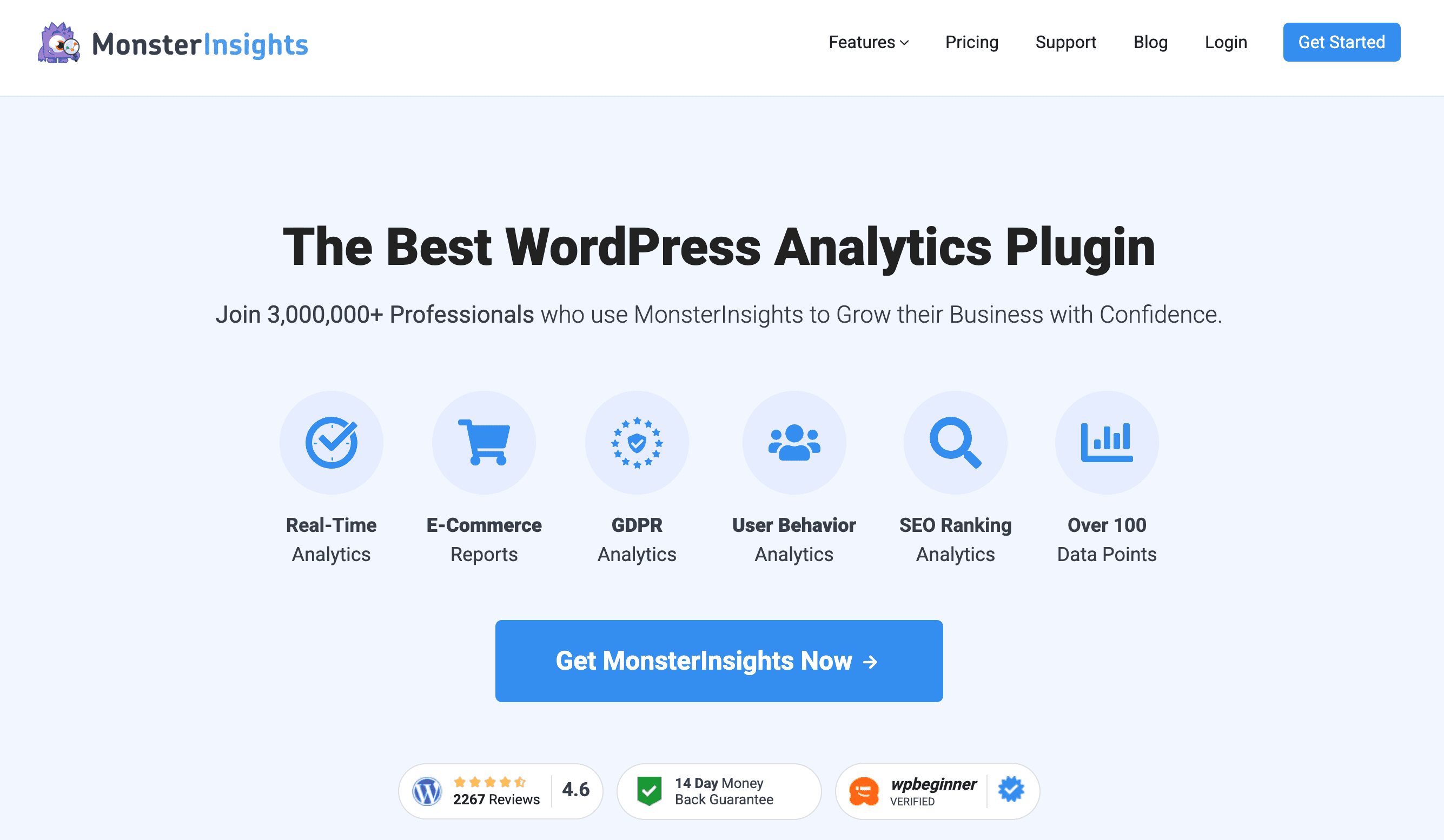
MonsterInsights approaches banner optimization from a data perspective. This plugin tracks banner clicks and user behavior to help you understand what works best.
The plugin integrates seamlessly with Google Analytics to provide detailed insights. You can see exactly how visitors interact with your banners and which designs drive the most conversions.
MonsterInsights offers a free version with basic tracking capabilities. This allows businesses to start measuring performance without initial investment. The premium version unlocks more advanced analytics features.
Data-driven optimization is the key benefit here. By understanding exactly how your banners perform, you can continuously improve their effectiveness and maximize your conversion rates.
| Plugin | Basic Plan Price | Best For | Standout Feature |
|---|---|---|---|
| OptinMonster | $99.60/year | Comprehensive conversion strategy | Exit-intent technology |
| TrustPulse | $39/year | Building credibility through social proof | Real-time action notifications |
| WP Advanced Ads | $43/year | Ad placement and rotation management | Granular display controls |
| MonsterInsights | Free (Basic) | Data-driven optimization | Google Analytics integration |
The comparison above highlights how each plugin specializes in different aspects of banner implementation. Your specific business needs should guide your selection.
Strategic Implementation of Banner Plugins for Maximum Conversions
Installing a banner plugin is just the first step. How you implement it determines your actual results. Strategic deployment makes the difference between annoying visitors and boosting conversions.
Timing matters tremendously in banner display. Exit-intent technology effectively captures abandoning visitors by showing offers just as they’re about to leave your site.
Placement strategy also impacts conversion rates. Floating bars at the top of the screen improve visibility while remaining unobtrusive. This balance helps maintain user experience while still capturing attention.
Psychological triggers enhance banner effectiveness. Countdown timers combined with stock alerts create urgency that prompts faster decision-making. These elements tap into fundamental consumer psychology.
Always test different approaches to find what works best with your audience. User responses vary by industry, so what works for one business may not work for another.
| Strategy | Best Practice | Common Mistake | Implementation Tip |
|---|---|---|---|
| Timing | Show exit-intent popups when visitors are about to leave | Displaying popups immediately upon arrival | Set a minimum time on page (30+ seconds) before showing popups |
| Placement | Use floating bars for announcements and persistent CTAs | Placing too many banners on one page | Limit to one primary banner per page |
| Targeting | Show relevant offers based on content being viewed | Using the same banner for all visitors | Create page-specific or audience-specific banner variants |
| Messaging | Focus on clear value proposition and single CTA | Cluttered design with multiple offers | Use 5-7 words maximum for headline, one clear button |
This strategic framework provides guidance for implementing your chosen banner plugin. Thoughtful application of these principles will maximize your conversion results.
Common Mistakes to Avoid When Using Banner Plugins
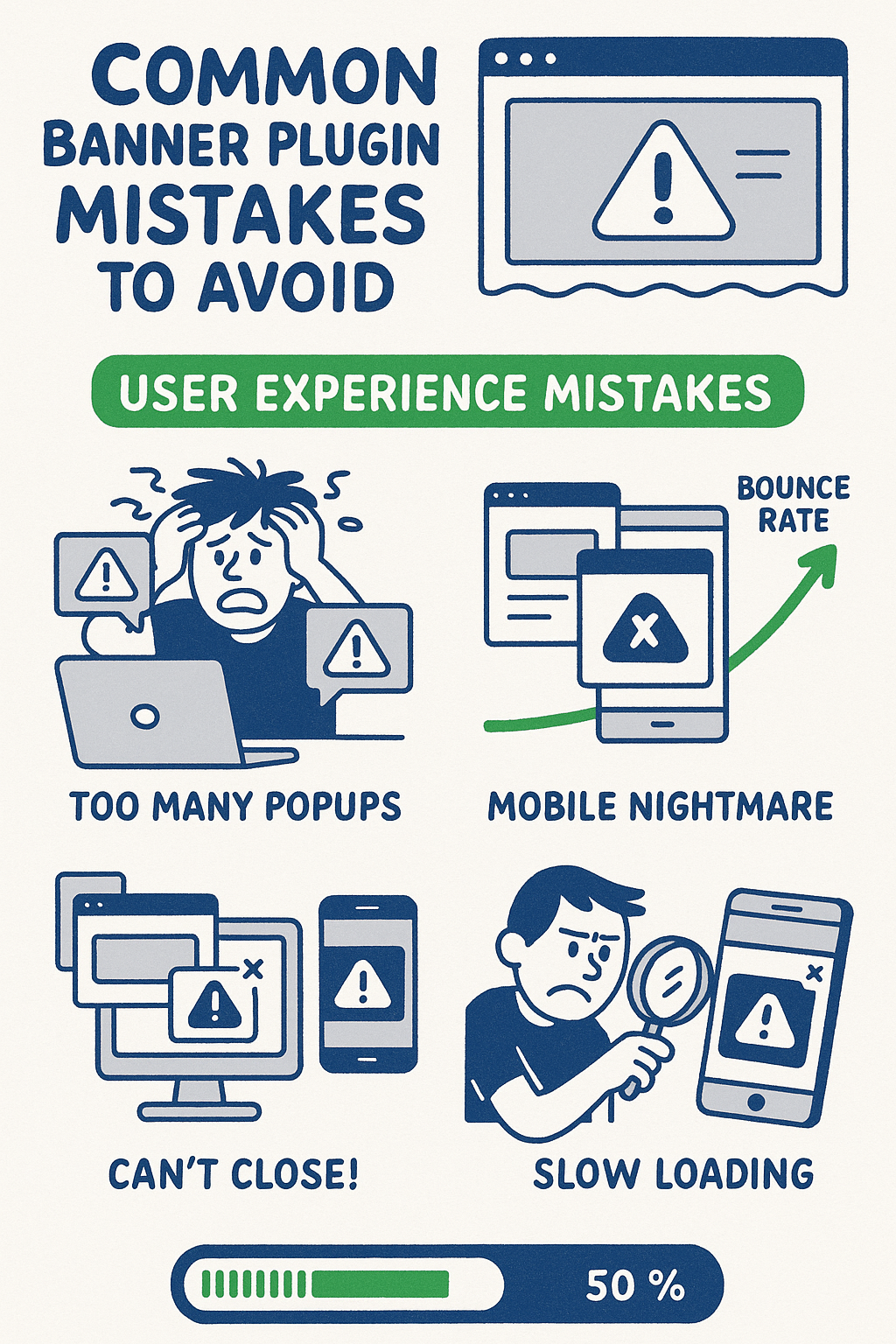
Even with powerful plugins, implementation errors can undermine your results. Knowing the common pitfalls helps you avoid them and achieve better outcomes with your banner strategy.
Banner blindness occurs when visitors ignore your messages due to overexposure. Too many banners or poor timing leads to diminishing returns. Strategic restraint often produces better results than aggressive display tactics.
Poor mobile optimization ruins the user experience on smartphones. Banners that work well on desktop may become intrusive or dysfunctional on mobile devices. Always test your banners across multiple device types.
Neglecting analytics prevents data-driven improvement. Without tracking key metrics, you can’t know which banners actually drive conversions. Regular performance analysis should guide your ongoing optimization efforts.
- Excessive popups – Using too many different banners creates frustration and increases bounce rates
- Generic messaging – Failing to personalize offers for different visitor segments reduces relevance
- Poor timing – Showing banners too early before visitors understand your value proposition
- Slow loading speed – Banner plugins that delay page rendering hurt overall site performance
- Difficult dismissal – Making it hard to close banners creates negative user experiences
Avoiding these common mistakes will help you maintain a positive user experience while still achieving your conversion goals. Balance is key to success with banner implementations.
How to Measure Banner Plugin Performance
Measuring performance transforms banner implementation from guesswork to science. Proper tracking helps you understand what works and continuously improve your results.
Set clear goals before implementing any banner campaign. Define what success looks like in specific, measurable terms. This might be email signups, downloads, or direct purchases.
Track the right metrics to evaluate performance properly. Conversion rate stands as the most important, but impression count, click-through rate, and bounce rate also provide valuable context for optimization.
Regular A/B testing should form part of your ongoing strategy. Testing different designs, messages, or timing helps you discover which approaches resonate best with your audience.
- Conversion rate – Percentage of visitors who complete your desired action after seeing a banner
- Click-through rate (CTR) – Percentage of visitors who click on your banner
- Display time – How long banners remain visible before being closed
- Bounce rate impact – Whether banner implementation affects site abandonment
- Revenue attribution – Direct sales or leads generated from specific banner campaigns
These metrics provide the foundation for continuous improvement. By regularly analyzing performance data, you can refine your banner strategy over time and achieve increasingly better results.
Our work with Chicago businesses consistently shows that data-driven optimization leads to the best long-term conversion rates. What works initially may not continue to perform well as visitor behaviors change.
Conclusion: Selecting the Right Banner Plugin for Your Business
The right WordPress banner plugin can transform your website’s conversion performance. Each option we’ve reviewed offers distinct advantages for different business needs.
OptinMonster provides the most comprehensive solution for businesses seeking all-in-one conversion tools. Its exit-intent technology and advanced targeting make it ideal for serious conversion optimization efforts.
TrustPulse works best for businesses wanting to leverage social proof. The subtle notifications build credibility without disrupting the user experience.
WP Advanced Ads offers excellent value for businesses focused on banner ad management. Its affordable price point and powerful controls make it accessible for smaller organizations.
MonsterInsights stands out for data-conscious businesses that want to measure and optimize based on precise analytics. The free version provides an excellent starting point.
Whichever plugin you choose, remember that strategic implementation matters more than features alone. Apply the best practices we’ve outlined to maximize your conversion rates.
Need help implementing banner plugins on your WordPress site? Our Chicago-based WordPress development team specializes in conversion-focused website solutions. Contact us today to transform your website into a powerful lead generation tool.