Data drives smart business decisions. As a WordPress site owner, understanding exactly how visitors interact with your content gives you powerful insights for growth. The right analytics plugin transforms raw data into actionable information without overwhelming you with technical complexity.
We’ve helped countless Chicago businesses implement effective analytics solutions that provide clear visibility into website performance. Our experience shows that proper analytics setup creates the foundation for improved conversion rates, better content strategy, and higher ROI on all digital marketing efforts.
This guide explores the best WordPress analytics plugins available today, comparing features, pricing, and ideal use cases. Let’s find the perfect analytics solution for your WordPress site.
Why Your WordPress Site Needs a Quality Analytics Plugin
Analytics form the backbone of digital strategy. Without proper tracking, you’re essentially making business decisions blindfolded. A good WordPress analytics plugin connects your site to powerful tracking tools while presenting data in a way that’s easy to understand and act upon.
For business owners, quality analytics provide clear answers to critical questions. Is your website attracting the right visitors? Which pages engage users most effectively? Where do potential customers abandon their journey? These insights directly inform improvements that drive business results.
We’ve seen many businesses dramatically improve performance after implementing proper analytics. One key advantage of WordPress-specific plugins is their seamless dashboard integration. This keeps important metrics visible and accessible without requiring constant switching between platforms.
- Clear ROI measurement for all marketing campaigns
- Detailed user behavior data to improve site experience
- Content performance metrics to guide your creation strategy
- Conversion tracking to identify and fix website bottlenecks
- Technical insights to prioritize site improvements
Key Features to Look for in WordPress Analytics Plugins
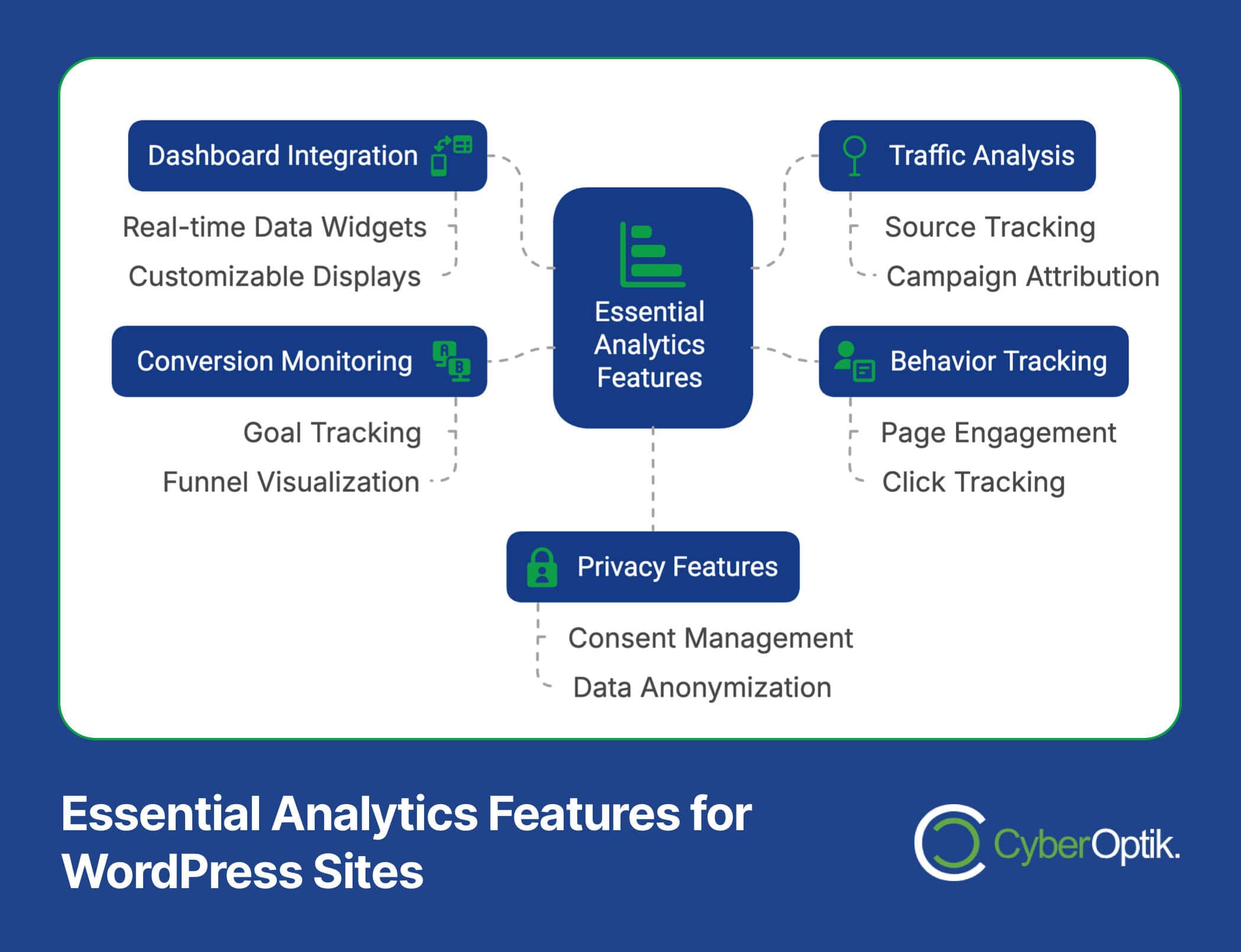
Not all analytics plugins offer the same capabilities. Understanding which features matter most for your business helps narrow down the options. From basic pageview tracking to advanced e-commerce analytics, different solutions cater to different needs.
When evaluating WordPress analytics plugins, we recommend focusing on these core capabilities. The right tool should provide clear insight without requiring significant technical knowledge. It should also present data in contexts relevant to your specific business goals.
Easy Dashboard Integration
An effective analytics plugin brings important metrics directly into your WordPress dashboard. This integration saves time and makes data readily accessible to everyone on your team. Look for solutions that display key metrics without requiring you to log into separate platforms.
The best plugins offer customizable dashboard widgets. These let you highlight metrics most relevant to your specific goals. Dashboard integration also encourages more regular data check-ins, keeping performance top-of-mind for your team.
Accurate Traffic Reporting
At its core, analytics should accurately track who visits your site and how they found you. Quality plugins filter out bot traffic and provide reliable data on visitor numbers. They also segment traffic by source, showing which marketing channels drive the most valuable visitors.
Pay special attention to how a plugin handles website referral traffic, which refers to visitors who arrive through links from other websites. This data helps identify valuable partnerships and content distribution opportunities.
User Behavior Tracking
Understanding what visitors do on your site reveals opportunities for improvement. Strong analytics plugins track average time on page, scroll depth, click patterns, and navigation paths. These behavioral insights help optimize both content and site structure.
Some plugins offer enhanced event tracking for specific user interactions. This capability allows you to monitor how visitors engage with forms, buttons, videos, and other interactive elements. Such detailed behavior tracking identifies exactly where users engage or lose interest.
E-commerce Tracking Capabilities
For online stores, specialized e-commerce analytics are essential. Look for plugins that track product views, cart additions, checkout abandonment, and purchase completion. Advanced options also calculate metrics like average order value and customer lifetime value.
E-commerce tracking should also reveal which products receive the most attention versus which generate the most revenue. This distinction helps balance inventory management with marketing priorities. The best plugins connect these insights directly to your product management system.
Privacy Compliance Features
With privacy regulations like GDPR and CCPA, compliance features are increasingly important. Quality analytics plugins offer cookie consent mechanisms, data anonymization options, and user data management tools. These features protect both your visitors and your business.
The most privacy-conscious plugins provide clear documentation on what data they collect and how it’s processed. Some also offer options for self-hosting analytics data rather than relying entirely on third-party services. This approach gives you greater control over sensitive information.
| Feature Category | What to Look For | Why It Matters |
|---|---|---|
| Dashboard Integration | Real-time data widgets, customizable displays | Makes analytics accessible without leaving WordPress |
| Traffic Analysis | Source tracking, campaign attribution, bot filtering | Shows where visitors come from and which marketing works |
| Behavior Tracking | Page engagement, click tracking, navigation paths | Reveals how users interact with your content |
| Conversion Monitoring | Goal tracking, funnel visualization, value attribution | Connects site activity to business results |
| Privacy Features | Consent management, data anonymization, local storage | Ensures compliance with regulations like GDPR |
Top WordPress Analytics Plugins for 2025
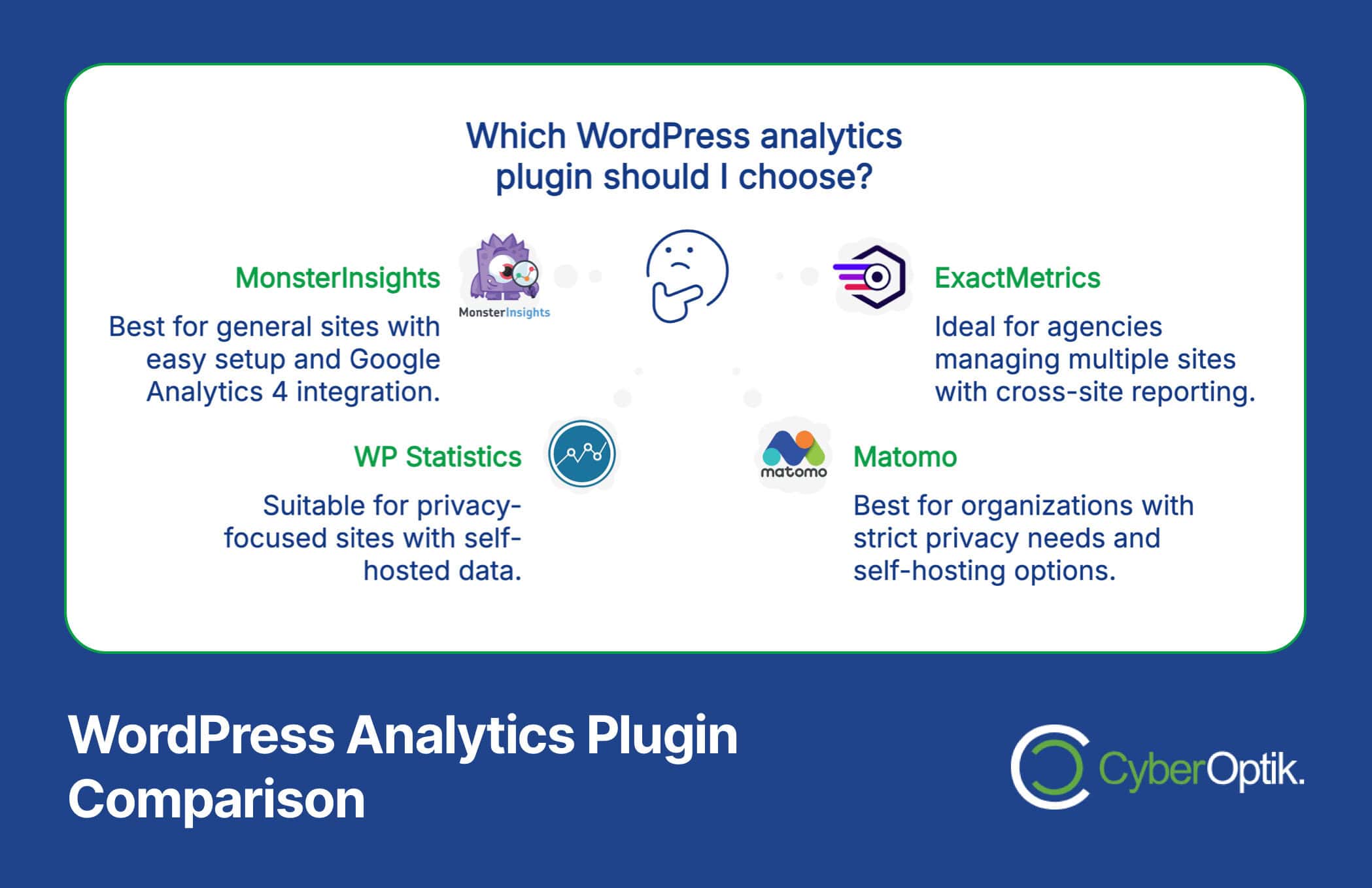
After working with numerous WordPress sites across different industries, we’ve identified the standout analytics plugins that consistently deliver value. Each option has unique strengths that make it suitable for specific needs and business types.
Let’s explore the top WordPress analytics plugins available today, examining their features, pricing, and ideal use cases. This comparison will help you identify which solution aligns best with your specific requirements and technical capabilities.
MonsterInsights – Best Overall WordPress Analytics Plugin
MonsterInsights stands as the market leader for good reason. Trusted by over 3 million websites, it provides the most comprehensive analytics integration for WordPress sites. (Source: WordPress.org)
This plugin excels in making Google Analytics data accessible directly in your WordPress dashboard. It provides real-time statistics, detailed reports, and enhanced e-commerce tracking. The intuitive interface makes complex analytics data understandable even for non-technical users.
MonsterInsights offers seamless Google Analytics 4 (GA4) integration with a real-time dashboard that shows session duration and page-level insights. Its compliance tools help meet GDPR/CCPA requirements for visitor privacy. (Source: MonsterInsights)
Key Features:
- Complete Google Analytics 4 integration
- Real-time statistics in WordPress dashboard
- Enhanced e-commerce tracking
- Form conversion tracking
- Custom dimension tracking
Pricing: MonsterInsights starts at $99.60 per year for a single site license. Higher-tier plans add advanced features like form tracking, e-commerce analytics, and custom dimensions. (Source: MonsterInsights Pricing)
Best For: MonsterInsights is the ideal solution for most WordPress website owners, especially those who want comprehensive features with minimal technical setup. WPBeginner rates it as the best overall analytics solution for WordPress sites. (Source: WPBeginner)
ExactMetrics – Best for Agencies Managing Multiple Sites
ExactMetrics delivers powerful analytics capabilities specifically designed for agencies and businesses managing numerous WordPress sites. Its multi-site compatibility and scalable dashboard make it exceptionally well-suited for agencies handling 100+ client websites. (Source: WP101)
The plugin provides comprehensive cross-site reporting capabilities. This feature gives agencies a central overview of performance across all client sites. Such consolidated reporting saves significant time when managing large portfolios of websites.
ExactMetrics also offers white-labeling options that allow agencies to rebrand the analytics interface with their own logo and colors. This creates a seamless client experience while providing valuable data insights.
Key Features:
- Multi-site compatibility
- Cross-site reporting
- White-labeling options
- Client role management
- Automated PDF reports
Pricing: ExactMetrics starts at $99.50 per year, with higher tiers adding multi-site capabilities and agency-specific features. The agency plan includes unlimited site licenses and advanced reporting tools.
Best For: Digital agencies, web developers, and businesses managing multiple WordPress websites. The cross-site reporting and client management features make it especially valuable for service providers.
WP Statistics – Best Self-Hosted Analytics Solution
WP Statistics offers a fundamentally different approach to WordPress analytics. Unlike plugins that connect to third-party services, WP Statistics stores all analytics data directly in your WordPress database. This self-contained approach provides complete data ownership.
The plugin delivers GDPR-compliant analytics without requiring visitor consent in many cases. Since data never leaves your server, privacy concerns are significantly reduced. This makes it particularly valuable for sites with strict privacy requirements.
WP Statistics provides comprehensive tracking capabilities including visitor counts, page views, referral sources, and geographical data. Its dashboards offer clear visualizations that make interpretation straightforward for most users.
Key Features:
- Self-hosted analytics data
- No third-party services required
- Built-in GDPR compliance
- Low performance impact
- Detailed geographic reporting
Pricing: The core WP Statistics plugin is available for free with basic reporting capabilities. Premium add-ons for advanced features range from $20-$99 per year.
Best For: Privacy-focused websites, organizations with data sovereignty requirements, and sites with simpler analytics needs. It’s also ideal for those who prefer not to share data with Google or other third-party services.
Matomo – Best for Privacy-Focused Websites
Matomo (formerly Piwik) stands out as a powerful Google Analytics alternative with a strong focus on data privacy. This open-source analytics platform can be self-hosted or used as a cloud service, giving you complete control over your analytics data.
The WordPress plugin connects your site to either self-hosted Matomo or Matomo Cloud. It provides comprehensive tracking without sending visitor data to external services like Google. This approach is particularly valuable for organizations with strict privacy requirements.
Matomo offers features comparable to Google Analytics, including visitor tracking, goal conversions, e-commerce analytics, and heatmaps. Its privacy features include anonymization, consent management, and data limitation tools.
Key Features:
- Complete data ownership
- Self-hosting option
- Comprehensive privacy controls
- Cookie-less tracking option
- Conversion and goal tracking
Pricing: The Matomo WordPress plugin starts at 33€ per year for connecting to Matomo Cloud. The self-hosted version has free options with premium add-ons available for advanced features.
Best For: Organizations with strict privacy requirements, European businesses concerned about GDPR compliance, and sites that need advanced analytics without sharing data with Google.
Google Analytics – Best Lightweight Option
Google Analytics offers a minimalist approach to integrating Google Analytics with WordPress. This lightweight plugin focuses on a single task: connecting your site to Google Analytics with minimal configuration and zero performance impact.
The plugin adds the necessary tracking code to your WordPress site without the additional features of more comprehensive solutions. This streamlined approach appeals to users who prefer to access their analytics directly through the Google Analytics interface.
Despite its simplicity, GA Google Analytics supports both Universal Analytics and Google Analytics 4. It allows for tracking code placement in header or footer, and includes basic exclusion options for user roles.
Key Features:
- Minimal performance impact
- Simple setup process
- Support for GA4
- Code placement options
- Exclude tracking for specific user roles
Pricing: GA Google Analytics is available for free with no premium versions or add-ons.
Best For: Sites prioritizing performance, users comfortable working directly in Google Analytics, and those who need only basic integration without dashboard features.
Analytify – Best for Multilingual Sites
Analytify brings Google Analytics data directly into your WordPress dashboard with a focus on visual presentation and multilingual support. The plugin excels at presenting complex analytics in clear, actionable formats that are accessible to non-technical users.
One standout feature is its comprehensive WooCommerce tracking capabilities. Analytify provides detailed insights into product performance, shopping behavior, and checkout processes. This makes it particularly valuable for online stores.
The plugin’s support for multilingual sites ensures accurate tracking across different language versions. Its interface is also available in multiple languages, making it accessible to diverse teams.
Key Features:
- Multilingual support
- Visual reporting interface
- Enhanced WooCommerce tracking
- Social media statistics
- Real-time visitor tracking
Pricing: Analytify offers a free version with basic features. Premium versions start at $39 per year for a single site, with additional tiers for multiple sites and enhanced features.
Best For: Multilingual websites, WooCommerce stores, and international businesses that need analytics presented in multiple languages.
| Plugin | Best For | Pricing Starts At | Key Strength |
|---|---|---|---|
| MonsterInsights | General WordPress sites, beginners | $99.60/year | Comprehensive features with easy setup |
| ExactMetrics | Agencies managing multiple sites | $99.50/year | Multi-site management and reporting |
| WP Statistics | Privacy-focused sites | Free (core) | Self-hosted analytics data |
| Matomo | Organizations with strict privacy needs | 33€/year | Complete data ownership and control |
| GA Google Analytics | Performance-focused sites | Free | Minimal impact on site speed |
| Analytify | Multilingual sites, WooCommerce stores | Free (limited) | Visual reports and language support |
How to Choose the Right WordPress Analytics Plugin for Your Business
Selecting the right analytics solution depends on your specific business needs. Several key factors should guide your decision process. Consider these elements carefully to find the best match for your organization.
Business size plays a significant role in determining the right analytics solution. Small businesses with single websites might prefer user-friendly options like MonsterInsights. Agencies managing multiple client sites would benefit more from ExactMetrics’ multi-site capabilities.
Your technical resources also influence the ideal choice. Organizations with dedicated developers might prefer the flexibility of self-hosted solutions like Matomo. Those without technical staff typically benefit from more guided options with automated setup features.
Privacy requirements vary significantly between organizations and regions. If you operate in areas with strict data regulations or serve privacy-conscious audiences, consider solutions like WP Statistics or Matomo that offer enhanced privacy controls and data ownership.
| Business Type | Recommended Plugin | Why It's a Good Fit |
|---|---|---|
| Small Business / Blog | MonsterInsights | User-friendly interface, comprehensive features, minimal setup required |
| E-commerce Store | MonsterInsights or Analytify | Enhanced e-commerce tracking, product performance insights, conversion optimization |
| Digital Agency | ExactMetrics | Multi-site management, client reporting, white-labeling capabilities |
| Healthcare/Financial | WP Statistics or Matomo | Enhanced privacy controls, data ownership, reduced third-party sharing |
| Multilingual Site | Analytify | Support for multiple languages, international audience tracking |
| Performance-Focused | GA Google Analytics | Minimal code, low impact on page load speed, simplified implementation |
Budget considerations naturally affect your decision as well. While free options like GA Google Analytics provide basic functionality, premium solutions offer enhanced features that often deliver significant ROI through improved insights and optimization opportunities.
Finally, consider your specific data needs. What questions do you need your analytics to answer? Identify your most important metrics and ensure your chosen solution tracks them effectively. This alignment between your business questions and analytics capabilities is crucial for extracting maximum value.
Setting Up Your WordPress Analytics Plugin: Best Practices
Proper setup ensures your analytics data is accurate and comprehensive. Many WordPress site owners make critical mistakes during installation that compromise data quality. Following these best practices helps avoid common pitfalls.
Start with a clear implementation plan before installing any plugin. Define exactly what you want to track and why. This clarity helps you configure the right settings and avoid data overload. Map specific business questions to the metrics that will answer them.
When setting up Google Analytics through plugins like MonsterInsights, proper account configuration is essential. The plugin offers a setup wizard that guides you through connecting your Google Analytics account and configuring basic settings. Following this guided process helps prevent common configuration errors. (Source: MonsterInsights)
Many sites inadvertently collect inaccurate data by tracking their own staff’s activity. Configure your plugin to exclude internal traffic based on user roles or IP addresses. This filtering ensures your data reflects actual visitor behavior rather than employee usage patterns.
Implement these critical configuration steps to ensure accurate data:
- Enable enhanced link attribution to track which specific links visitors click
- Set up proper goal tracking for key conversion actions
- Configure e-commerce tracking if you sell products or services
- Implement proper event tracking for important user interactions
- Enable site search tracking to understand what visitors are looking for
After installation, verify your tracking is working correctly. Most plugins offer testing tools or preview modes. Use these features to confirm data is flowing properly before relying on the analytics for decision-making.
Maximizing the Value of Your WordPress Analytics Data
Installing an analytics plugin is just the beginning. The real value comes from regularly analyzing the data and taking strategic action based on your findings. Develop a systematic approach to extract maximum insights from your analytics.
Start by establishing key performance indicators (KPIs) that align with your business goals. These might include conversion rates, average order value, or specific engagement metrics. Creating dashboards focused on these KPIs helps maintain focus on what truly matters for your business.
One powerful capability of plugins like MonsterInsights is the ability to analyze performance at the individual post and page level. This granular view reveals which specific content resonates most with your audience, allowing you to refine your content strategy accordingly. (Source: MonsterInsights)
Regular reporting creates accountability and focuses attention on performance trends. Schedule weekly or monthly reviews of key metrics with relevant team members. Document insights and action items from these sessions to ensure continuous improvement.
| Metric | What It Measures | How to Use It |
|---|---|---|
| Bounce Rate | Percentage of visitors who leave without further interaction | Identify content that fails to engage visitors; improve these pages with better hooks or clearer CTAs |
| Session Duration | How long visitors spend on your site | Gauge overall engagement; longer is typically better for content sites |
| Pages Per Session | Number of pages viewed during a visit | Evaluate navigation effectiveness and content interest; improve internal linking if low |
| Conversion Rate | Percentage of visitors who complete desired actions | Test different approaches to improve this metric; small improvements have significant impact |
| Traffic Sources | Where your visitors come from | Invest more in channels delivering quality traffic; improve underperforming sources |
| Exit Pages | The last page visitors view before leaving | Identify potential issues or missed opportunities; add stronger CTAs to high-exit pages |
When analyzing your data, focus on answering these key questions:
- What content performs best? Identify your highest-performing pages and understand what makes them successful
- Where do visitors drop off? Locate points of friction in your user journey and address them
- Which traffic sources deliver quality visits? Invest more in channels that bring engaged visitors
- How do visitors navigate your site? Understand common paths and optimize your site structure accordingly
- What devices do your visitors use? Ensure optimal experience across all popular devices
Perhaps most importantly, create a culture of data-driven decision making. Use analytics to test hypotheses rather than relying on opinions. When making significant website changes, use tools like A/B testing to verify improvements before full implementation.
How does site speed affect user engagement metrics? Analytics often reveal that slower pages show higher bounce rates and lower conversion rates. Addressing performance issues typically improves multiple metrics simultaneously.
Finally, recognize that analytics implementation is an ongoing process. Regularly audit your tracking setup to ensure it evolves with your business needs. As new features become available in your chosen plugin, evaluate whether they provide valuable additional insights for your specific situation.
Conclusion: Selecting the Right Analytics Solution for Your WordPress Site
Choosing the right WordPress analytics plugin makes a significant difference in your ability to make data-driven decisions. The options we’ve explored each offer unique advantages for different business needs and technical requirements.
MonsterInsights remains the most comprehensive solution for most WordPress sites, providing an ideal balance of powerful features and user-friendly interface. For agencies managing multiple sites, ExactMetrics offers superior multi-site capabilities. Privacy-focused organizations benefit most from solutions like WP Statistics or Matomo.
Remember that the true value of analytics comes not from collection but from analysis and action. Implement a regular process for reviewing your data and making strategic adjustments based on what you learn. This systematic approach transforms raw data into business growth.
We recommend starting with a clear understanding of your specific needs before choosing a solution. Consider factors like business size, technical resources, privacy requirements, and budget constraints. This thoughtful approach ensures you select a tool that delivers meaningful insights without unnecessary complexity.
Need help implementing analytics on your WordPress site? Our team specializes in setting up effective tracking systems that provide actionable insights. Contact us today to discuss how we can help you make better data-driven decisions for your business.

