Choosing the right theme for your WordPress ecommerce store can make all the difference between struggling to convert visitors and watching sales roll in. We’ve helped countless Chicago businesses transform their online stores through strategic theme selection. A well-designed ecommerce theme doesn’t just make your site look good—it creates an experience that guides visitors toward completing purchases.
With WordPress powering 43.5% of all websites on the internet, it remains the most popular platform for creating ecommerce sites. (Source: WPZoom). This widespread adoption has led to an explosion of ecommerce themes, making it challenging to determine which ones truly deliver on their promises.
In this guide, we’ll explore the seven best WordPress ecommerce themes that can significantly boost your sales. We’ll analyze their key features, performance metrics, and design flexibility to help you make an informed decision for your online store.
What Makes a Great WordPress Ecommerce Theme?
Before diving into specific themes, let’s understand what separates sales-boosting WordPress themes from average ones. Great ecommerce themes go beyond aesthetics to address the core elements that drive conversions.
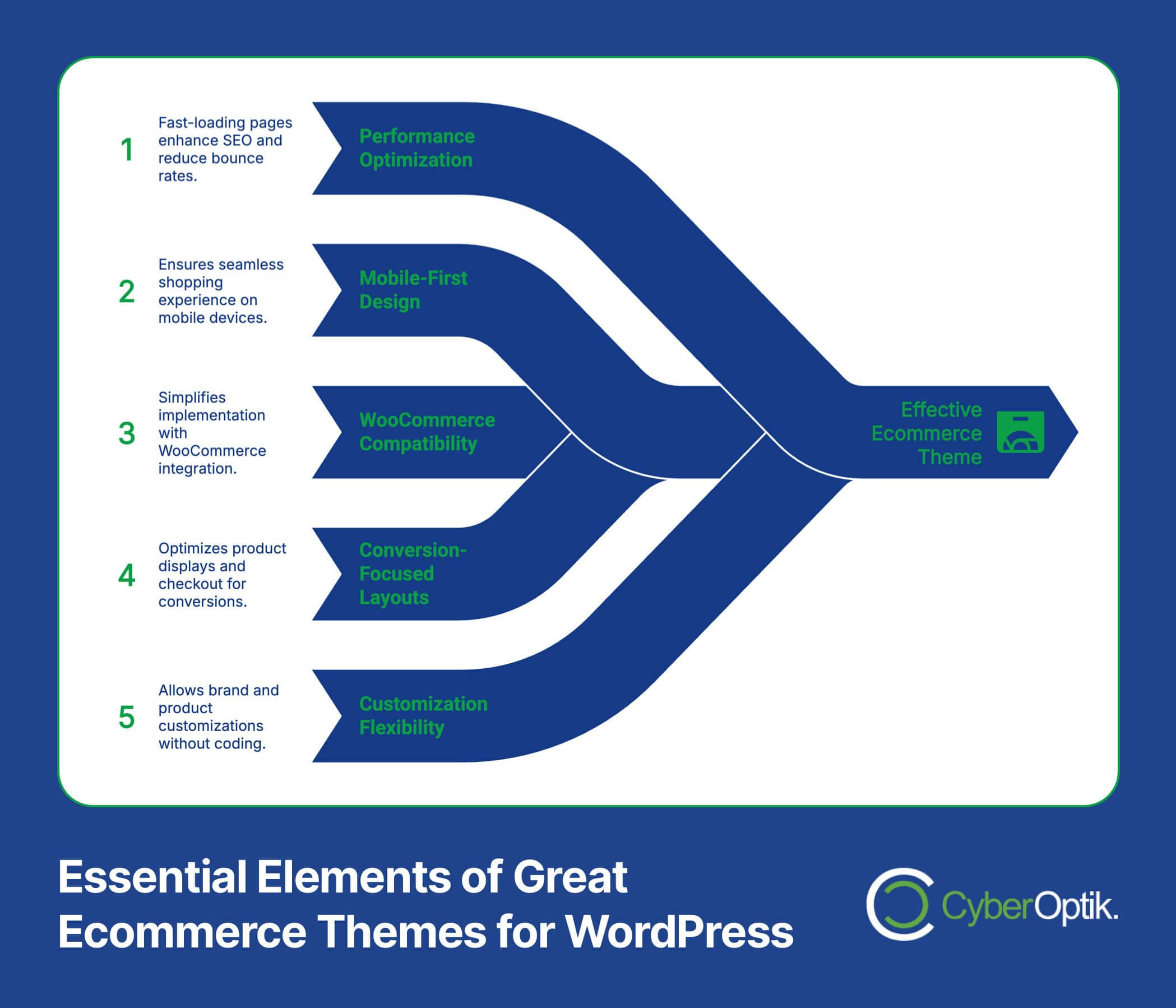
Speed matters enormously. Even a one-second delay in page loading can reduce conversions by 7%. For ecommerce sites, where every visitor represents potential revenue, performance optimization isn’t optional—it’s essential.
Mobile responsiveness directly impacts your bottom line. With more than half of all web traffic coming from mobile devices, your theme must provide a seamless shopping experience across all screen sizes.
Here are the critical factors to consider when selecting an ecommerce theme:
- Performance optimization – Fast-loading pages reduce bounce rates and increase time on site
- Mobile-first design – Seamless shopping experience on all devices
- WooCommerce compatibility – Native integration with the leading ecommerce plugin
- Conversion-focused layouts – Strategic product displays and clear call-to-actions
- Customization flexibility – Ability to match your brand identity without coding
Let’s now examine how the top ecommerce themes measure up against these criteria and see which ones can help boost your sales.
Top WordPress Themes for Ecommerce Success
Based on our experience designing high-converting ecommerce sites and extensive market research, we’ve identified seven themes that consistently deliver exceptional results. Each offers unique advantages for different business needs.

Here’s a comprehensive comparison of these top performers:
| Theme | Best For | Price Range | WooCommerce Features |
|---|---|---|---|
| Astra | Speed & Performance | $0 - $249/year | Extensive |
| Divi | Design Flexibility | $89 - $249/year | Advanced |
| OceanWP | Deep WooCommerce Integration | $0 - $199/year | Comprehensive |
| Flatsome | Conversion Optimization | $59 (one-time) | Strong |
| Kadence | Performance & Accessibility | $0 - $159/year | Good |
| GeneratePress | Lightweight & Speed | $0 - $59/year | Basic |
| Storefront | Native WooCommerce | $0 | Native |
This comparison provides a quick overview, but let’s dive deeper into each theme to understand their unique sales-boosting capabilities.
1. Astra – Performance-Driven Sales Machine

Astra stands out as one of the fastest and most lightweight WordPress themes available, weighing under 50 KB without jQuery dependencies. (Source: WP Marmite). This exceptional performance directly translates to higher conversions, as visitors don’t abandon your store due to slow loading times.
With over 1 million active installations of the free version alone, Astra has proven its reliability for businesses of all sizes. (Source: WordPress.com). The theme’s popularity stems from its perfect balance of speed, flexibility, and ecommerce features.
Astra’s built-in WooCommerce integration means you can create a fully-functional online store with minimal setup. The theme offers specialized features like off-canvas shopping cart, dropdown cart, gallery options, and quick view functionality—all designed to increase average order value.
What truly sets Astra apart is its library of 150+ pre-built starter templates, many specifically designed for ecommerce. (Source: Let’s Build WP). These templates provide instant access to professionally designed store layouts that you can customize to match your brand.
2. Divi – Ultimate Design Flexibility
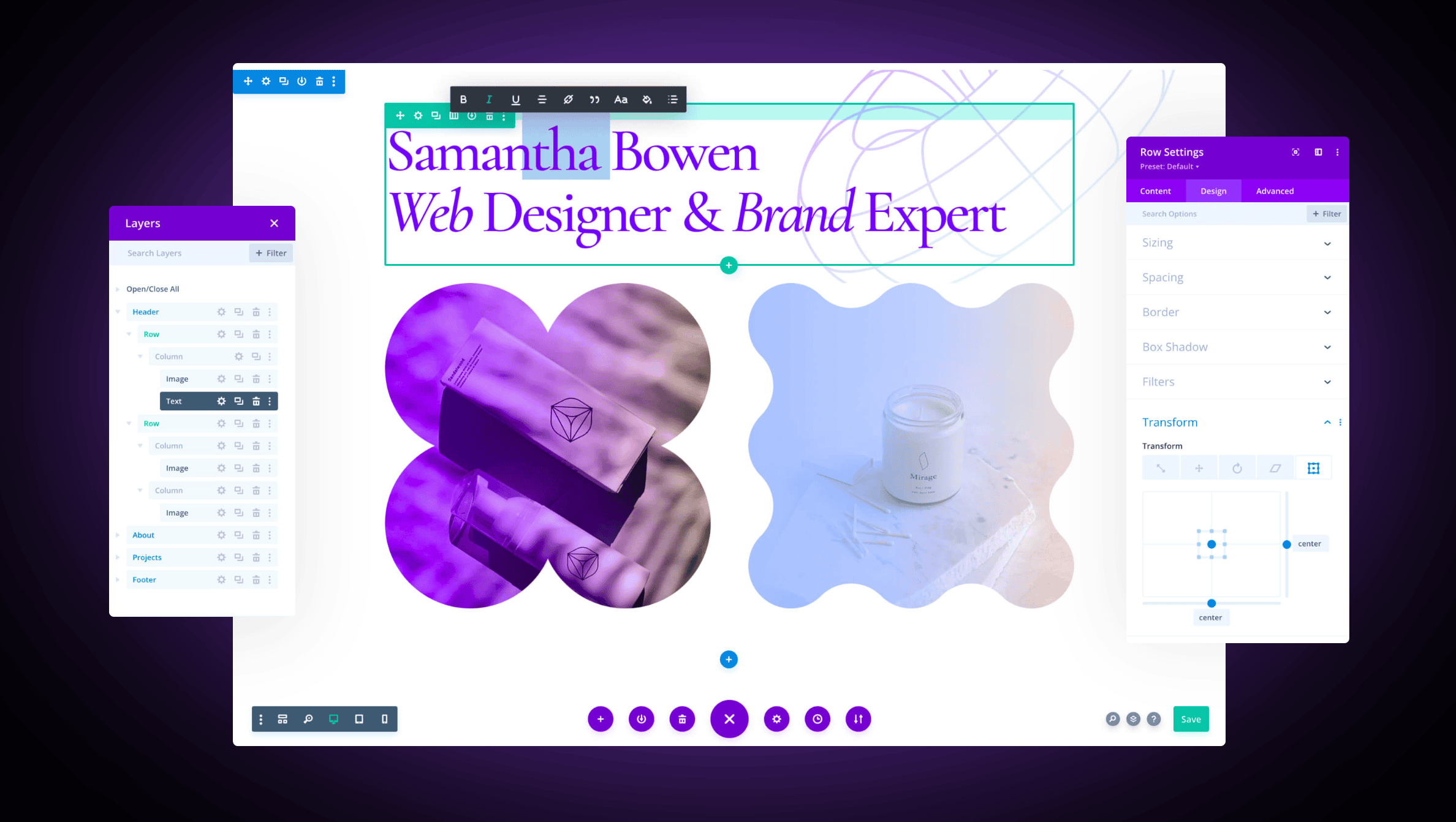
Divi powers 2.32 million live websites, making it one of the most trusted WordPress themes for businesses serious about their online presence. (Source: TechJury). Its popularity among ecommerce businesses stems from unmatched design flexibility.
The theme’s main strength lies in its visual drag-and-drop builder that allows you to create custom product pages, category layouts, and checkout experiences without touching a line of code. For online stores, this design freedom means you can craft experiences specifically optimized for your unique products.
Divi includes over 40 flexible modules specifically designed for showcasing products effectively. (Source: My Codeless Website). These building blocks let you create engaging product galleries, feature comparison tables, and conversion-focused call-to-action sections.
We’ve found that Divi works particularly well for high-end product stores where visual presentation significantly impacts perceived value and purchase decisions. The theme’s built-in split testing functionality allows you to optimize every element of your store for maximum conversions.
3. OceanWP – Deep WooCommerce Integration
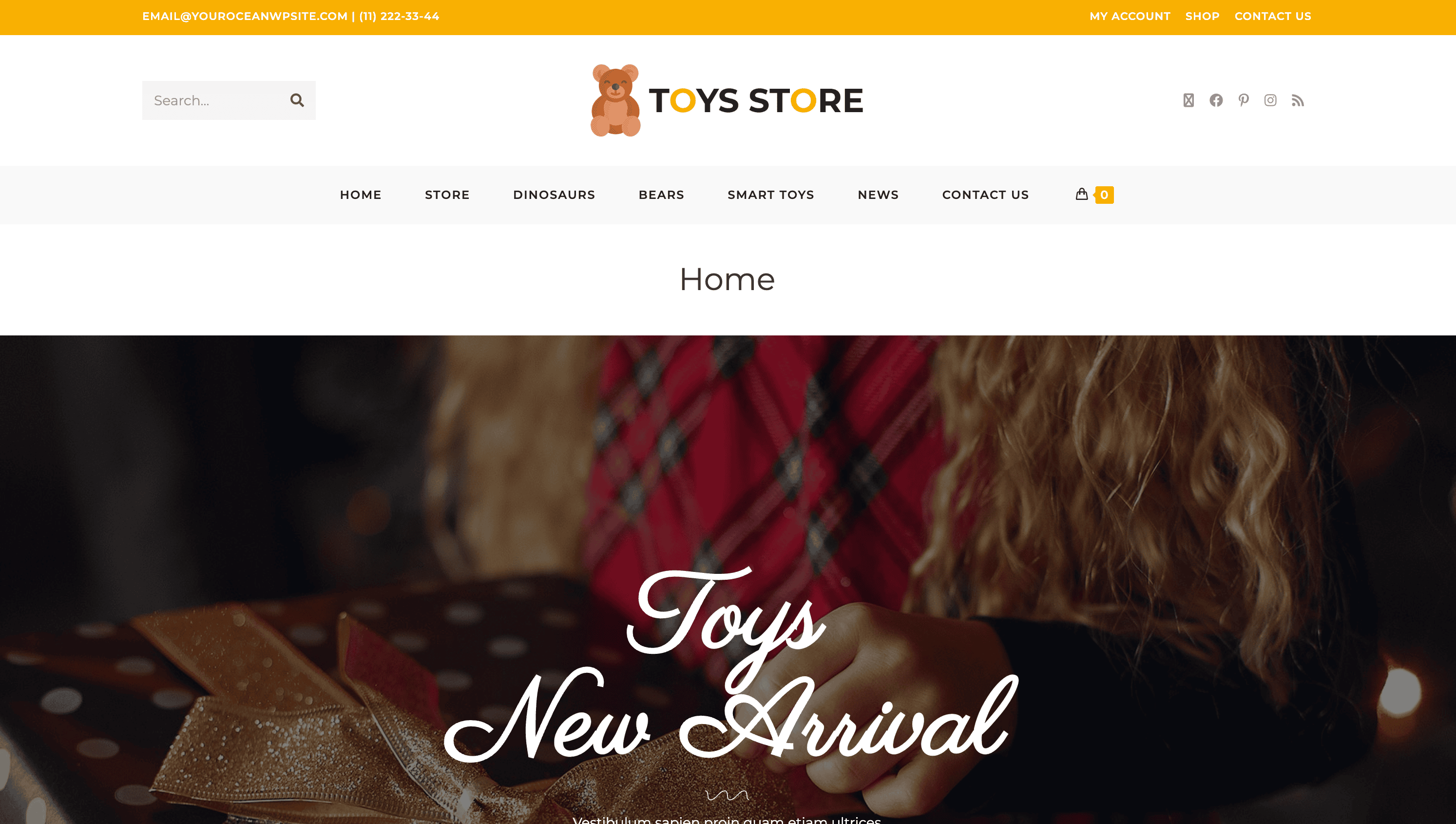
OceanWP stands out for its extensive WooCommerce integration that goes far beyond basic compatibility. The theme includes native features specifically designed to increase ecommerce conversions.
What makes OceanWP particularly effective for boosting sales is its attention to the checkout process. The theme offers a distraction-free checkout option that removes unnecessary elements, helping to keep customers focused on completing their purchase—a proven strategy for reducing cart abandonment.
Its floating add-to-cart button ensures this critical conversion element remains visible as customers scroll through product details. This subtle but effective feature can significantly increase add-to-cart actions, especially on mobile devices where screen space is limited.
Let’s examine how OceanWP compares to other top themes in terms of ecommerce-specific features:
| Feature | OceanWP | Astra | Divi |
|---|---|---|---|
| Native Cart Popup | Yes | Yes (Pro) | Requires Module |
| Floating Add-to-Cart | Yes | No | Custom Only |
| Multi-Step Checkout | Yes (Pro) | Yes (Pro) | Via Builder |
| Product Quick View | Yes | Yes (Pro) | Module Required |
| Native Wishlist | Yes | No | No |
This feature comparison shows why OceanWP is particularly strong for businesses looking to maximize their conversion rates through optimized shopping experiences.
4. Flatsome – Conversion-Focused Design
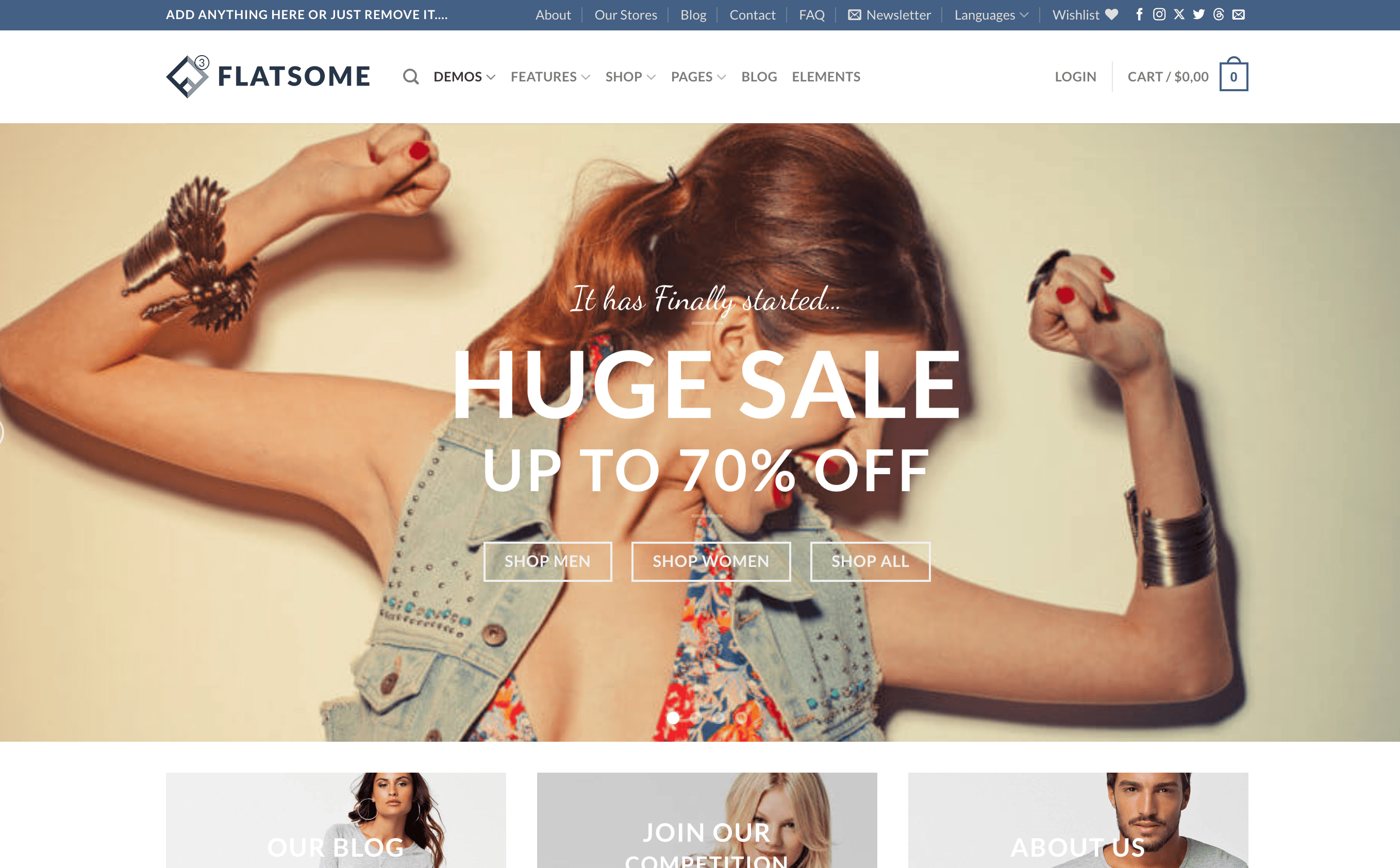
Flatsome has earned its reputation as a conversion powerhouse through its focus on user experience elements that directly impact purchasing decisions. The theme consistently ranks among the top-selling WooCommerce themes due to its sales-focused approach.
What sets Flatsome apart is its unique UX Builder that includes specialized elements for product showcases. The live editor allows you to create and preview sales-driving features like product sliders, category showcases, and promotional banners without leaving the frontend view.
The theme’s catalog mode option provides flexibility for businesses that need to showcase products before enabling purchases—perfect for staged launches or exclusive product lines. When combined with its “quick view” feature, Flatsome creates a browsing experience that encourages customers to explore more products.
From our experience working with ecommerce clients, Flatsome particularly excels for stores with large inventories or frequent product updates. Its built-in lazy loading and performance optimizations maintain speed even with extensive product catalogs.
5. Kadence – Performance With Accessibility
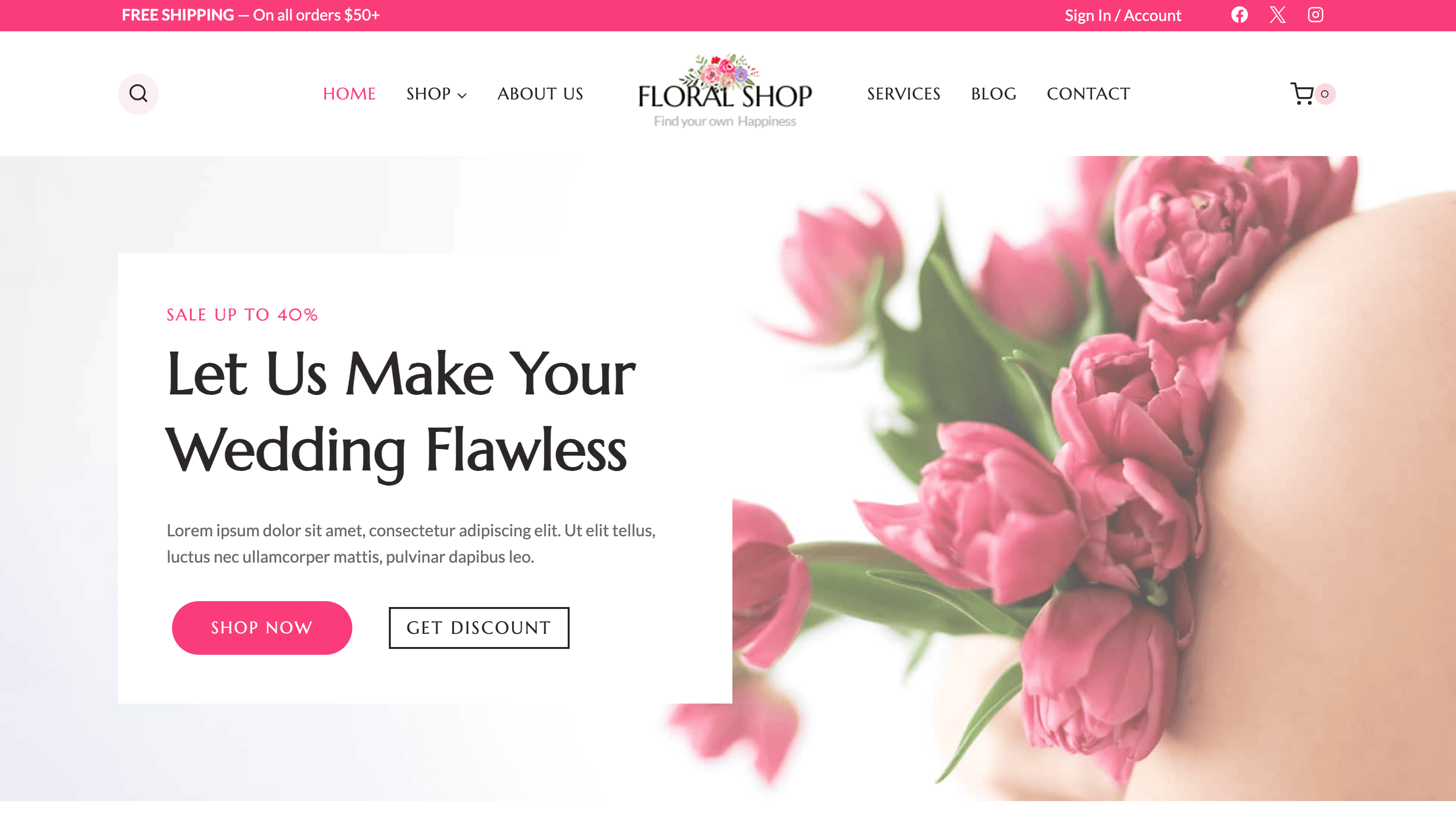
Kadence delivers exceptional performance while maintaining strict accessibility standards—a combination that benefits both conversions and inclusivity. This relatively newer theme has quickly gained popularity for its modern approach to ecommerce design.
The theme’s header builder allows for creating sticky add-to-cart headers that follow users as they browse product pages. This persistent conversion element ensures the purchase option remains one click away, regardless of how much product information the customer is reviewing.
Kadence also stands out for its header shop toggle feature—a mini-cart that provides an instant overview of cart contents without requiring page navigation. This frictionless shopping experience helps maintain customer momentum toward checkout.
When examining performance metrics across popular ecommerce themes, Kadence consistently delivers impressive results:
| Performance Metric | Kadence | Astra | GeneratePress | Average Theme |
|---|---|---|---|---|
| Page Size (KB) | ~52 | ~50 | ~30 | ~350 |
| HTTP Requests | ~15 | ~16 | ~10 | ~50 |
| Load Time (s) | ~1.2 | ~1.1 | ~1.0 | ~3.5 |
| Mobile Score | 92+ | 95+ | 95+ | 65+ |
These performance advantages directly contribute to lower bounce rates and higher conversion rates—critical metrics for ecommerce success.
6. GeneratePress – Lightweight Efficiency
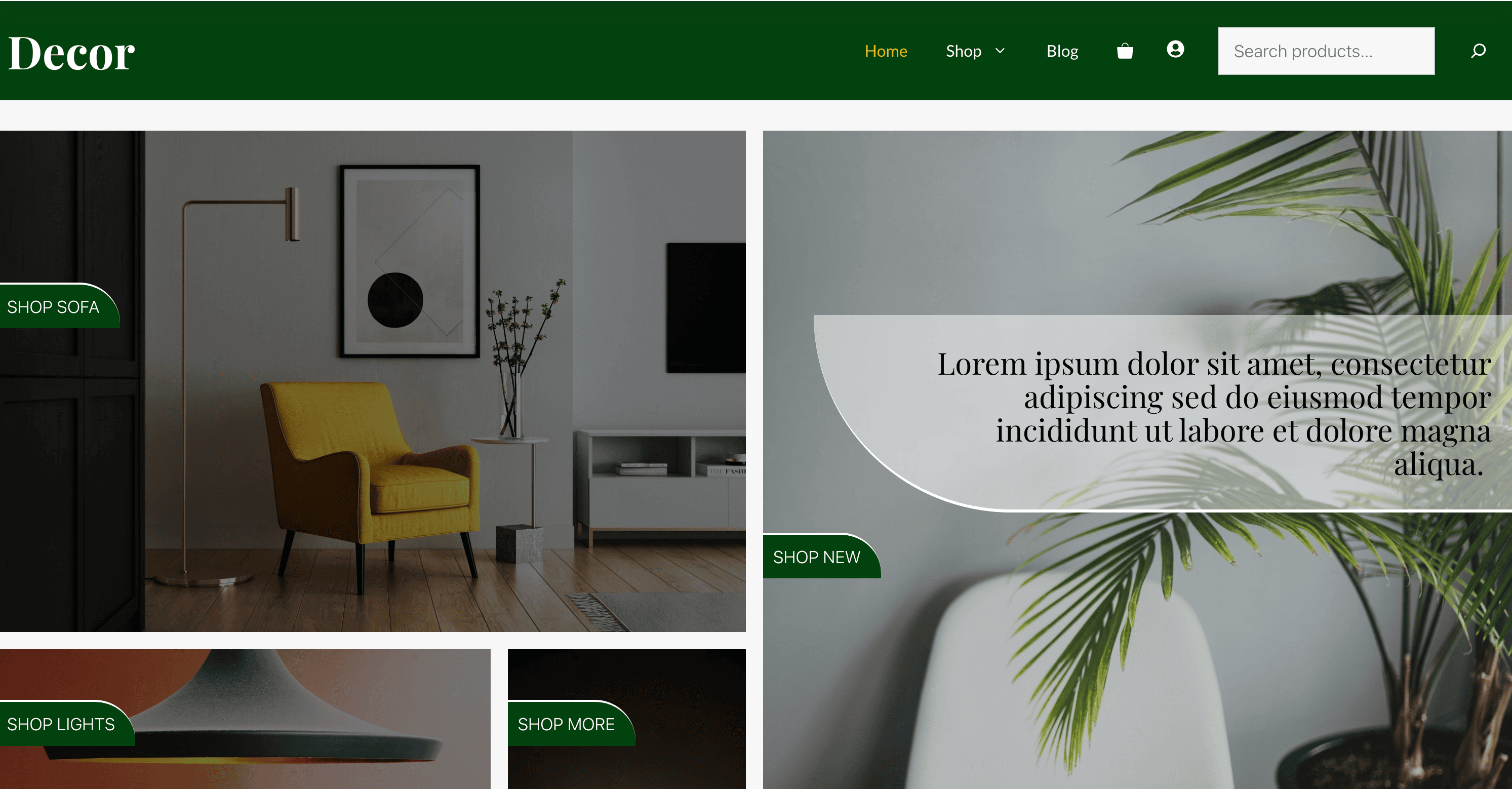
GeneratePress has built a loyal following among performance-focused store owners. Its minimalist approach creates a solid foundation that can be extended specifically for ecommerce functionality.
The theme’s core file size is under 30KB, making it possibly the lightest full-featured WordPress theme available. This extreme efficiency ensures your store loads instantly, giving you a competitive edge in customer retention and conversion rates.
While GeneratePress doesn’t include as many built-in WooCommerce features as some alternatives, its modular design allows you to add exactly the functionality you need. This prevents the bloat that often slows down more feature-rich themes.
For businesses prioritizing page speed as their primary conversion factor, GeneratePress offers an unmatched foundation. When combined with WooCommerce and carefully selected plugins, it creates a highly optimized store that converts visitors through sheer responsiveness.
7. Storefront – Official WooCommerce Theme
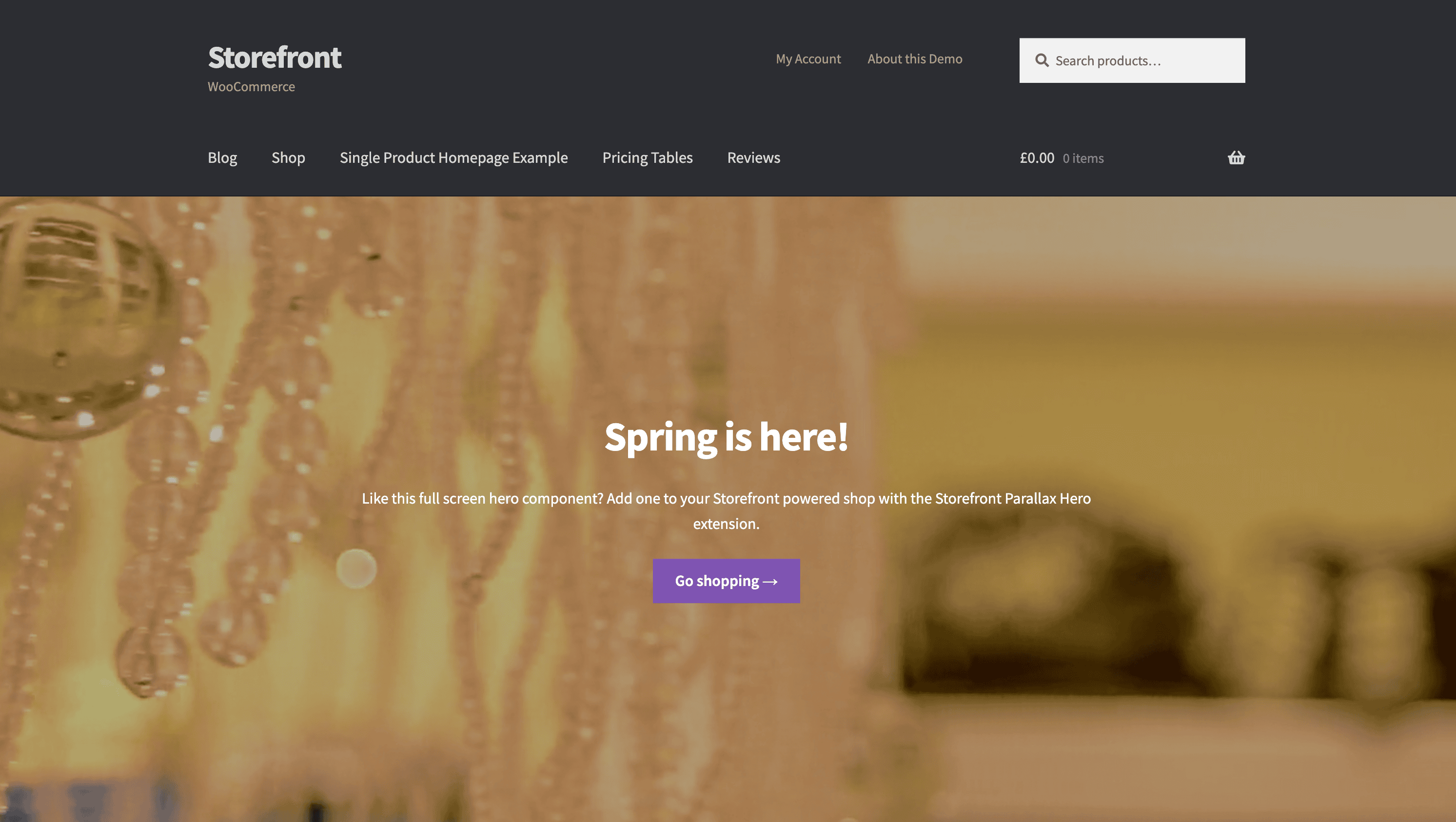
As the official WooCommerce theme developed by Automattic (the company behind WooCommerce), Storefront delivers unparalleled compatibility with the core plugin and its extensions. This deep integration ensures that new WooCommerce features are immediately supported.
Storefront is designed with a focus on fundamental ecommerce best practices rather than flashy features. Its clean, accessible design puts products center stage—an approach that works particularly well for stores where product details and images should do the selling.
The theme’s straightforward customization options focus on ecommerce-specific settings rather than general design tools. This specialized approach means less time configuring your store and more time optimizing product listings and marketing.
Let’s examine how ecommerce solutions based on different themes compare in terms of design flexibility:
| Design Aspect | Divi | Astra | Storefront |
|---|---|---|---|
| Header/Footer Builder | Advanced | Yes (Pro) | Limited |
| Custom Product Pages | Unlimited | Multiple Templates | Basic |
| Shop Page Layouts | Custom Builder | Multiple Options | Standard |
| Learning Curve | Steeper | Moderate | Minimal |
This comparison highlights why Storefront often works best for businesses seeking simplicity and reliable WooCommerce integration without extensive customization needs.
How to Choose the Right Ecommerce Theme for Your Business
Selecting the perfect theme from these top contenders depends on your specific business needs. We recommend considering these factors when making your decision:
First, evaluate your technical resources. If you have development support, a highly customizable theme like Divi offers unlimited potential. For those managing their store independently, Astra or Storefront provide more straightforward implementation.
Consider your product complexity next. Stores with extensive variations, customizations, or complex pricing models benefit from themes with robust WooCommerce integration like OceanWP or Storefront.
Your design preferences matter too. If your brand requires a highly distinctive visual identity, Divi’s flexibility gives you complete creative control. For businesses preferring a clean, product-focused approach, Astra or GeneratePress provide an elegant foundation.
Budget considerations should include not just the theme cost but long-term maintenance. While premium themes require initial investment, they often reduce development costs through built-in functionality that would otherwise require custom coding or additional plugins.
Finally, what common ecommerce website problems are you trying to solve? Each theme addresses different pain points:
- Slow loading times? Prioritize GeneratePress or Astra for their exceptional performance.
- Low conversion rates? Consider Flatsome or OceanWP for their conversion-focused features.
- Limited design control? Divi offers unmatched customization capabilities.
- Plugin compatibility issues? Storefront ensures seamless WooCommerce integration.
- Accessibility concerns? Kadence maintains high accessibility standards while delivering performance.
Setting Up Your WordPress Ecommerce Theme for Maximum Conversions
Once you’ve selected the right theme, proper implementation is crucial for achieving optimal conversion rates. With over 28% of online stores powered by WooCommerce, following established best practices gives you a competitive edge in a growing market. (Source: Divi Flash)
Start with performance optimization. Before adding products, ensure your theme is configured for maximum speed. Activate lazy loading for images, implement browser caching, and minimize HTTP requests through feature consolidation.
Next, customize your product pages strategically. Regardless of which theme you choose, certain elements consistently drive conversions:
High-quality product images with zoom functionality give customers confidence in their purchase decisions. Multiple product views and lifestyle photos provide context and reduce return rates by setting accurate expectations.
Clear call-to-action buttons should stand out visually from the rest of the page. Test different colors, sizes, and text to find the most effective combination for your specific audience.
Social proof elements like reviews and testimonials address customer concerns before they become objections. Implement a strategic marketing approach for ecommerce that integrates social proof throughout the customer journey to build trust and credibility with potential buyers.
Mobile optimization requires special attention. Test your store’s user experience on multiple devices and screen sizes. Pay particular attention to the checkout process, ensuring it remains streamlined and distraction-free on smaller screens.
The effectiveness of these optimization techniques varies by industry. Here’s a breakdown of which conversion elements deliver the strongest results across different sectors:
| Industry | Highest-Converting Element | Secondary Focus | Recommended Theme |
|---|---|---|---|
| Fashion/Apparel | Advanced Image Gallery | Size Guides | Flatsome or Divi |
| Electronics | Detailed Specifications | Comparison Tables | Astra or OceanWP |
| Home Goods | Lifestyle Photography | Dimensional Information | Divi or Flatsome |
| Digital Products | Feature Lists | Preview Functionality | GeneratePress or Kadence |
| Handmade/Artisan | Creation Story | Material Details | Storefront or OceanWP |
This industry-specific guidance helps you prioritize the most impactful customizations for your particular product category.
Finally, consider why moving from platforms like Squarespace to WordPress gives you greater control over these conversion elements. The flexibility to implement advanced ecommerce functionality is a major advantage of WordPress themes compared to more limited website builders.
Conclusion: Select the Theme That Aligns With Your Business Goals
Choosing the right WordPress ecommerce theme is a strategic decision that directly impacts your store’s conversion rate and sales performance. The seven themes we’ve explored—Astra, Divi, OceanWP, Flatsome, Kadence, GeneratePress, and Storefront—each offer unique advantages for different business needs.
For pure performance and conversion optimization, Astra and GeneratePress lead the field. If design flexibility is your priority, Divi provides unmatched customization potential. For deep WooCommerce integration, OceanWP and Storefront deliver specialized ecommerce functionality out of the box.
No matter which theme you select, remember that implementation and optimization are just as important as your initial choice. Follow the industry-specific best practices we’ve outlined to maximize your theme’s conversion potential.
As a full-service web design and development agency, we’ve helped numerous Chicago businesses implement these themes for maximum sales impact. The right theme, properly configured, becomes more than just your website’s foundation—it transforms into a powerful sales tool that works around the clock to convert visitors into loyal customers.
Have questions about which WordPress ecommerce theme would work best for your specific business? Contact our team for a personalized recommendation tailored to your unique needs and goals.




